Google Chrome is still the most popular desktop browser, at least when it comes to the number of users who have installed it. Google released a new stable version of Chrome that brings the browser to version 95 on all platform. To be precise, Google Chrome 95.0.4638.54 is the full build number.
As is the case with all Chrome releases, these are distributed over time automatically to all devices Chrome is installed on. Chrome desktop users may speed up the process by selecting Menu > Help > About Google Chrome to run a manual check for updates. The update is picked up and will be installed.
Google Chrome 95
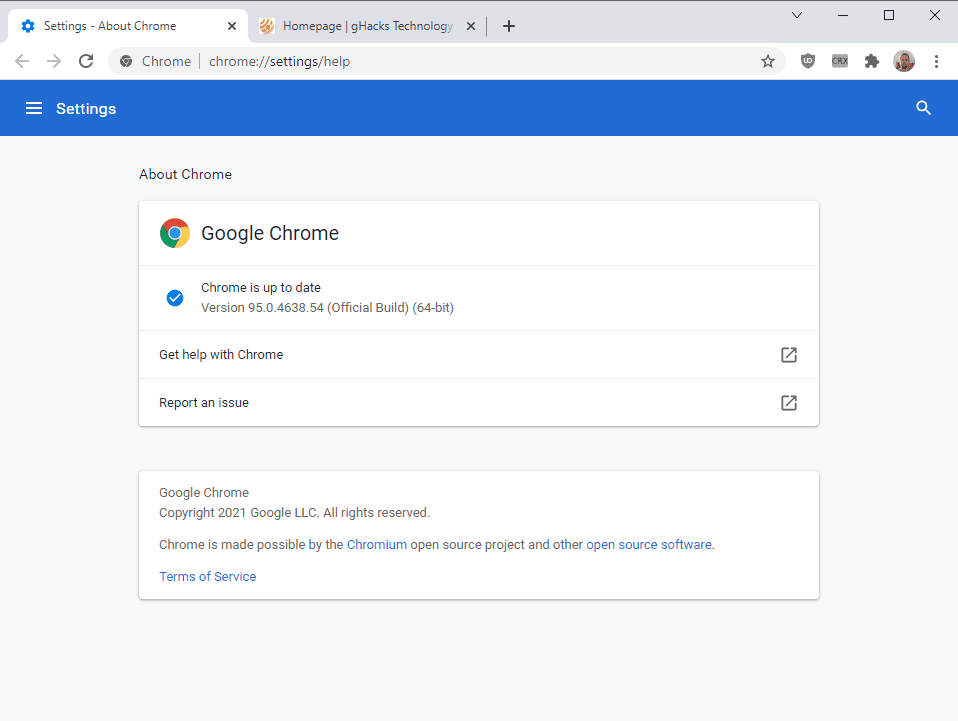
Chrome 95 is a security update first and foremost. Google's Chrome Releases blog reveals that 19 different security fixes are included in the new browser version. The highest severity rating is high, the second highest after critical.
Feature-wise, Chrome 95 is not a big release. Google did make some changes to existing features and did add some new features to Chrome.
Chrome 95 is the first version of the web browser that does not support FTP anymore. Chrome will prompt the user when FTP links are activated or typed in the browser's address bar. Users need to select an application to complete the action. Somewhat related to that is the option to make web applications the default for certain types of URLs of files. Up until now, only installed programs would appear in Chrome's selection options.
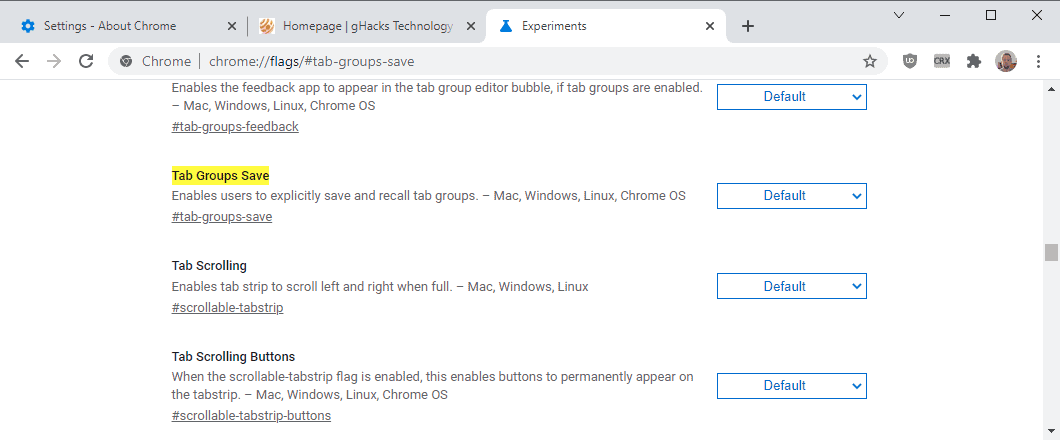
Chrome users who use the browser's tab grouping functionality find a new option to save groups. The option is not enabled by default, but users may enable it by loading chrome://flags/#tab-groups-save in the Google Chrome address bar and setting the Tab Groups Save flag to Enabled on the page. A restart is required before the new save group option becomes available.
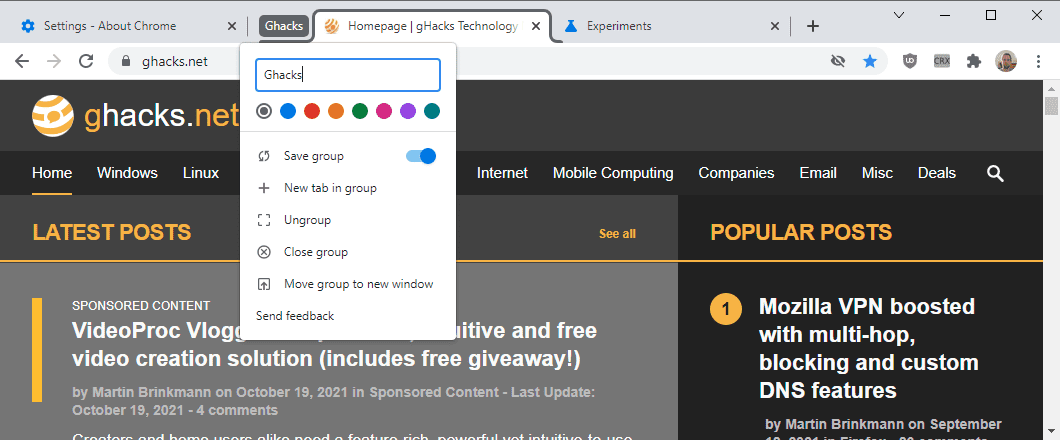
Just right-click on a tab group at any time after the restart to get the new "Save group" option in the context menu. The selection of the option saves all tabs to the bookmarks from where they can be reopened at a later point in time.
The feature is not that useful to users who restore the last browsing session. It may be of use if you want to save all tabs of a group for save-keeping. You can check out our Chrome Tab Groups saving and restoring guide here.
Chrome 95 includes several other changes. Here are the highlights:
Secure payment confirmation -- May be used by sites to improve the secure payment confirmation process. Google notes that the implementation improves security and "provides a better user experience" than existing solutions.
The feature adds a new 'payment' extension to WebAuthn, which allows a relying party such as a bank to create a PublicKeyCredential that can be queried by any merchant origin as part of an online checkout via the Payment Request API using the 'secure-payment-confirmation' payment method.
EyeDropper API -- Developers may use the API to create custom color pickers.
Rejection of non-IPv4 hostnames ending in numbers -- Chrome will reject hostnames such as 127.0.0.0.1 or 127.1, as these may be potentially dangerous or confusing to users.
Cookie size limits -- Implementation of spec to ilimit the "sum of the lengths of the cookie's name and value to 4096 bytes, and limit the length of each cookie attribute value to 1024 bytes". Attempts to set cookies that exceed the name and value limit are rejected, and cookie attributes that exceed the length limit are ignored.
New CSS length authoring tools -- In the Styles pane, hover any CSS property with length information, e.g. height or padding. The type is underlined, and you may click on it to change the unit type.
Google published a developer post with additional developer changes in Chrome 95.
Now You: what is your take on Chrome 95? Do you use the browser?
Thank you for being a Ghacks reader. The post Google released Chrome 95: here is what is new appeared first on gHacks Technology News.
0 Commentaires