Some applications and even some Settings page may not start anymore on Windows 11 devices after recent application updates. The updates for applications such as the Snipping Tool, caused the issue on Windows 11 devices. Microsoft confirms the issue on the official list of known Windows 11 issues.
Devices that run Windows 11 S mode are more likely affected according to Microsoft, but the issue is not limited to those devices.
According to the bug listing and reports, listed applications and Settings page won't load or open anymore when selected. Affected applications are the Snipping Tool, the Touch Keyboard, Voice Typing, Emoji Panel and Input Method Editor. Additionally, the accounts page and the landing page of the Settings app won't open anymore, but only in Windows 11 S mode.
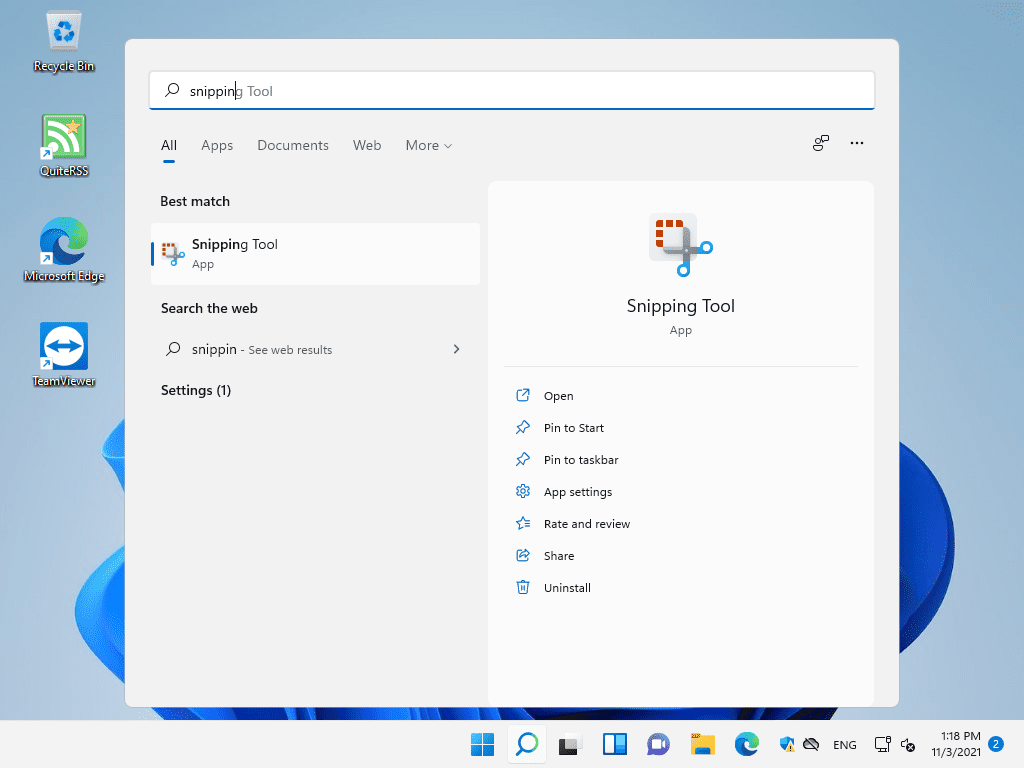
To find out if you are affected, try launching the Snipping Tool via Start. If the application opens, the issue does not affect the device.
Microsoft lists the following applications and Settings pages as affected on the known issues page:
- Snipping Tool
- Accounts page and landing page in the Settings app (S mode only)
- Touch Keyboard, Voice Typing, and Emoji Panel
- Input Method Editor user interface (IME UI)
- Getting started and Tips
The issue is caused by an expired digital certificate according to Microsoft. The recently released optional update for Windows 11, KB5006746, addresses the issue partially. It resolves the issue for the following items:
- Touch Keyboard, Voice Typing and Emoji Panel
- Input Method Editor user interface (IME UI)
- Getting started and Tips
A workaround is available as well, which involves changing the date of the system to October 31, 2021. The apps and Settings pages load without issues in that case. Windows 11 users who use the Snipping Tool may want to use a third-party screenshot tool instead, at least for the meantime until the issue is resolved. A good option is PicPick, which we have reviewed in the past here on the site.
Microsoft notes that engineers are still working on a resolution, and that it will update the support page once it has found a solution for the issue.
Now You: are you affected by the issue on your devices? (via Deskmodder)
Thank you for being a Ghacks reader. The post Bug prevents some apps and Settings page from opening on Windows 11 appeared first on gHacks Technology News.
0 Commentaires