Microsoft is rolling out a Paint app update for Windows 11 Insiders in the Developer Channel. It brings some changes to the core functionality of the built-in drawing tool. In case you missed it, Microsoft released Paint with a new design in September.
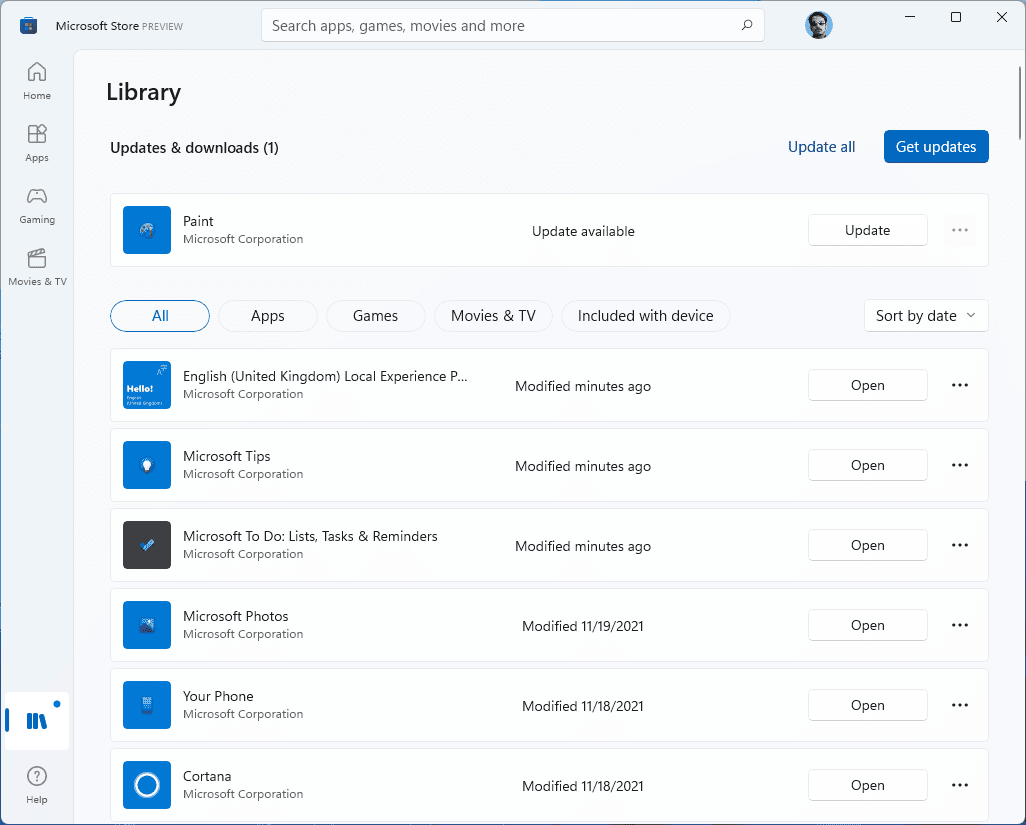
What's new in the Paint app update for Windows 11
Edit Colors
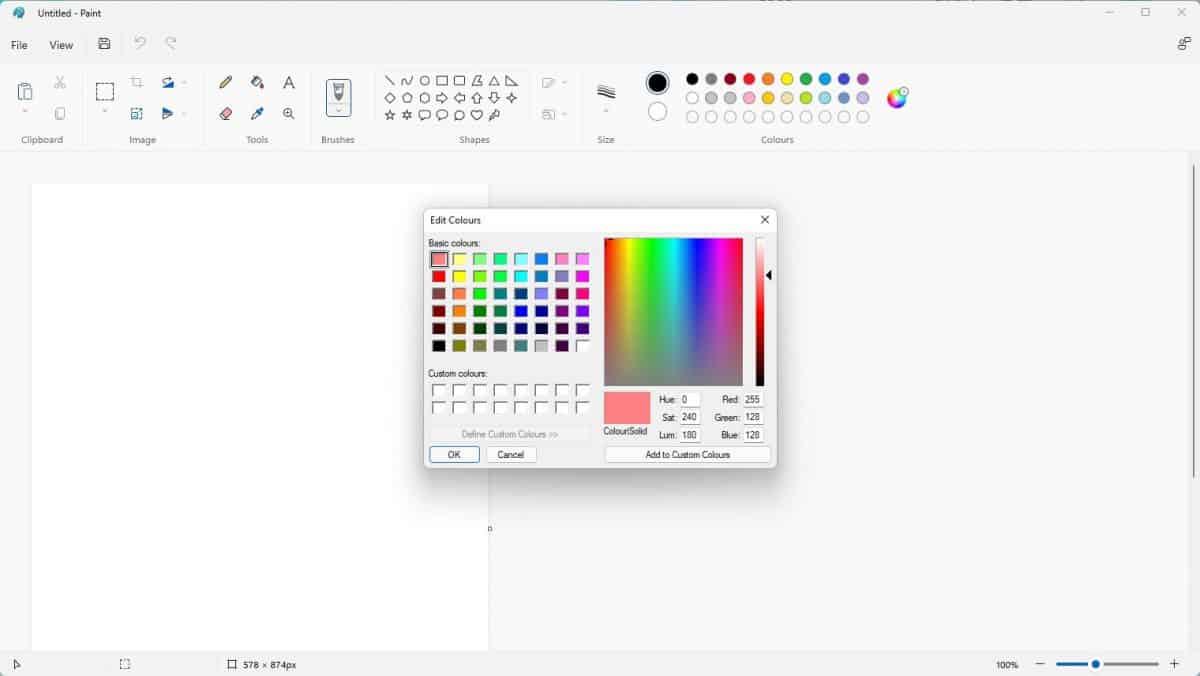
The latest update for the app changes the Edit Colors dialog box. It still has the 48 color palette, but the icons are no longer square-shaped, nor are in an 8 by 6 grid. The new style has rounded icons in a 12 by 4 grid. The circles match the icons on the toolbar, so that's a nice touch.
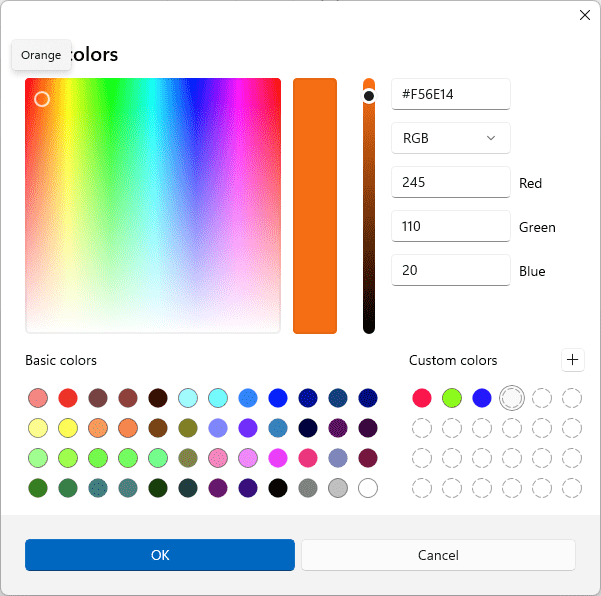
While the old Paint version allowed you to save 16 custom colors, the new app lets you save up to 30 colors. It is slightly easier to add custom colors, you just need to click the plus button and pick a color.
You can view the name of a color by hovering the mouse over an icon in the Edit Colors palette, this also works with the Custom Colors and the Spectrum box on the left. Speaking of which, the box, and looks sharper compared to the old design.
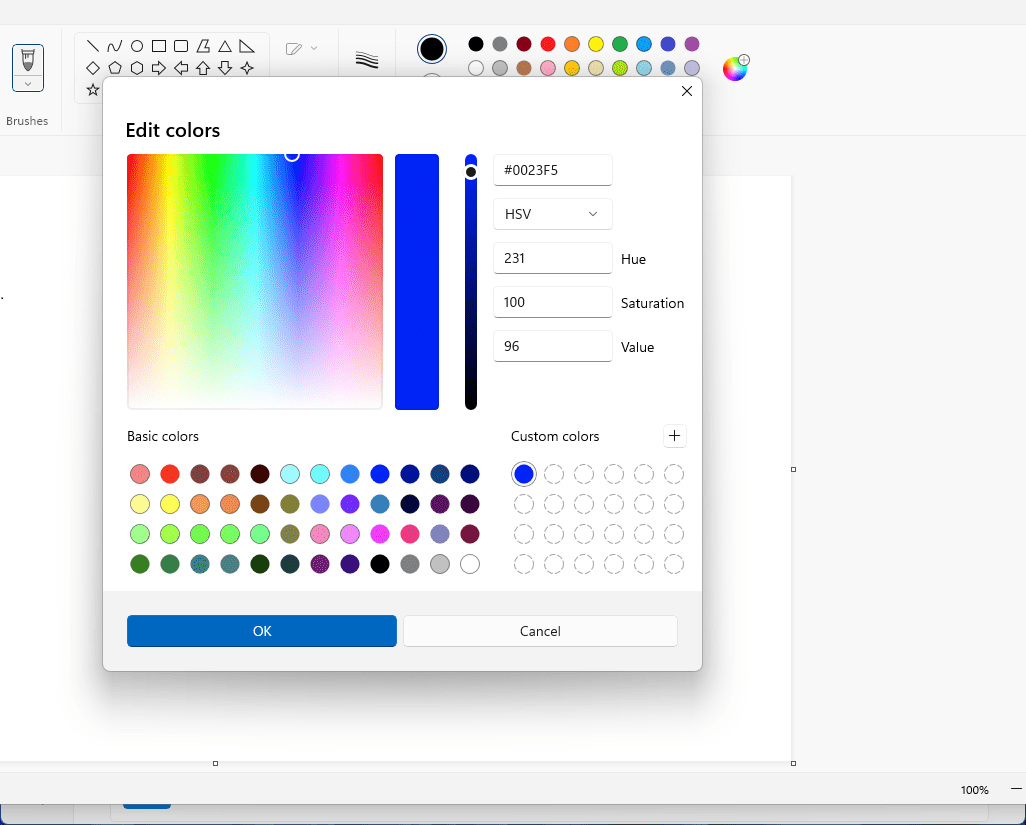
The color preview box has been replaced by a vertical bar, which looks better. The slider next to it has also been given a modern design. In addition to displaying the RGB values, the new Paint app also displays the hex color code, which I'm sure artists or developers may find useful. You may choose to view the Hue, Saturation and Value color codes by clicking the RGB icon, it is a drop-down menu, and selecting the HSV option.
Resize and Skew
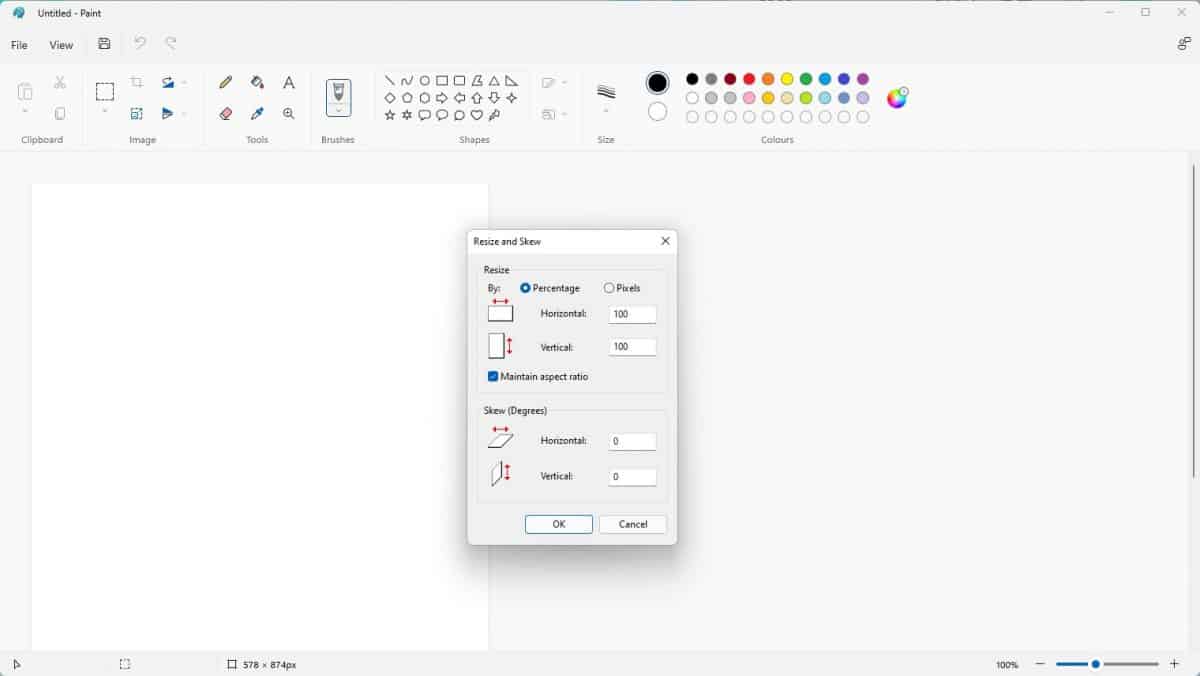
The Resize and Skew dialog has also been modified in the new Paint app. The icons for the Horizontal, Vertical values have been done away with. You can choose between Percentage and Pixel values, and enter the values in the boxes, there is no change here. The only other difference between the dialog boxes of the old and new versions, is that the app no longer has an option to maintain the aspect ratio of the image.
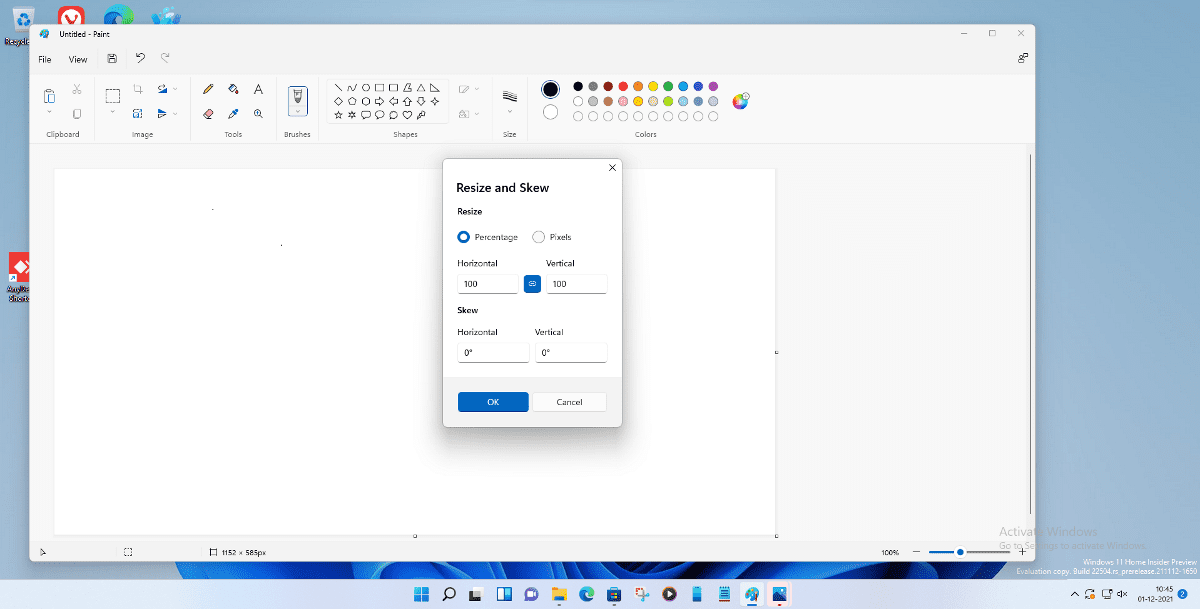
Other changes in the new Paint app
Shift-clicking on a color swatch will set it as the secondary gradient. Microsoft says that it has fixed an issue related to the IME input, which caused text boxes to move unexpectedly. The update also ships with improved localization for some dialogs in Hebrew, Dutch, Norwegian, and other languages. The release notes for the update states that the Paint app offers improved support for screen readers.
The current version of the program is Microsoft Paint 11.2110.0.0, it is available in the stable Windows 11 release. The new version, that has been released to the Dev Channel of the operating system, has the version number 11.2110.43.0. Open the Microsoft Store and download the update for the Paint app, it weighs about 14MB.
There is still no Dark Mode for Paint, but it will arrive in a future update.
I think these quality of life updates make Paint better, it is clearly more than a doodling pad and a Print Screen tool. What do you think about the new design?
Thank you for being a Ghacks reader. The post Paint app update for Windows 11 Insiders brings new dialog boxes for Edit Colors, Resize and Skew appeared first on gHacks Technology News.


0 Commentaires