The Windows 11 taskbar spans from the left side of the screen to the right side by default. Microsoft changed the default alignment to center on Windows 11, but removed several options from the Windows 11 taskbar in the process.
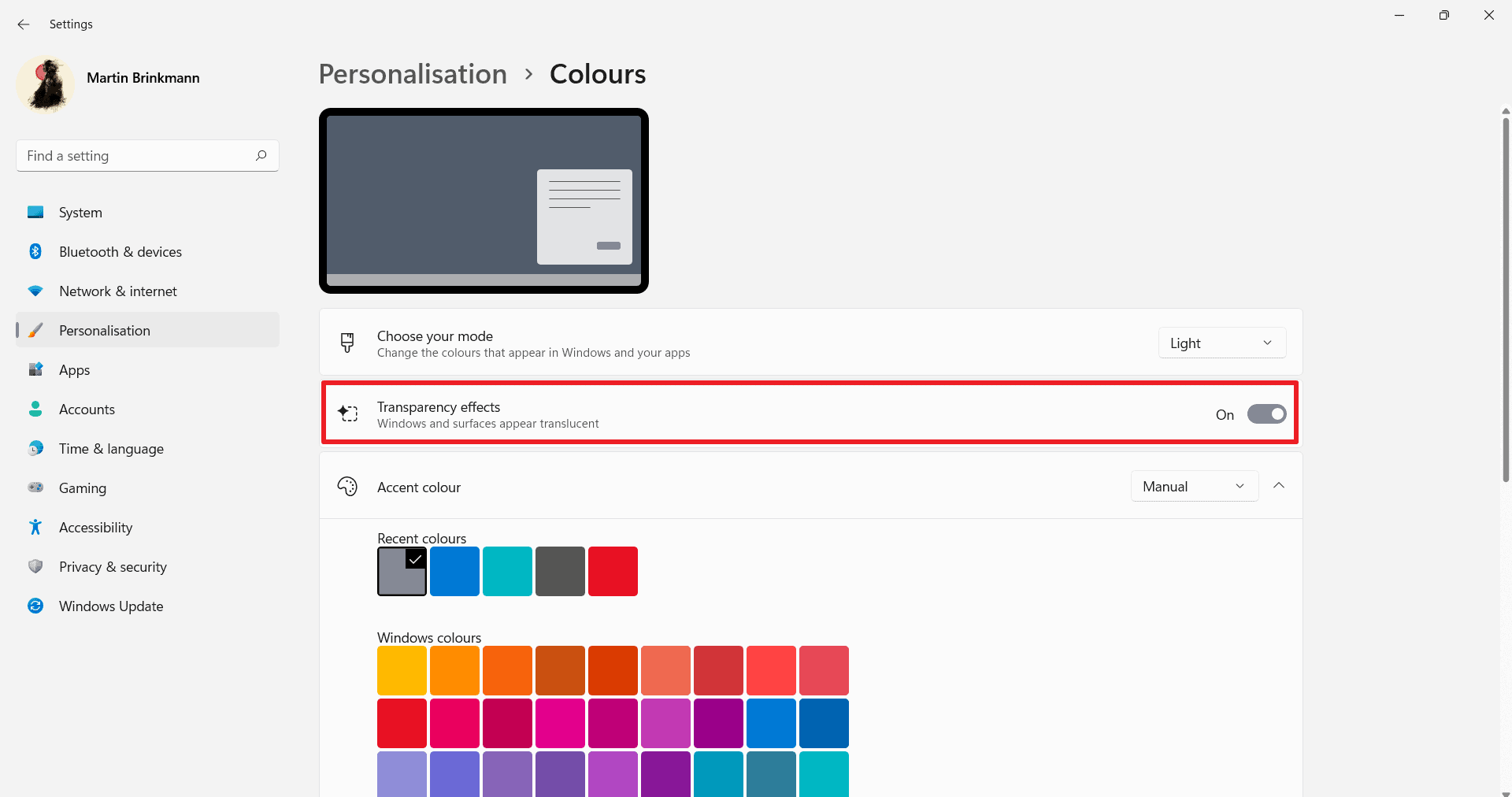
Even basic tasks that were not removed entirely, such as the changing of the size of the taskbar, are not straightforward anymore on Windows 11 devices. Third-party software comes to the rescue; programs like Taskbar 11, RoundedTB, or Start11 reintroduce functionality, such as moving the taskbar to the top, that Microsoft removed or made difficult to change by default.
Windows 11 users who want to make the taskbar transparent on their devices can do so as well. The operating system includes an option to apply a transparency effect to windows and the taskbar, but it is not a 100% transparency effect. Note also that you can't change these settings if Windows 11 is not activated.
Here is how you control it:
- Select Start and then Settings to open the Settings application (or use the keyboard shortcut Windows-I).
- Go to Personalization > Colors.
- Toggle the option "Transparency Effects" to on. The taskbar should change its color when you change the value of the parameter.
Third-party software is needed to make the taskbar fully transparent on Windows 11.
A transparent Windows 11 taskbar
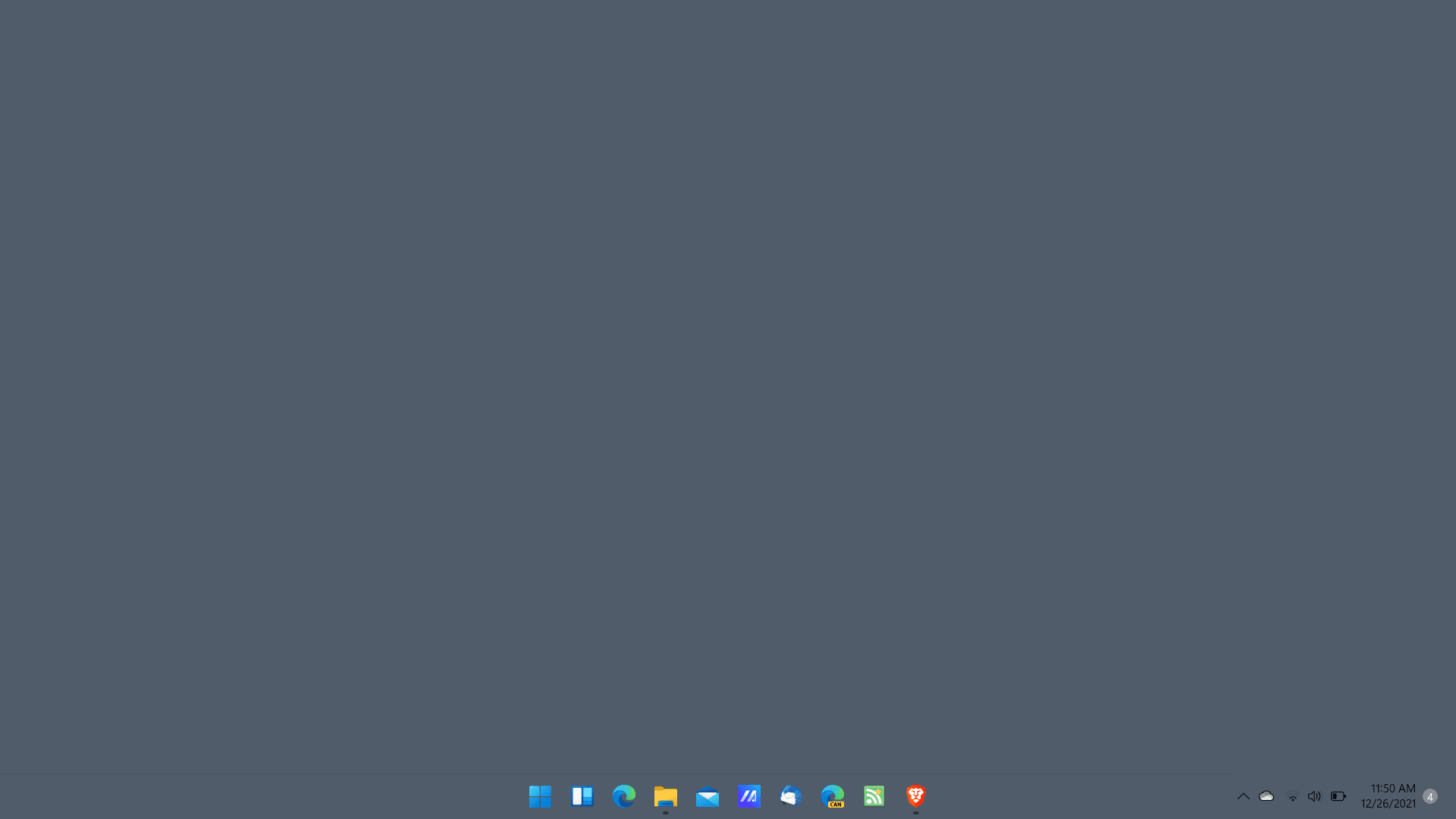
Download the latest version of the open source application TranslucentTB from the GitHub repository. I reviewed the program back in 2017. Download the TransluscentTB.appinstaller file from the repository and run it to install the application on the device.
The app adds an icon to the system tray area when it is run. Right-click on the icon and select Desktop > Clear to get a fully transparent taskbar. The application supports other taskbar states; play around with those to find the one that works best for your. Colors can be customized for each state, except for the normal state.
Tip: you may also try the successor of Classic Shell, Open Shell. Back when Windows 10 was released, I published a guide on making the Windows 10 taskbar transparent using Classic Shell.
Closing Words
The Windows 11 taskbar lacks several options, some of which were supported on previous versions of Windows, others were never supported natively but only by third-party tools.
Thank you for being a Ghacks reader. The post Change the Windows 11 taskbar into a transparent taskbar appeared first on gHacks Technology News.

0 Commentaires