Fan Control is an open source application for Microsoft Windows 10 and 11 devices to manage system fans. Most Windows PCs come with one or multiple fans, for instance processor fans, fans for the power supply unit, graphics adapter fans, and other fans.
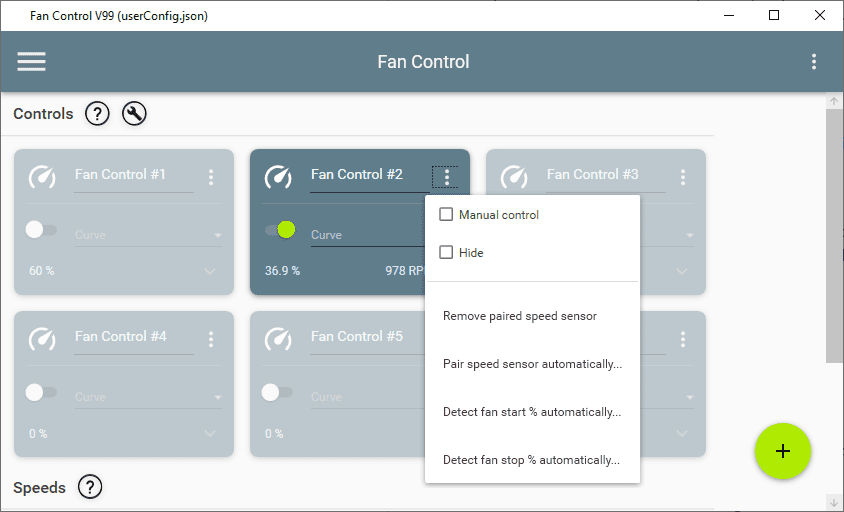
These fans are used to cool down the system or specific components to avoid overheating or other issues related to components that reach heat thresholds.
Tip: you can check the temperatures, including the GPU temperature, in the Windows 10 and 11 Task Manager.
Fans are controlled automatically by default on most systems, but specialized software is available to manage fans manually. Some users may want to slow fans down to reduce the noise they emit, others may want fans to rotate faster to cool components more.
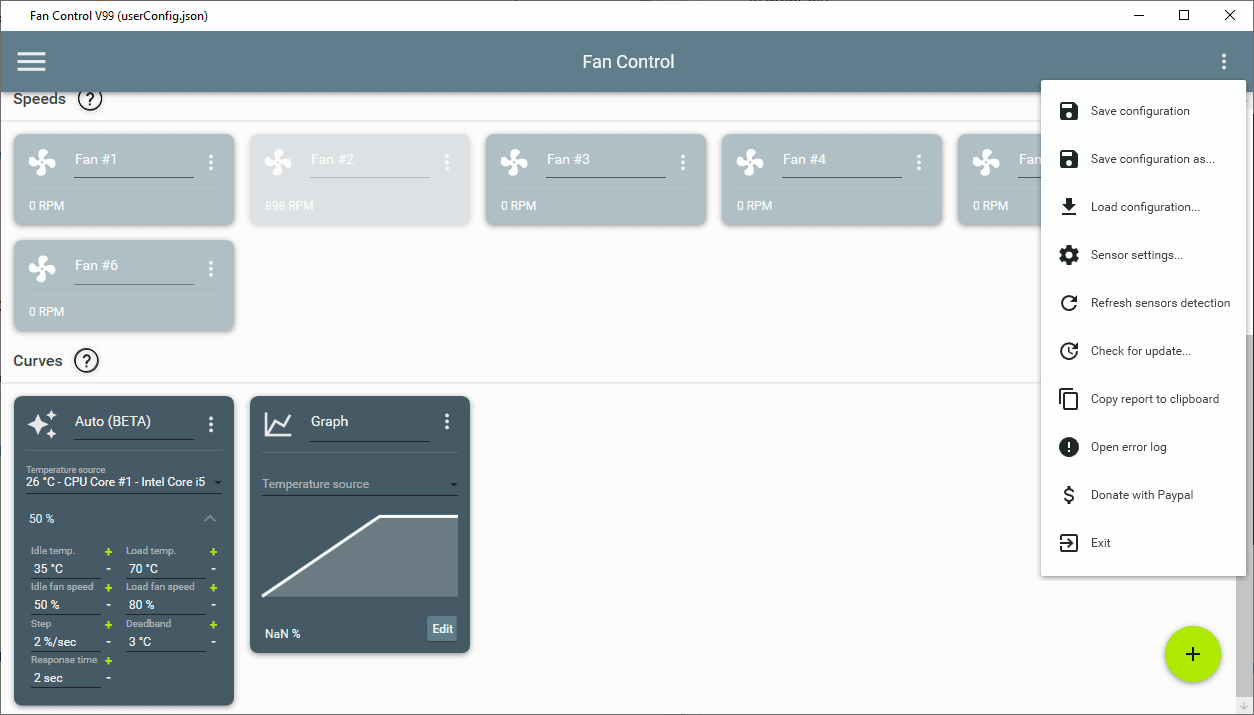
Fan Control is an open source program for Windows that gives system administrators control over fans. The program relies on public third-party libraries to detect compatible hardware. Once started, it will run a scan for fans on the system and runs checks for each that it discovers to detect speed thresholds.
Fans that it detects are displayed in the interface, and you may either let the program control the speed or switch to manual control mode to manage fans manually instead. Fan Control pulls information from temperature sensors that it supports, e.g. from processor or motherboard sensors.
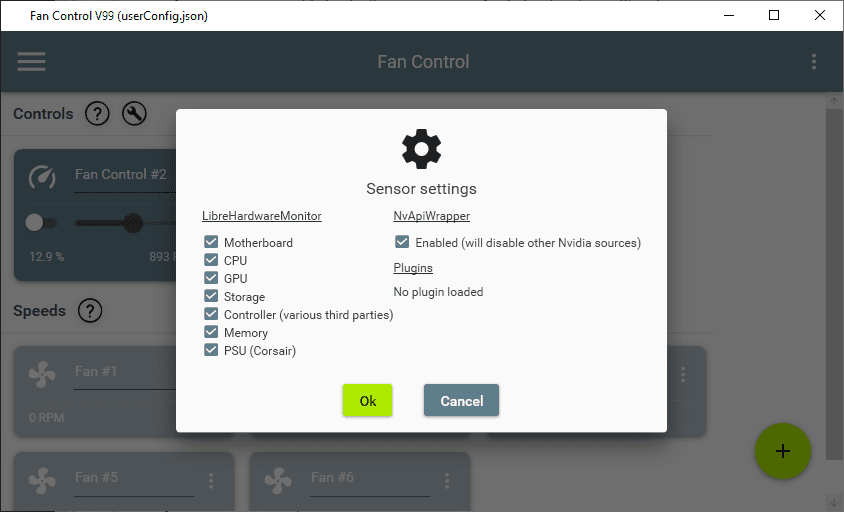
Fans were identified correctly on some devices, while they were not detected at all on others. The program supports custom names for fans, which helps with the identification of fans on the system.
Users of the application may add automatic controls and curves to the interface to manage the fan speed and behavior in detail.
The Auto option gives you options to set idle and load temperatures, the desired fan speed for these, steps and response times.
Fan Control supports a number of extra features, including saving and loading profiles, different fan curves to control fans completely, and a theme editor.
Closing Words
How does it stack up against other fan control programs such as FanCtrl or SpeedFan? Fan Control is certainly not as easy to use as those, but it offers more management options than those applications. Whether that is needed is up to individual use cases. Some apps may not detect some or all fans of a system, while others may. It is always good to have some options when it comes to the functionality.
I have used fan control applications like SpeedFan for years to reduce the noise that certain fans make on Windows PCs. I found them invaluable for this purpose, and never ran into any overheating issues while using these applications.
Now you: do you control fans on your systems?
Thank you for being a Ghacks reader. The post Manage the fan speed on Windows PCs with Fan Control appeared first on gHacks Technology News.


0 Commentaires