The German software developer O&O Software GMBH released a new version of the company's free O&O AppBuster application for Windows in December 2021. The new version of the program, designed to remove pre-installed Windows applications, introduces compatibility with Microsoft's Windows 11 operating system among other things.
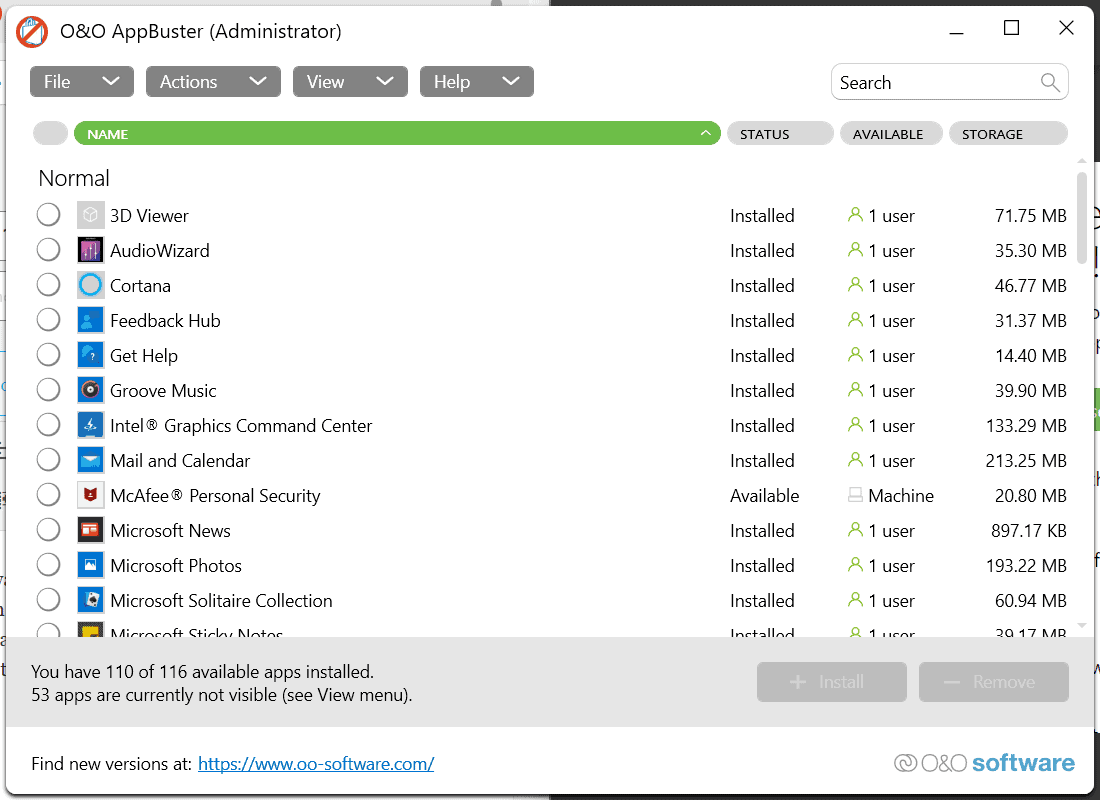
O&O AppBuster has a size of 1 Megabyte. The program can be run right after you have downloaded it to a local system running Windows 10 or Windows 11.
The interface has been redesigned according to O&O Software GMBH, you can check out our review of O&O AppBuster for Windows 10 here, which we published in 2019.
The application lists pre-installed programs in its interface. Each program, or app, is listed with its name, status, availability and the storage that it occupies. A click on a program expands it to reveal additional data, including the program path, architecture and installation date.
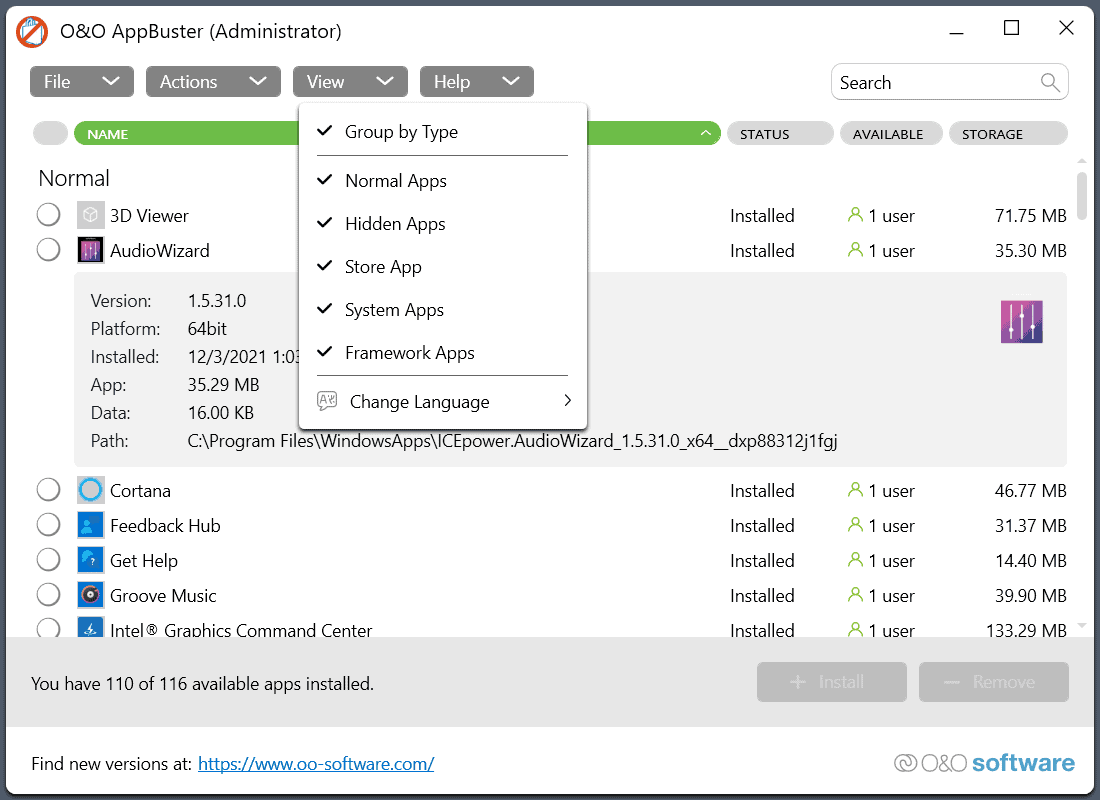
The View menu at the top has options to add or remove certain application groups from the listing. By default, system apps and framework apps are not displayed, and may be added to the listing using the menu.
O&O AppBuster sorts applications into categories automatically. Some application types can't be removed, but all pre-installed apps and hidden apps can be removed using the program.
One application or multiple applications can be removed with a few clicks. Select all apps that you want to remove and activate the remove button afterwards.
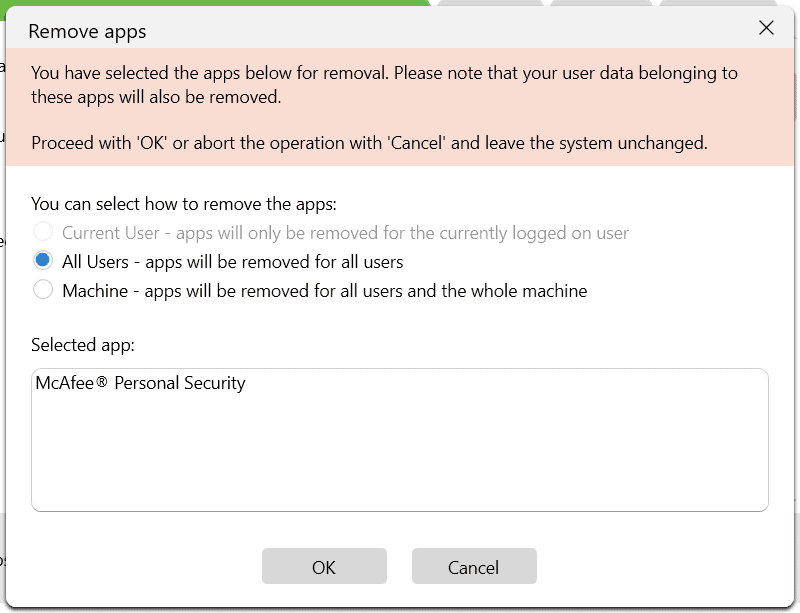
Options to remove the app for the current user, all users, or the whole machine are displayed on the remove apps screen that is displayed when the remove option is selected.
O&O AppBuster displays a prompt then, recommending to create a system restore point as a safety precaution. The restore point guarantees that a rollback option is available in case the selected applications need to be restored at a later point in time.
System restore points can be created manually from the Actions menu at any time.
Pre-installed applications such as Paint, Paint 3D, Mixed Reality Portal, Skype, Microsoft To Do, Cortana, or 3D Viewer can be removed with just a few clicks using the application.
Hidden apps, such as Microsoft People, OneDrive, language packs or media codecs can also be removed using the app.
Unless you select to remove an app from the entire machine, an option is provided to install it again. Just select the application or multiple apps, and activate the install button afterwards. The applications will get installed again on the machine. The other option to restore an app is to restore a system restore point, if one was created.
The new version of O&O AppBuster stores the configuration in the same directory the executable file is in.
Closing Words
O&O AppBuster is a handy portable program for Windows 10 and 11 to remove unwanted pre-installed applications from devices. While there are other ways, such as removing apps using Powershell, its options are more user friendly and less prone for making changes to the system that may have negative impacts on system stability or functionality.
Now You: do you remove pre-installed apps on Windows devices?
Thank you for being a Ghacks reader. The post Remove pre-installed Windows 11 apps with O&O AppBuster appeared first on gHacks Technology News.

0 Commentaires