Windows 11 Fixer is an open source program for Microsoft's Windows 11 operating system that users may run to make several usability adjustments quickly.
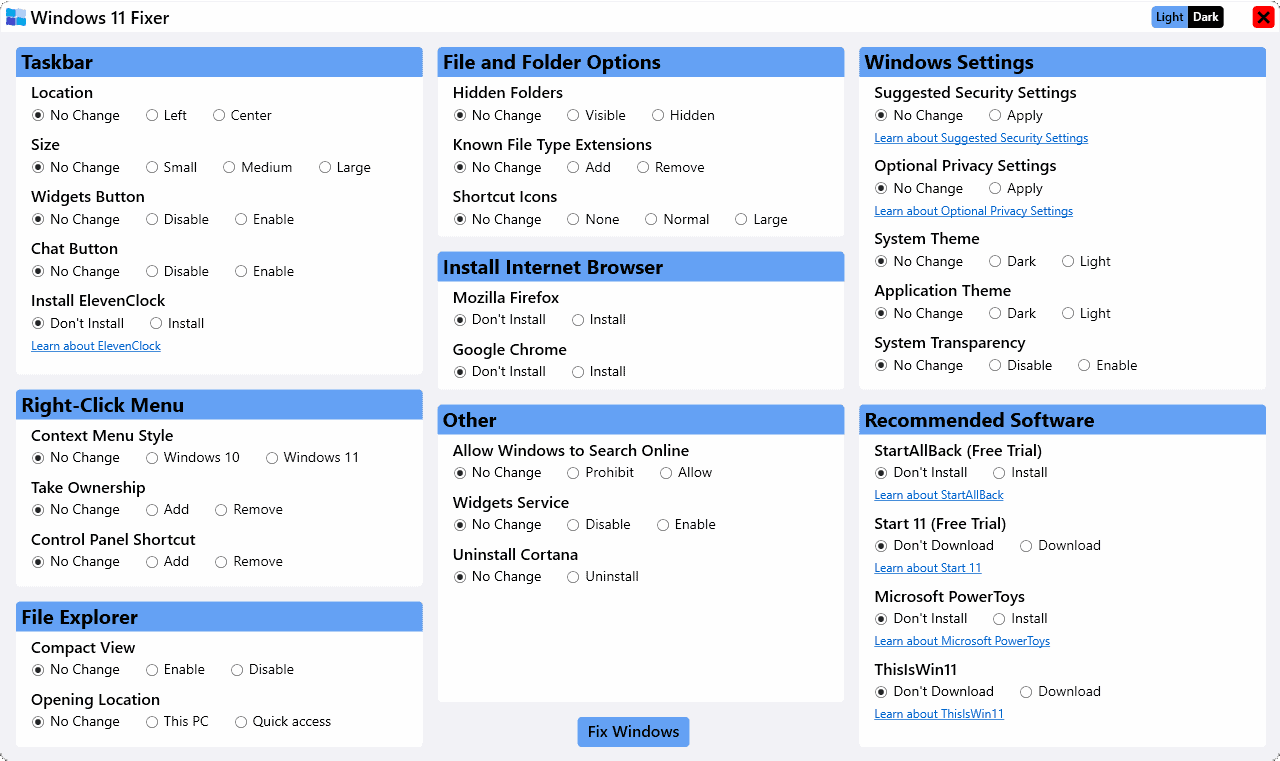
Microsoft launched Windows 11 this year with quite a few changes when compared to previous versions of Windows, including Windows 10.
One of the main complaints that I heard from users all around was that Microsoft removed certain options from the operating system. There is the taskbar with reduced functionality, and File Explorer which still has serious usability issues. It is also difficult to change default apps, but Microsoft seems to be working on that.
While it is possible to make some adjustments, to the taskbar for instance, some of these are only available by editing the Registry.
Windows 11 Fixer comes to the rescue. The program displays all of its tweaks in its interface on launch. Please note that Windows 11 Fixer requires .NET Core 5.0, which is included in the archive that you download from the project's GitHub repository; the advantage of that is that the program comes with everything needed to run it, the downside, that the archive has a size of roughly 50 Megabytes.
From there, it is just a matter of flipping switches to change the configuration. The Taskbar alone has five different options in the recent version including changing the size of taskbar items, removing the chat and widgets button, and installing the freeware ElevenClock, which Ashwin reviewed previously.
Other options include enabling compact view mode in File Explorer, using the Windows 10 context menu instead of Windows 11's context menu, disabling online search functionality, displaying hidden files and folders in Explorer, and more. Some options let users install third-party applications such as the tweaker ThisIsWin11, Start 11, or Microsoft PowerToys.
The developer highlights the following features of the application:
Customize the look and feel of the taskbar.
Adjust the right-click context menu to your liking.
Modify file explorer, and adjust file and folder options with ease.
Install a variety of software, including commonly used internet browsers.
Adjust a range of Windows Settings.
Additional options to enhance your Windows 11 experience.
Closing Words
Windows 11 Fixer is a handy tweaker for Microsoft's Windows 11 operating system. The program includes tweaks for major usability issues in the operating system and makes these easy to apply thanks to its well-designed interface.
Other tweakers for Windows 11, such as ThisIsWin11, offer more options and tweaks. These may not be as easy to use because of the number of tweaks, but at least some users may prefer these programs because of the additional options they come with. Another reason for not choosing Windows 11 Fixer is the file size of the archive. Still, it may be worth a short, especially if you don't mind the size or need to apply one of the tweaks that other tweakers may not offer.
Now You: do you use tweak software?
Thank you for being a Ghacks reader. The post Run Windows 11 Fixer to make a few usability adjustments quickly appeared first on gHacks Technology News.


0 Commentaires