ThisIsWin11 is a tweaker for Microsoft's Windows 11 by Builtbybel, a developer known for open source tools such as Privatezilla, Cleanmgr+ or SharpApp.
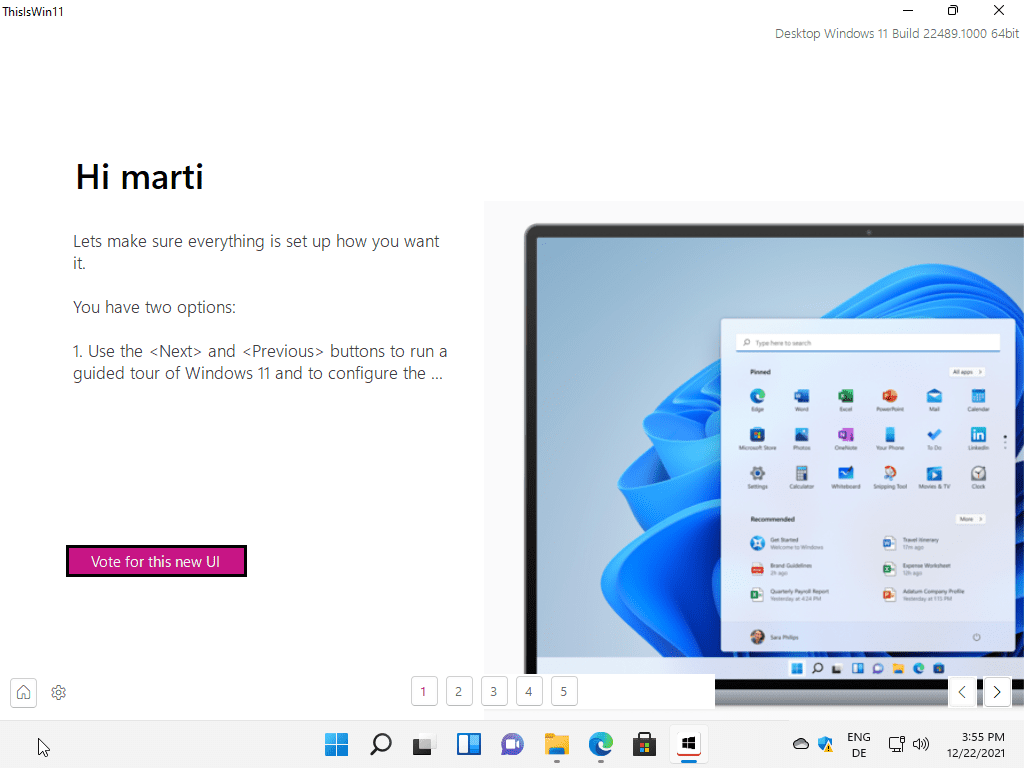
ThisIsWin11 does not need to be installed. Windows 11 displays a SmartScreen warning message on run of the application, but this happens frequently if an application is new and not widely used. A check on Virustotal returned a clean sheet for the app.
ThisIsWin11 new design
The latest release version of ThisIsWin11 comes with a new design, but it is not just that. The announcement on the official Builtbybel website calls it a Wizard design. Besides the better visuals of the application, it is introducing a wizard-like interface to walk users through modifying Windows 11 Settings.
Users of the portable applications don't need to use the wizard, as they may use the five buttons, named 1 to 5, at the bottom of the interface to jump to the main sections of the application directly.
These are:
- Run a check of the current settings on the system and suggest settings that need attention (meaning fixing by changing them).
- Remove applications that come pre-installed with Windows that may not be needed.
- Install popular third-party apps such as 7-Zip, Sumatra, Firefox, Vivaldi, Thunderbird, LibreOffice or Rufus in one swift process.
- Automate tasks by running available scripts, e.g. to clean up Windows, update Store applications, reinstall all built-in apps or remove Telemetry from third party apps.
- Create custom tweaks and run them from here.
The new wizard-like design provides more explanations, as only one option is displayed per page that it displays. The first suggests to customize Windows; it includes a link to the background personalization settings and to the first main section of the app.
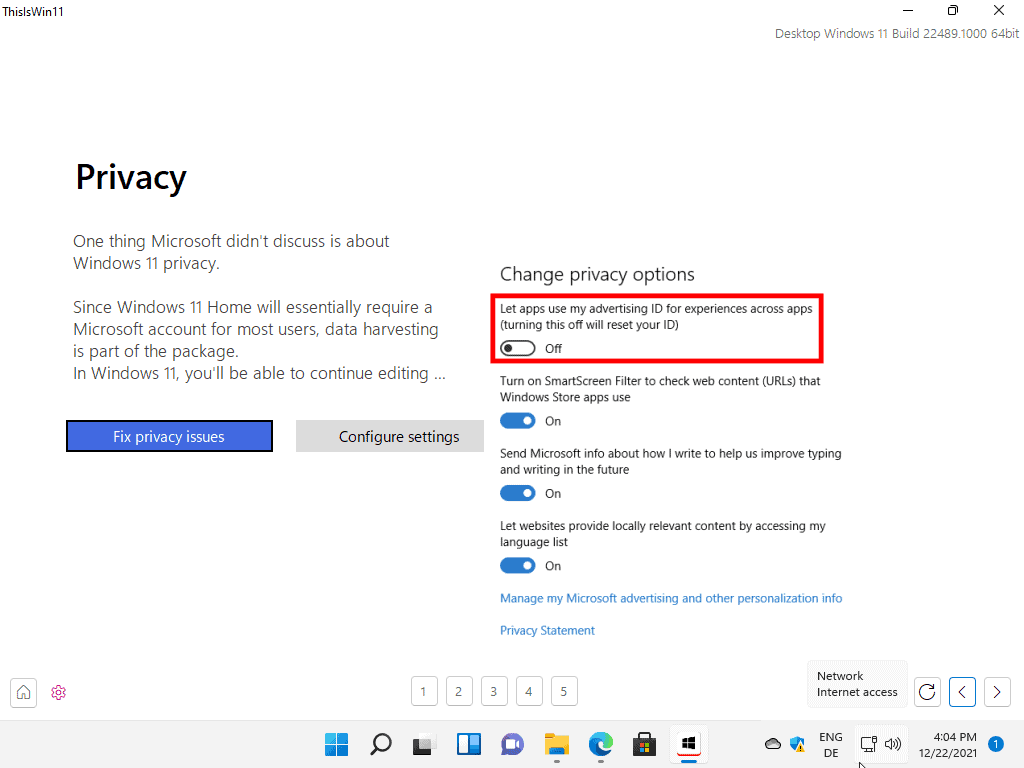
Navigate through the pages of the wizard using the back and forward buttons. A click on the home icon restarts the wizard, but it is possible to skip certain pages of the wizard without making any modifications.
The new design is up for voting at the time of writing. The only other choice is the old classic design of the application. At the time of writing, December 22, 2021, 74% of all voters voted for the new design.
Closing Words
The new wizard-like design provides explanations and focuses on a single area of interest per page. New and inexperienced users may find this approach more useful, as it is not as overwhelming as listing fifty or more settings with proposed changes on a single page.
Experienced users may still access the different sections of the application directly to make changes right away, bypassing the wizard entirely.
Now You: which approach do you prefer?
Thank you for being a Ghacks reader. The post Windows 11 Tweaker ThisIsWin11 has a new wizard-like design appeared first on gHacks Technology News.

0 Commentaires