Firefox users who download files from the Internet will soon notice that Mozilla changed the default process from displaying a prompt for each download to downloading files automatically, just like Chrome and most Chromium-browsers.
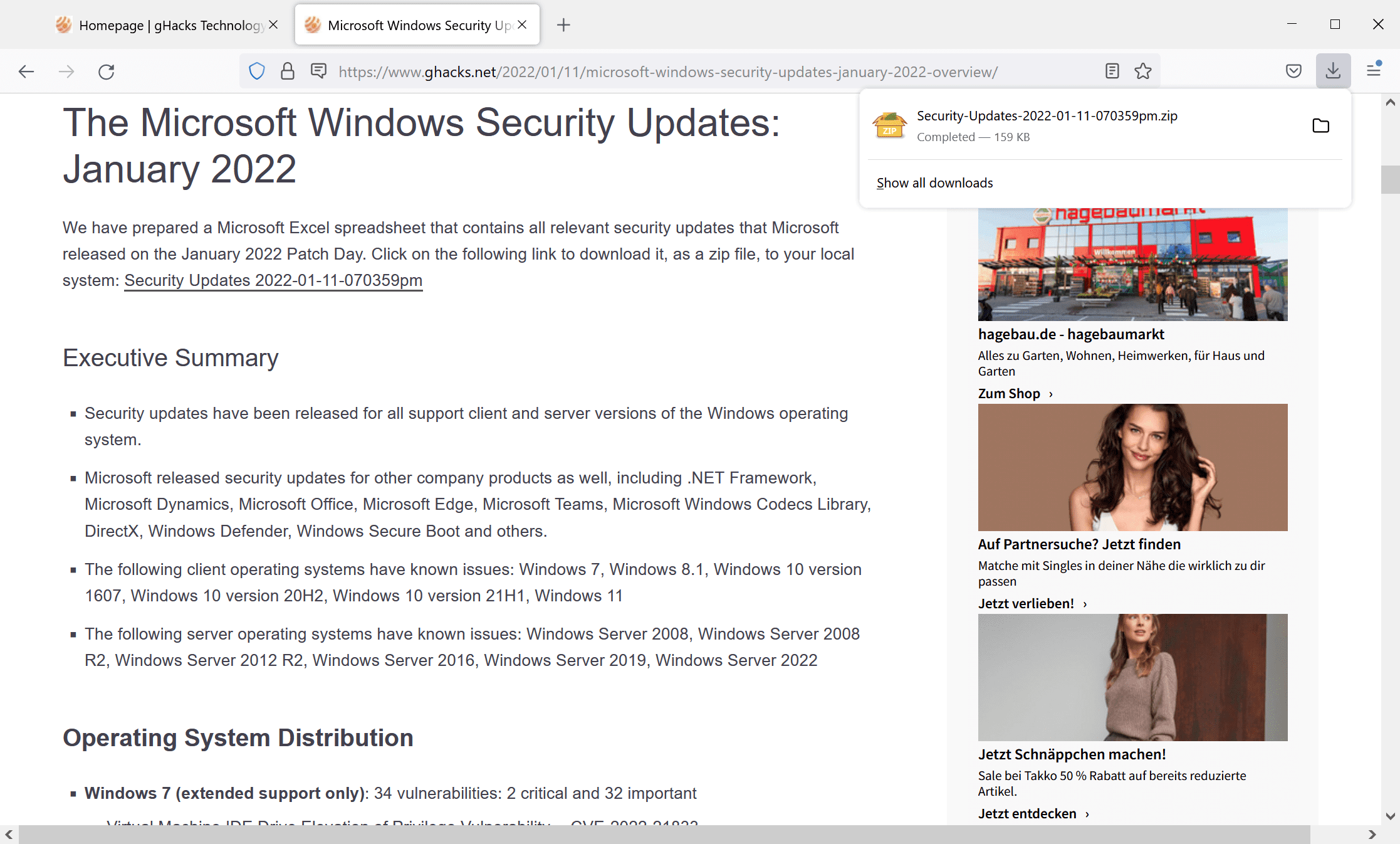
From Firefox 97 on, Firefox will download files immediately on activation of the download link. The browser displays the downloaded file in the download panel and users may interact with it from there. Options include opening the downloaded file or managing all downloads.
Firefox 96 and older versions of Firefox displays a download prompt by default. It provides users with information about the selected file, and options to either select an application to open the file or to save it directly.
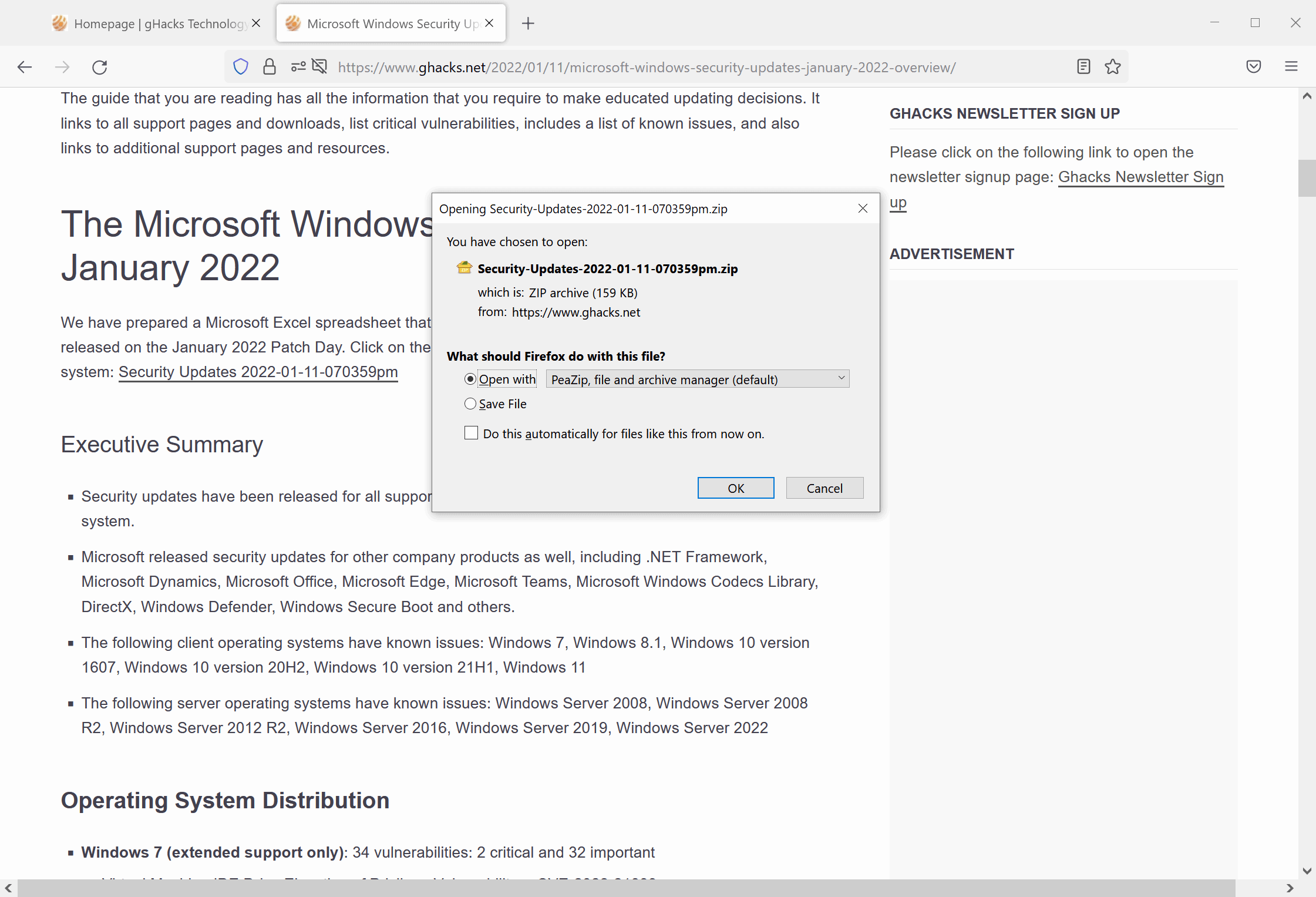
The second option downloads the file immediately, unless users have changed the default configuration of the browser.
Firefox's preferences list just one option for downloads. Users may switch from downloading all files to a single folder, e.g., downloads, to a download prompt that gives them the option to select a folder each time.
- Select Menu > Settings to open the preferences, or load about:preferences in the address bar directly.
- Scroll down on the General page to the Files and Applications section.
- Downloads are configured to save files to a specific directory by default. On Windows, that is the Downloads folder (which Windows users can change).
- Switch to "Always ask you where to save files" to get a prompt each time to select the download directory for the selected file.
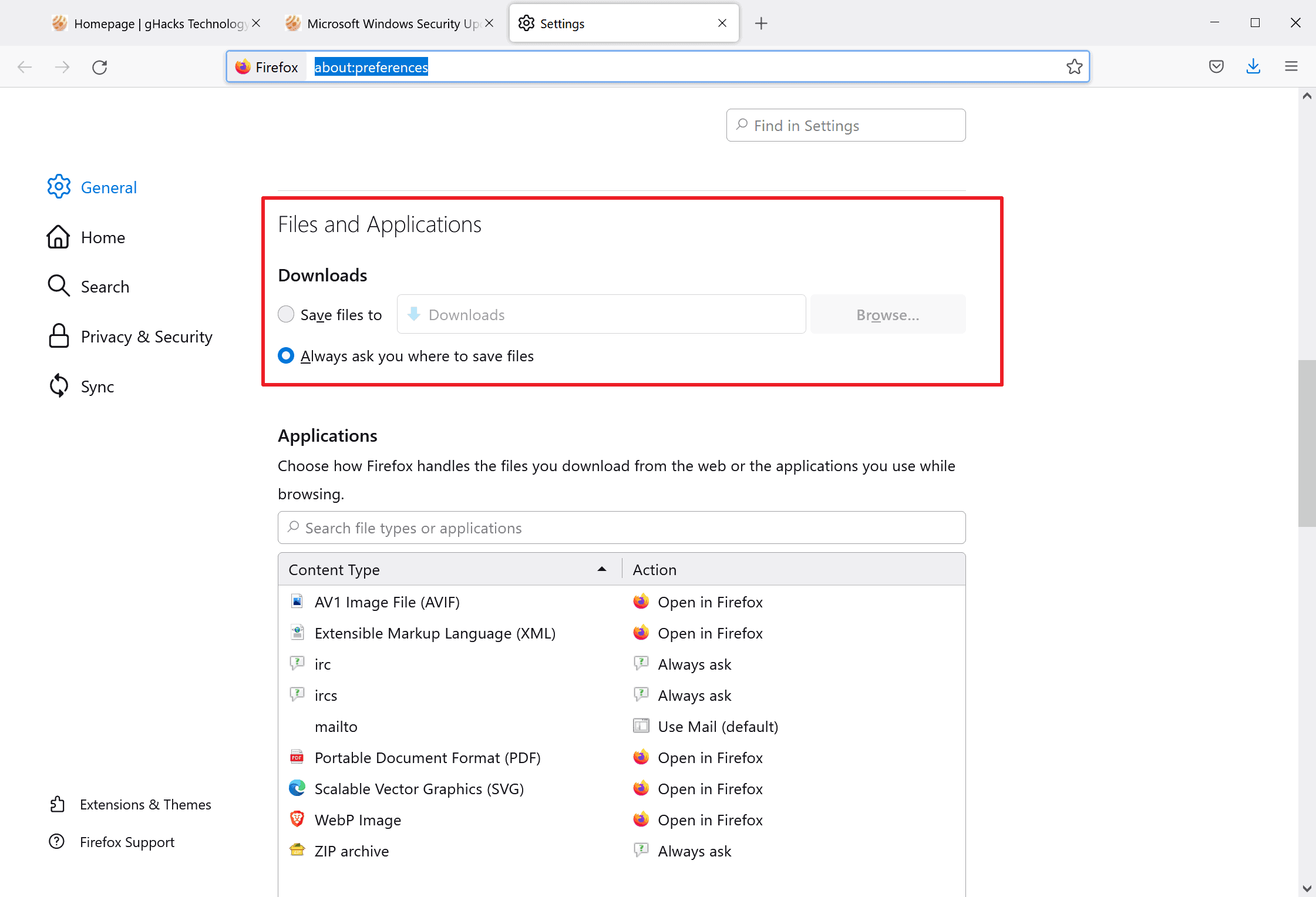
Firefox displays a save to prompt each time a download is started in the browser. You may use it to save files to different folders on the local system.
Why you may want to enable download prompts
Downloads are checked by the integrated Safe Browsing component, but anything that passes the check, is downloaded automatically. Back in 2017, a new attack was discovered that used Chrome's automatic download behavior. The file in question was an old .scf file format, which Windows processed automatically when the folder is opened.
A drive by download attack, which downloads files automatically without user interaction, or getting users to click on the download link, was sufficient to plant the prepared file on the user system.
Our suggestion back then was to enable the "ask where to save each file before downloading" option in Chrome to prevent this attack from happening, as Chrome will prompt to pick a download location for the file before the file is saved to the local system.
Closing Words
Mozilla's new automatic downloading system for Firefox makes downloads more comfortable to users. Firefox users who want more control over the downloading behavior or block automatic downloads, need to enable the "always ask you where to save files" option under Downloads in the Firefox settings to achieve that.
Firefox 97 Stable is scheduled for a release on February 8, 2022.
Now You: automatic downloads or download prompts, what is your preference?
Thank you for being a Ghacks reader. The post Firefox will soon download files automatically instead of displaying a prompt appeared first on gHacks Technology News.

0 Commentaires