FxSound is a free audio program for Microsoft Windows devices that is designed to improve the quality of sound playback.
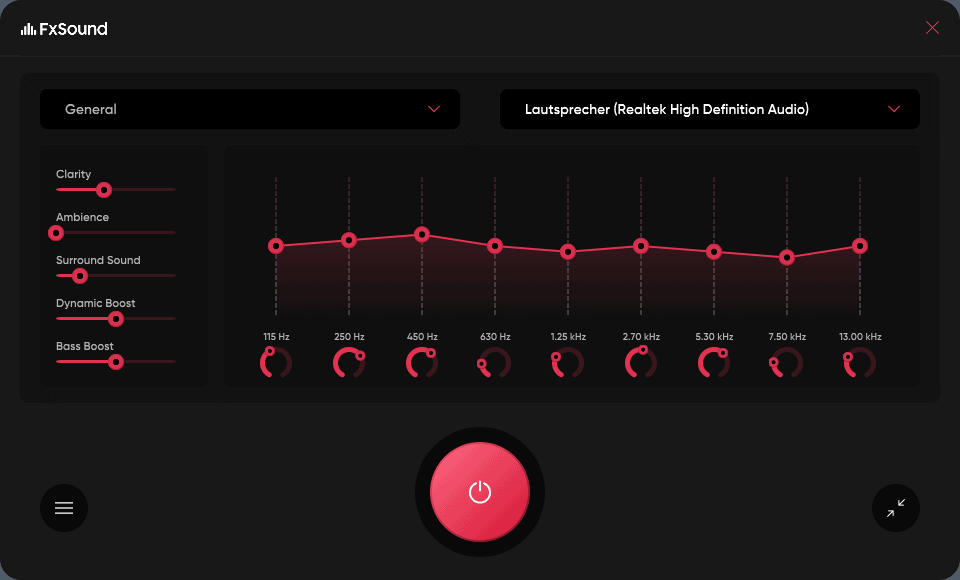
FxSound was a commercial application called DFX Audio Enhance previously, but the developers decided to turn it into a free application.
Installation of FxSound is traightforward. Just download the latest version from the developer website and run the installer to install it on the system. The main interface displays the current audio output device as well as the selected preset.
FxSound ships with more than ten presets, including sound presets for watching movies, playing games, boosting bass or streaming video. The selection of a preset modifies the sound settings that FxSound provides in the interface.
Interested users may download bonus presets from the developer website. Presets for various music genres, including rock, country and 80's are available for download.
FxSound promises to improve the sound quality on the Windows device "by targeting and processing sound’s timbre, volume, spatial balance, and dynamics". The effect is "clearer, louder, deeper, and balanced audio".
An equalizer is provided as well as sliders for clarity, ambience, surround sound, dynamic boost and bass boost. Each of these can be changed and custom presets may be saved as new presets so that they can be loaded whenever they should be used.
Usage is easy, and the sound quality does change depending on the selected preset or changes that you make. The outcome depends on several factors, including the audio devices of the system and the source of sound.
FxSound has a few interesting presets that promise to improve the quality of certain sounds. There is the voice preset to improve speech, the gaming preset that promises to improve the quality of sound in computer games, and several TV and movie presets that promise to improve the quality of media.
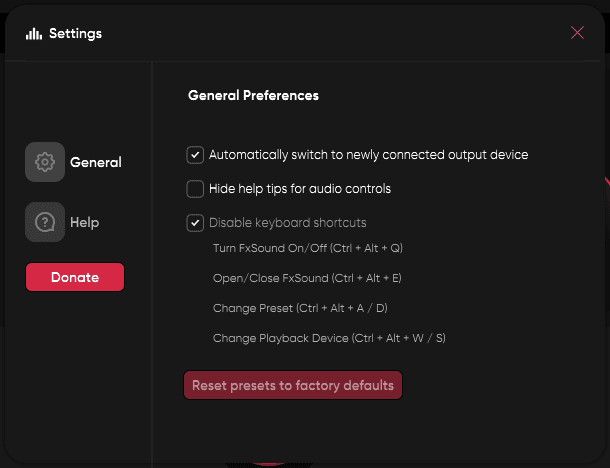
The program supports several shortcuts and options. It will switch to new connected output devices automatically by default, but this can be disabled in the options. The keyboard shortcuts are disabled by default. You may enable them in the preferences to toggle the program on or off, change presets, or change playback devices using keyboard shortcuts.
Closing Words
Does it work? FxSound did change the quality of sound during tests. You should not expect wonders, e.g., it turning low quality audio sources into an audiophile's dream, but certain presets and settings may indeed improve the quality of the sound output.
Now You: have you tried FxSound? Did it work for you?
Thank you for being a Ghacks reader. The post FxSound promises to improve the sound quality on Windows appeared first on gHacks Technology News.


0 Commentaires