Microsoft is rolling out the KB5008353 Update for Windows 11. This is a preview update that addresses several problems that were reported by users.

In December 2021, many users reported poor SSD performance in Windows 11. The concerns were later acknowledged by Microsoft, and that it was investigating the cause. Shortly after this, Windows Update KB5008215 was released with a patch to resolve the bug, but feedback from users were divided on the matter.
KB5008353 Update for Windows 11 fixes File Explorer lag
But after today's update, users are claiming that KB5008353 seems to have actually fixed the issue. The change log for the update mentions that it addresses a performance regression issue that occurs when you enable the update sequence number (USN) journal.
I have only been using the computer for a few hours since installing the update, but I can already notice a marked improvement in File Explorer's responsiveness. The speed of the desktop right-click menu and Explorer's context menu have also been improved. This is with an m.2 SSD mind you, if you have an NVMe Solid State Drive, your computer should perform even better.
Your Microsoft Account
The Settings app has a new page in the Accounts category, it's called Your Microsoft Account, and has shortcuts to view your rewards, manage your payment options, order history, get account and billing help. This page is available for Windows 11 Home and Professional Editions.
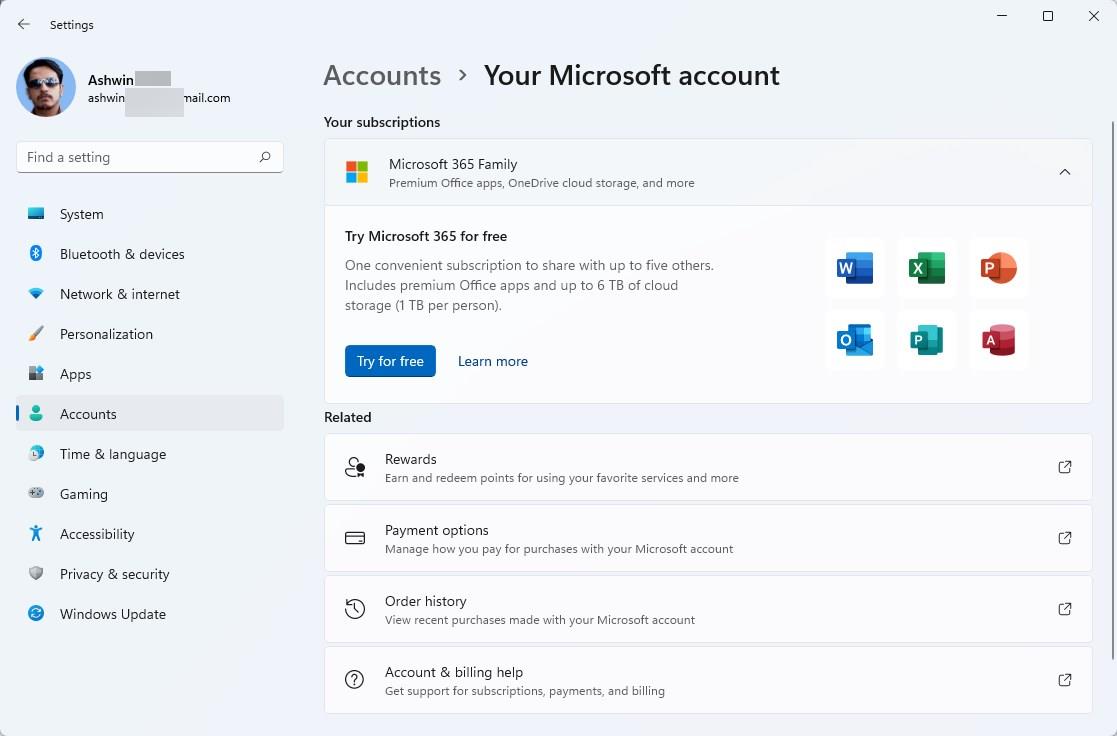
Fixes in the KB5008353 Update
The update fixes an issue that was causing app icons to be displayed on the system tray, even if the apps weren't running. The taskbar's auto-hide reliability has been improved in multi-monitor setups. Devices should not stop working when connected to multiple displays. Icons will be displayed properly on the taskbar on secondary monitors.
The bug that was causing Windows 11 to render colors correctly on HDR displays has been patched. The responsiveness of the auto-brightness function has been improved for low light conditions. Hardware-accelerated Bluetooth audio devices will no longer cause the audio service to stop responding. The volume icon will no longer display the muted icon when the audio hasn't actually been muted. Battery percentages for connected Bluetooth devices should now indicate the proper level in the Settings app's Bluetooth and other devices page.
ARM64 devices will install applications properly and not stop responding while entering hibernation or waking up from it. The Input Method Editor (IME) will allow the input of strings. A problem related to Microsoft Intune and third-party mobile device management (MDM) tool that was causing VPN profiles to disappear has been patched. Devices with a Microsoft Account can now access the touch keyboard from the lock screen. Printer companion applications will be installed when a printer device driver is being installed. An issue that was causing the error “IRQL_NOT_LESS_OR_EQUAL” has been patched. T
The only known issue in the update is that the Microsoft Outlook desktop app will not display recent emails in the search results, if the data has been stored locally in PST or OST Files. If the program is set to use server search, the issue only affects the advanced search. The KB5008353 patch is a Cumulative Update, you will need to restart your computer to apply the changes in it. For a full list of fixes, please refer to the official knowledge base article.
While I had not experienced major lags in the OS, the new update seems to have made the user experience snappier. I'll continue testing it with my regular usage and with games to see if there are any performance gains.
Have you installed the KB5008353 update, do you notice an improvement in the performance?
Thank you for being a Ghacks reader. The post KB5008353 Update for Windows 11 fixes File Explorer lag and SSD performance issues appeared first on gHacks Technology News.


0 Commentaires