A new version of the alternative Start Menu application for Windows 10 and 11, Start11, introduces support for Start Menu folders. Microsoft removed folder support from the Windows 11 Start Menu among other things.
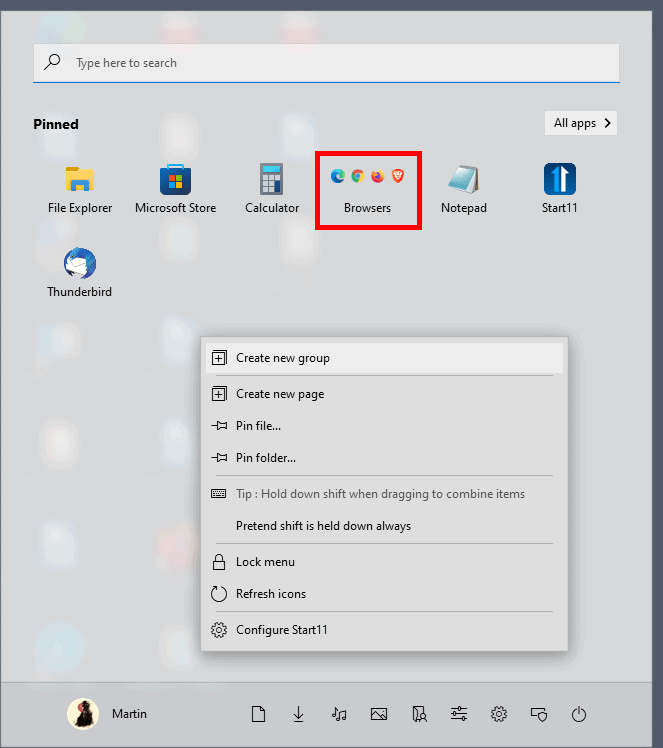
I reviewed Start11 back in October 2021 when Stardock unveiled it officially. The program replaces the Start Menu of Windows 11 and can also restore the taskbar position to the top on Windows 11 devices.
Start11 v1.1 is the first major update of the program and it restores another feature that Microsoft removed from its Windows 11 operating system: the ability to group pinned Start Menu items using folders.
Stardock implemented the feature in Start11 version 1.1. All users have to do is hold down the Shift-key on the keyboard before dragging icons on top of each other in the Start Menu interface. A folder is automatically created the firsts time one icon is dropped onto another. Additional icons are added to folders directly. Start 11 users may name folders for easier recognition.
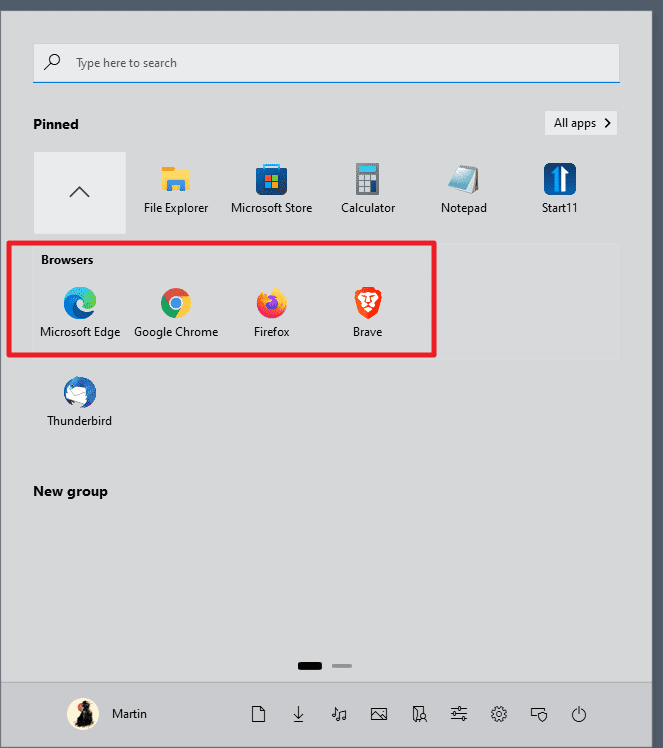
Folders display all program icons they contain; a click expands them so that all icons are displayed in their full size. A click on a program icon launches it on the system just like before. Folders can be moved around just like individual icons in the Start Menu.
Start11 users may also right-click on the Start Menu and select the "create new group" option to create an empty folder in the Start Menu. The right-click menu lists other useful options, including a toggle to automatically create folder groups and add icons to folders without having to use the Shift-key.
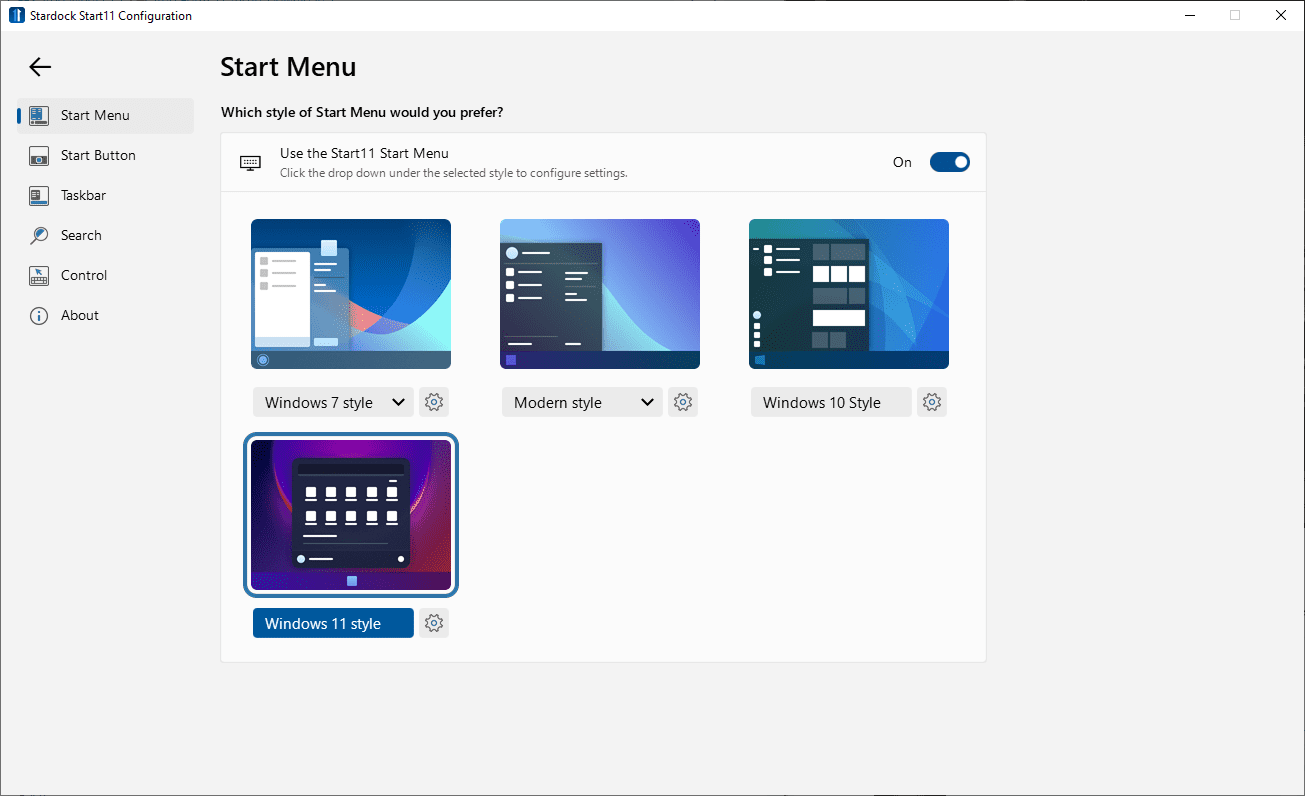
A right-click on an icon in the Start Menu displays another new option. Select the "icon" menu to change the default program icon to a custom icon that you can select. Common image formats are supported. Stardock suggests to use square images unless wide tiles of the Windows 10 style are used.
On Windows 10, Start11 attempts to import the start menu of the Windows 10 installation for new installations; this includes folders and other customizations, but not apps that are not installed locally
Existing users may make the following modifications to the Windows 10 Registry to force the import.
HKEY_CURRENT_USER\SOFTWARE\Stardock\Start8\Start8.ini\GroupContents
HKEY_CURRENT_USER\SOFTWARE\Stardock\Start8\Start8.ini\Groups
and deleting this key :
HKEY_CURRENT_USER\SOFTWARE\Stardock\Start8\Start8.ini\Start8\CreatePinned10
Additional information about the new Start11 release is available on the Stardock forum.
Closing Words
Stardock continues to bring back functionality to the Start11 start menus that Microsoft removed from Windows 11. Windows 11 users who used folders may restore the feature using the application.
Downside to using the application is that it will use some system resources while it is running.
Now You:
Thank you for being a Ghacks reader. The post Stardock's Start11 1.1 restores Start Menu folder support on Windows 11 appeared first on gHacks Technology News.


0 Commentaires