InControl is a new free application for the Microsoft operating systems Windows 10 and Windows 11 that gives users control over updating and upgrading.
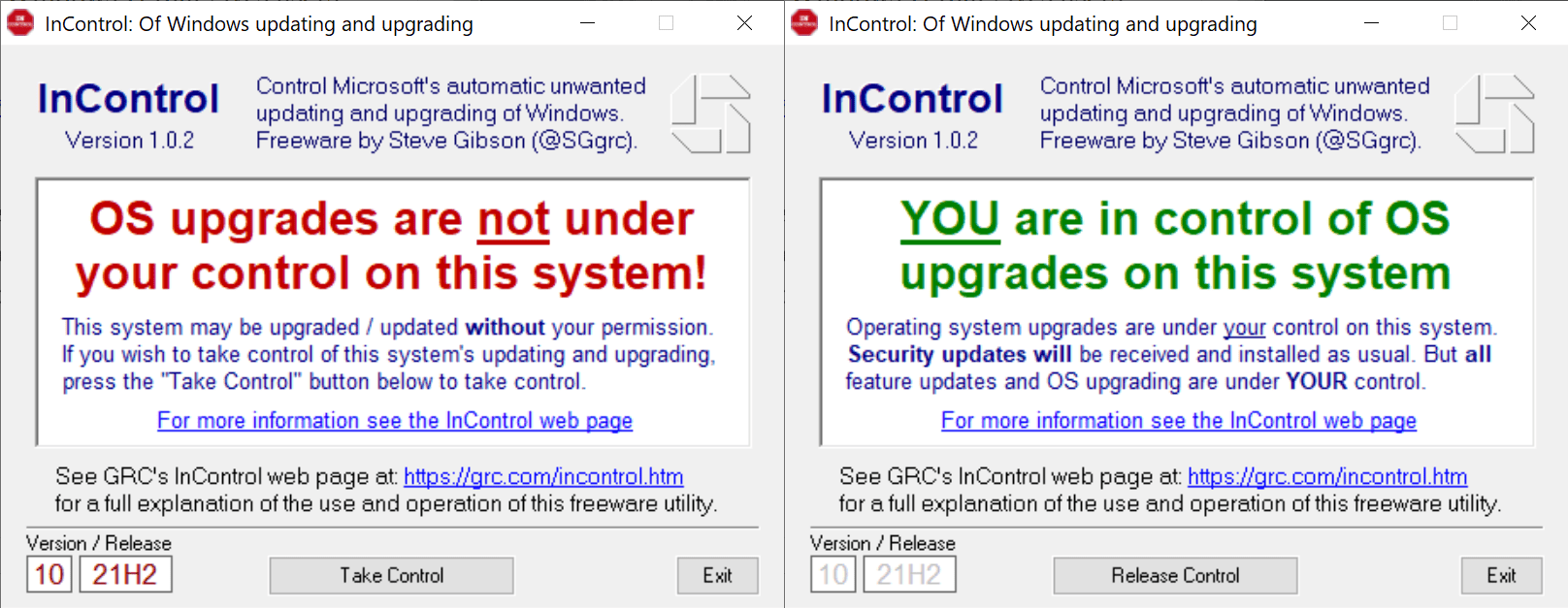
InControl is developed by Gibson Research and the successor of the free application Never10. Never10 was designed to prevent upgrades to Windows 10 from earlier versions of Windows.
InControl brings updating and upgrading controls to Microsoft's Windows 10 and 11 operating systems. Users who want to stay on a specific version of Windows 10 or Windows 11 can do so using the app. While there are other means of achieving this, they do require making changes to the Windows Registry or using the Group Policy editor. With InControl, all of that comes at the press of the mouse button.
The process is straightforward. Use a web browser to open the InControl page on the Gibson Research website and select the "download now" button. Once downloaded, run the application with administrative rights to display the basic interface. InControl does not need to be installed, it is a portable application.
The program displays the current state of operating system upgrades when you launch it. On first run, you will likely see the state "OS upgrades are not under your control on this system"; this means, that updates and upgrades will be installed without permission of administrators.
A click on the "take control" button changes the message to "You are in control of OS upgrades on this system". New feature updates won't be installed on the system, even if the installed version runs out of support according to InControl's description. Regular updates, cumulative updates, will install on the system as they include security updates.
You may also change the target version that you would like to move to in the interface. Just replace the Version and Release fields with the desired version, e.g. from 10 / 21H1 to 10 / 21H2, to do so. The fields can only be edited if the "take control" option is not active.
A click on "release control" unblocks the ability to install system upgrades to newer versions of Windows 10 or Windows 11.
Closing Words
InControl is a useful applications for Windows 10 and 11 administrators who want to keep the installed version of Windows and block upgrades to newer versions of the operating system.
Now You: do you control updates on your devices? (via Deskmodder)
Thank you for being a Ghacks reader. The post Take control of Windows updating and upgrading with InControl appeared first on gHacks Technology News.

0 Commentaires