Microsoft Windows users who have installed the Microsoft .NET versions 4.5.2, 4.6 or 4.6.1 will have to install newer versions of Microsoft's framework if they want the framework to be supported by Microsoft with product updates in the future.
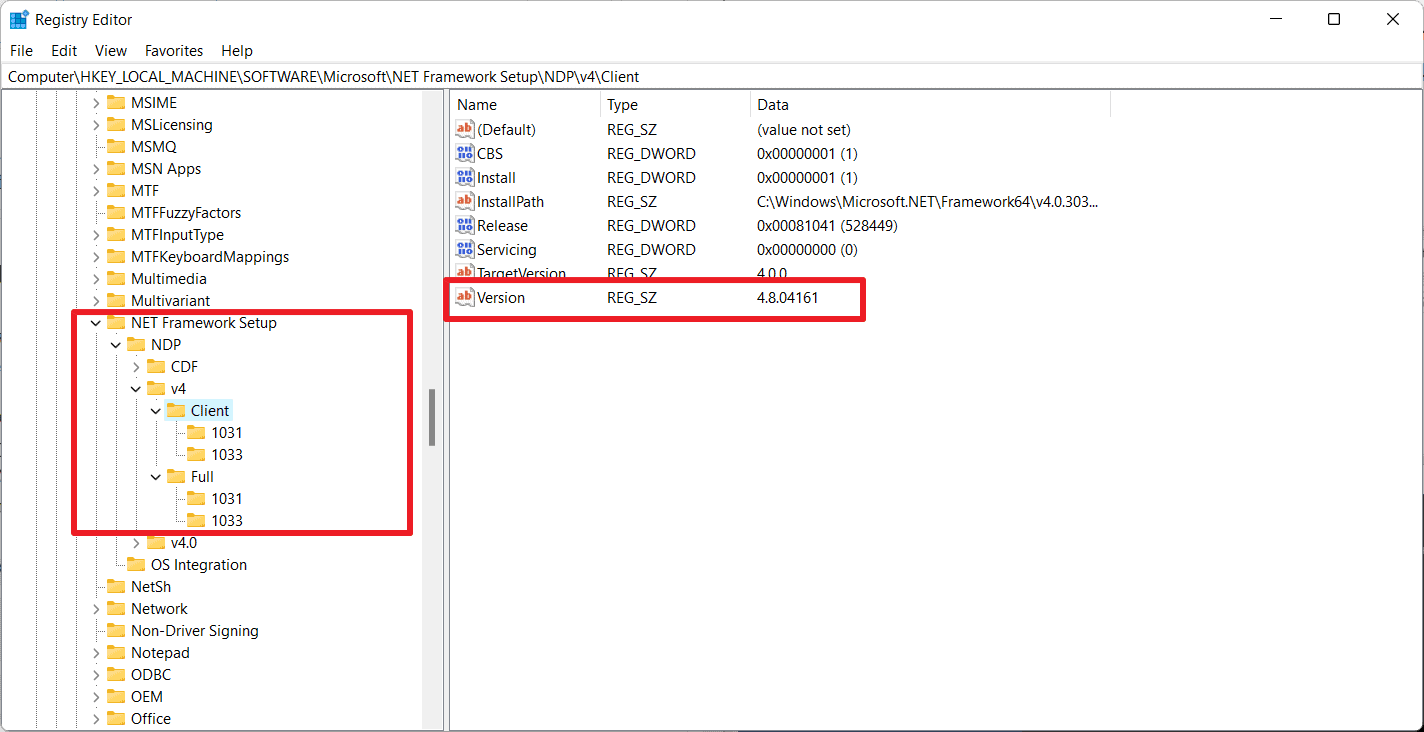
All three frameworks will run out of support on April 26, 2022 according to Microsoft. The products won't receive "security fixes or technical support" after the end of support date is reached.
Most Home devices are kept up to date via Windows Update. These devices have a newer version of the framework, for instance .NET Framework 4.8, installed already.
Devices that are not updated automatically may require manual updating to move from one of the unsupported versions to a supported version.
System administrators may update the installed Microsoft .NET Framework version to a newer version, at least Microsoft .NET Framework 4.6.2 before April to continue receiving support and security updates. Version 4.6.2 of the framework comes preinstalled on Windows 10 version 1607. Newer versions of Windows 10 include newer versions of the framework, e.g., Windows 10 version 1903 includes the .NET Framework 4.8 version by default.
The .NET framework versions 4.6.2 and newer follow the lifecycle policy of the operating system; this means that it will run out of support when the operating system runs out of support.
The three .NET versions that fall out of support in April 2022 were impacted by Microsoft's decision to retire SHA-1 across company products.
Microsoft is making this change because the .NET Framework was previously digitally signed using certificates that use the Secure Hash Algorithm 1 (SHA-1), and we are prioritizing support to newer digital certificates.
Check the installed .NET Framework versions
You may want to know which versions of the .NET Framework are installed on your Windows devices. It is relatively easy to find out, as you can check that in the Registry in the following way:
- Open Start, type regedit.exe and select the Windows Registry Editor from the list of results.
- Confirm the UAC prompt.
- Go to HKEY_LOCAL_MACHINE\SOFTWARE\Microsoft\NET Framework Setup\NDP. On Windows 10 and up, you can paste the path into the address field to jump directly to it.
- Check the version folders starting with v and there the client or full folders. The Registry String value Version displays the installed .NET Framework version.
If you see one of the frameworks listed that will run out of support you may want to consider upgrading it to keep the framework supported on your devices.
Now You: which versions of the .NET Framework do you have installed on your devices?
Thank you for being a Ghacks reader. The post Microsoft .NET Framework 4.5.2, 4.6 and 4.6.1 reach end of support in April 2022 appeared first on gHacks Technology News.
0 Commentaires