Proton AG has rolled out Proton Calendar for Android for all users. A beta test version of the app was launched last year, with the same end-to-end encryption system used in Protonmail.
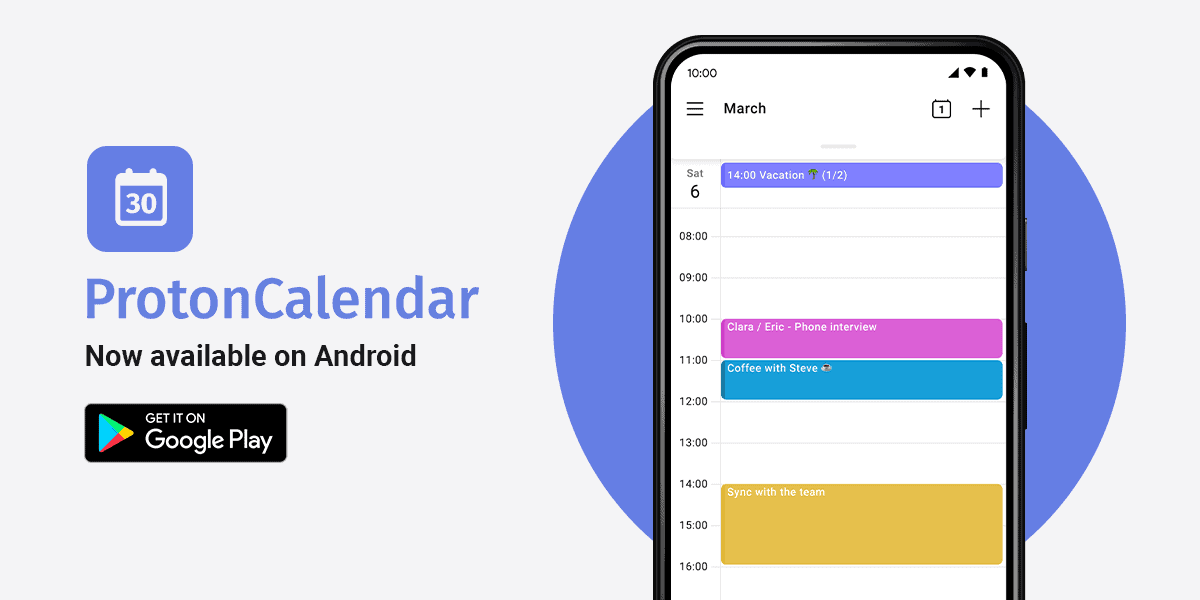
Let's take a quick tour of the app. You will need a Proton account to use it, if you're already using Protonmail, just login to the same profile to get started.
Tap on the plus symbol in the top right corner to add a new task, give it a name, choose the day, date and time on which the appointment is set for. It supports recurring events, locations, and lets you share events with other users, though sharing with non-Proton users requires a premium subscription. You may define the alert settings, and also set up an email reminder for the calendar events.
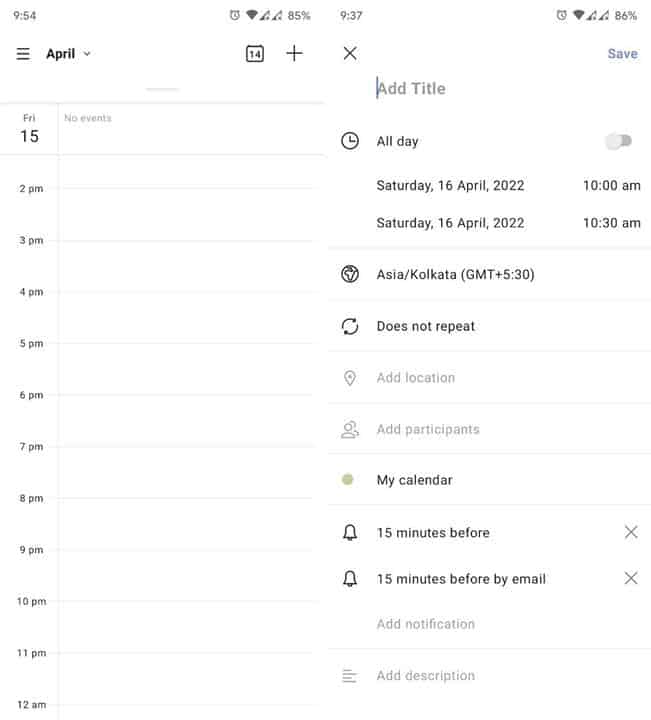
Once created, the task will appear on the monthly calendar, and can be edited with a single tap. Tap the three-line button in the top left corner to access the Proton Calendar menu, it has options to switch to the Day, Agenda and Month View. You can enable or disable calendars from this panel.
The free plan only supports one calendar, users will need to upgrade to a paid plan to add more calendars. You can start from scratch and add events to the app. The Proton Calendar app does not have an option to import or export an existing calendar, say from Google, Microsoft, etc. As a workaround, you can subscribe to your calendars from the web version on Proton's site, to bring your Google Calendar using Easy Switch. It also lets you import the data from an ICS file. Similarly, you can export your current Proton Calendar to an ICS file, and use it with other apps.
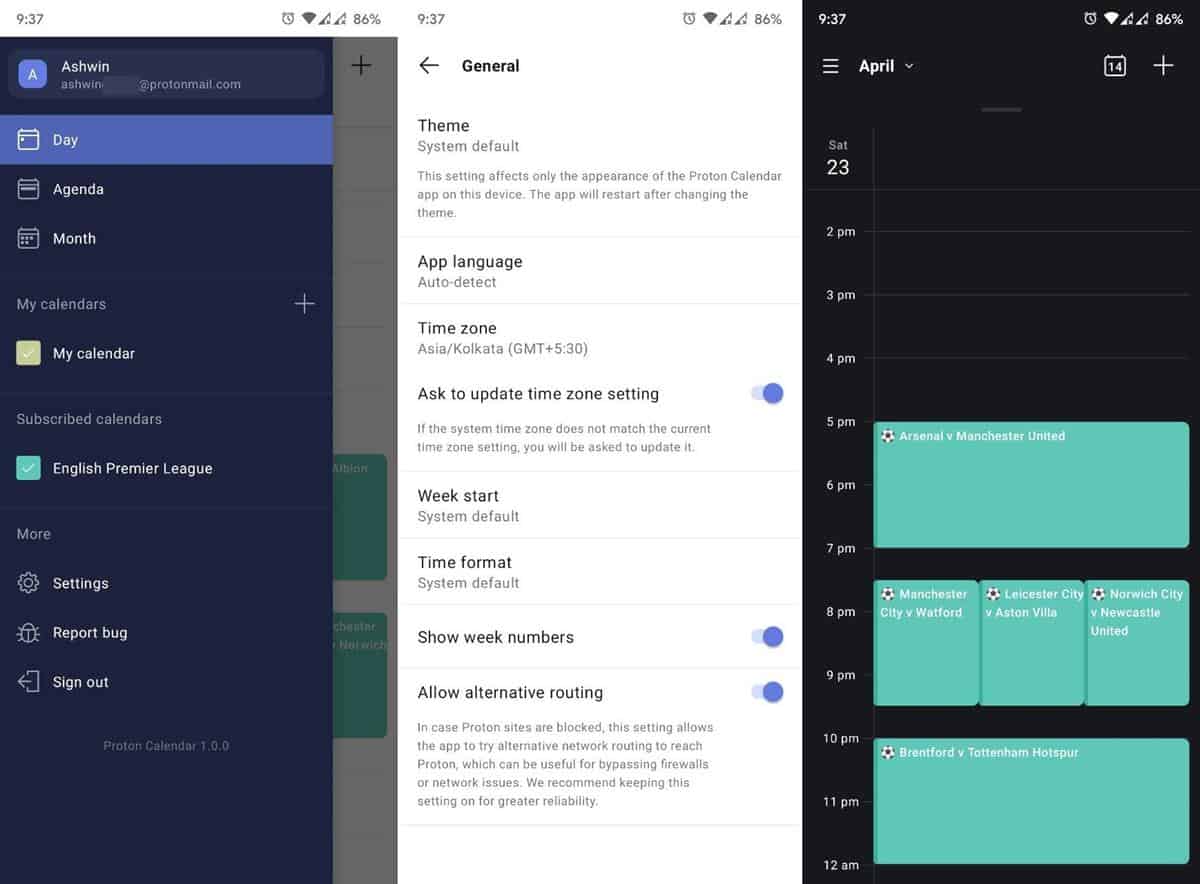
The Proton Calendar app does not support weekly view, but it has a widget that you can place on your mobile's home screen. The default size is set to 3x2, but most launcher apps allow you to resize widgets, and that should allow you to view a full list of your agenda. The widget supports scrolling view, tapping on an event jumps directly to the corresponding page in the app. The Settings page has a switch to jump between a Light and a Dark Theme. You may choose the app's language, time zone, the start day of the week, the time format from the options page.
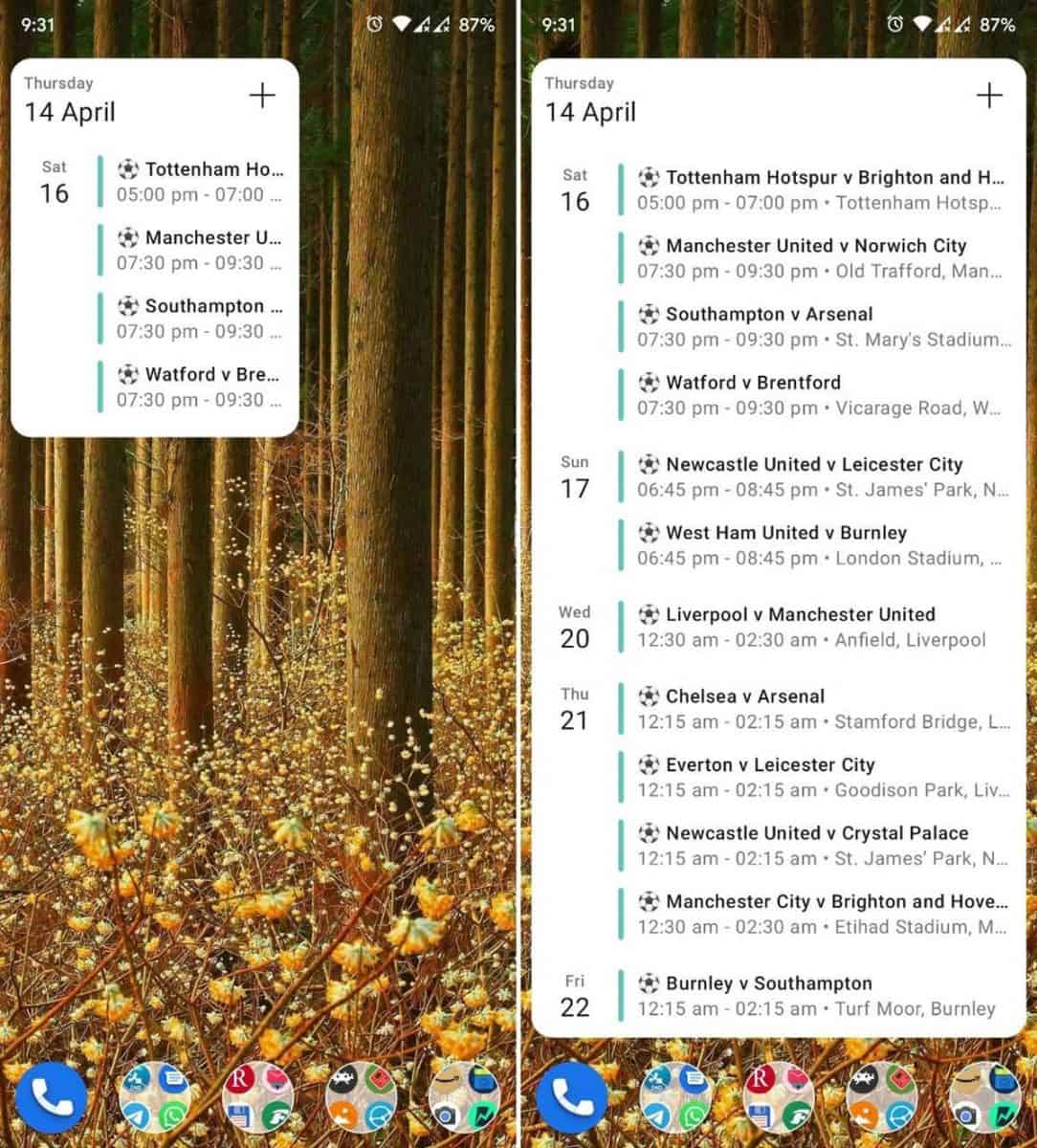
Download Proton Calendar for Android
Download the Proton Calendar app for Android from the Google Play Store. Optionally, you can sideload it by downloading the APK from the official website. The announcement can be found on the company's blog.
Proton Calendar for iOS is still in beta. Proton AG has been making impressive strides recently with a new Protonmail iOS app, a free Proton Drive plan (still in beta), the acquisition of Simple Login, a Proton.me email alias that you can claim for free for a limited time.
Proton Calendar for Android is a well-designed app, but aside from the privacy centric nature, it seems pretty basic in terms of features when you take the competition into consideration. The apps from Google and Microsoft offer way more goodies for the price of free. And then there are third-party apps such as Simple Calendar, which I use on my Android phone to import calendars via ICS + CalDav Sync, to keep the online calendars up-to-date.
What's your favorite calendar app?
Thank you for being a Ghacks reader. The post Proton Calendar app for Android is now available for all users appeared first on gHacks Technology News.

0 Commentaires