KeePass 2.51 has been released. The new version of the popular password manager features user interface and integration enhancements for the most part.
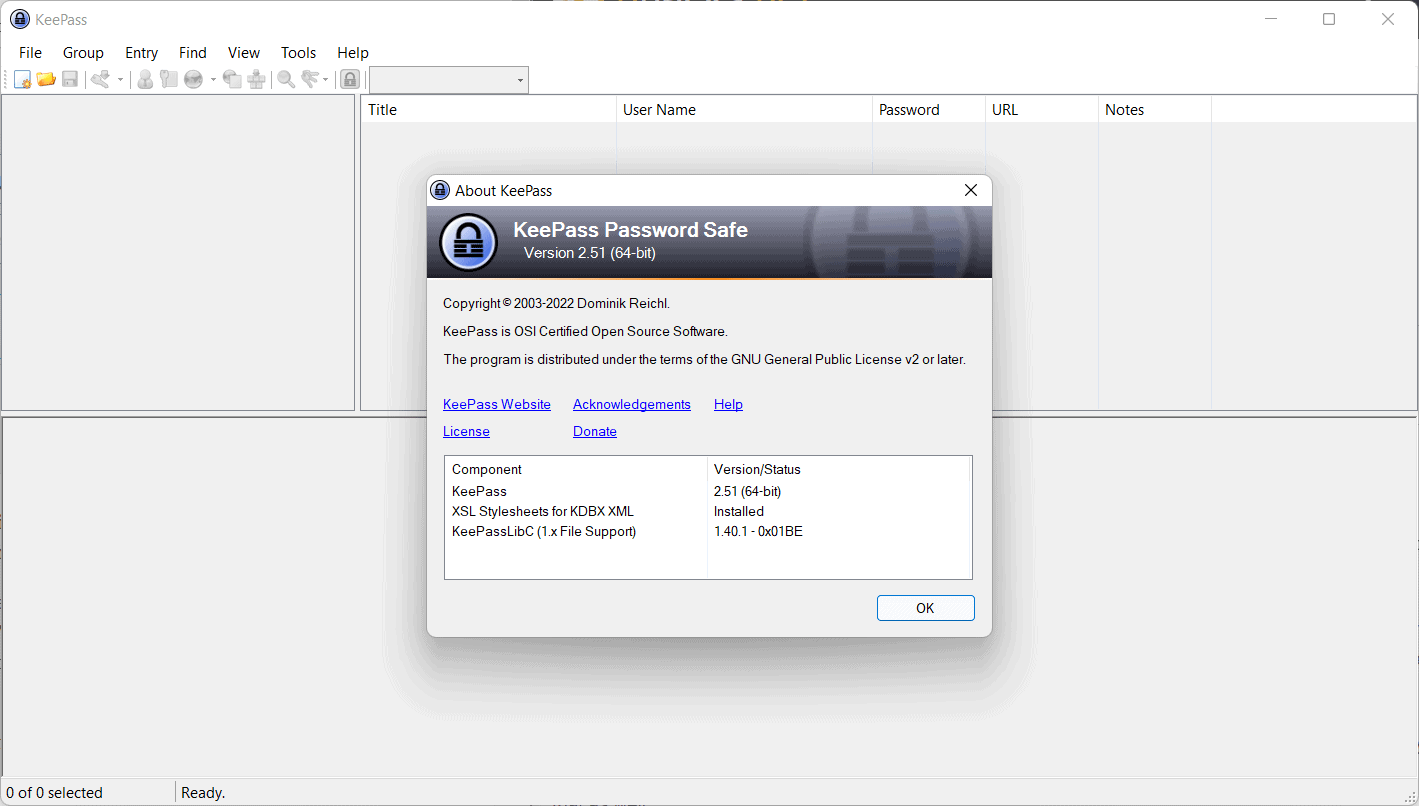
KeePass is a local password manager for Windows, that can be extended with plugins. Programs and apps exist for other operating systems and devices, to use the program on all devices. KeePass supports a global login shortcut natively that users may use to improve the sign-in process.
New and existing users may download the latest version of KeePass from the official website. It is provided as a portable version and installer. Windows SmartScreen may throw a warning prompt when the installer is run or the portable version is run for the first time; this is a false positive and can be ignored.
Selecting Help > About KeePass in the program interface displays the installed version. The official changelog lists all changes and new features in the new version of KeePass. You will notice that most improve the user interface or integration of the client.
Users may notice performance improvements during initialization of the main window and initial emergence of the application.
Here are the highlights:
- Plural entry command names are now displayed if multiple items are selected.
- Enhanced color buttons in several dialogs.
- Most fixed size dialogs detect whether all information fits in the window; if that is not the case, for instance, when high DPI is used, scrollbars are displayed automatically to provide access to all information.
- Support for opening URLs with Waterfox in private mode added.
- New entry commands added, e.g., Copy Title, Copy Notes, or Copy HMAC-Based OTP.
- Password characters can be colorized in HTML export and print dialogs.
- Improved handling of bold and italic fonts.
- Improved HTML generation of exports and printouts, and various improvements to the exports and printouts.
Closing Words
KeePass 2.51 is a smaller release that improves the user interface and integration. Most of the changes are behind the scenes, but some improve the user experience or give users more control over certain features in the password manager.
Now you: which password manager do you use?
Thank you for being a Ghacks reader. The post KeePass 2.51 Password Manager update launches with user interface improvements appeared first on gHacks Technology News.

0 Commentaires