LoveWindowsAgain is a new open source application by the developer of ThisIsWin11 and TweakUIX. The new application focuses on resolving issues that users may have with the Windows 11 operating system, but it may also be used to install popular programs quickly using the Windows Package Manager.
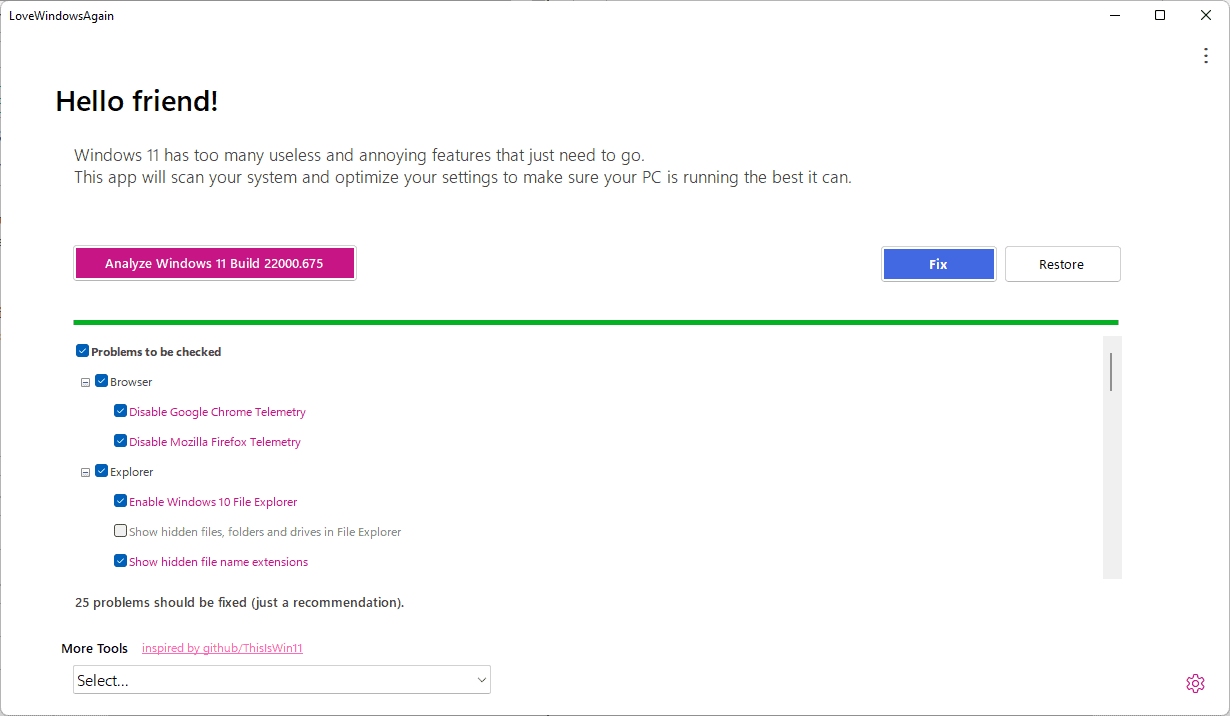
Microsoft Defender may block the application once it is downloaded. It detected Trojan:Script/Wacatac.B!ml on a test system. A scan on Virustotal returned no hits. The program modifies system settings, and that the reason why Microsoft Defender is flagging it.
LoveWindowsAgain feels a lot like Microsoft Fix-It applications and troubleshooting applications. It scans the system for issues and displays options to the user to resolve these automatically or manually. The scan is quick and most users may want to select Menu > Advanced Mode to display all detected issues that the program suggests to fix.
It is possible to resolve all of these automatically with the click of a button, but it is usually not a good idea to let a program make changes to the system that you may not be aware of. Advanced Mode displays all issues the program scans for and the suggested actions.
The initial version of LoveWindowsAgain scans for two dozen issues. It suggests to disable Telemetry in Chrome and Firefox, enable the display of hidden file name extensions in File Explorer, disable the Windows 11 widgets feature, or to enable full context menus in File Explorer.
All of these options can be modified manually in Windows, but the program makes it easier, especially if it is executed on first start of the system. Options to restore the initial state are provided.
Install or remove apps from Windows
The "More Tools" section at the bottom of the screen lists additional options for users of the application. The two main tools at the time of writing give users options to install popular third-party applications using the Windows Package Manager, and to remove installed Windows applications from the system.
The selection of the first option displays a list of applications that users may install on their device. The list includes apps such as KeePass, Brave, Gimp, Microsoft PowerToys, BleachBit, Acrobat Reader or Putty. There is no initial check to hide already installed programs from the list of available applications.
You may add some or all of the programs, and hit the install button to install them in one swift operation on the device.
The removal tool uses the same interface, but it lists installed Windows applications that users may remove using it. You may select one, some or all apps and hit the uninstall button to remove them from the system.
Closing Words
LoveWindowsAgain is a promising open source application, which may speed up the tweaking of the system or the installation or removal of applications. It could use more tweaks, but all processes, including restoring changes to their original state, work fine already.
Now You: do you use tweak software or apply tweaks manually? (via Deskmodder)
Thank you for being a Ghacks reader. The post LoveWindowsAgain: fix Windows 11 issues in a few clicks appeared first on gHacks Technology News.
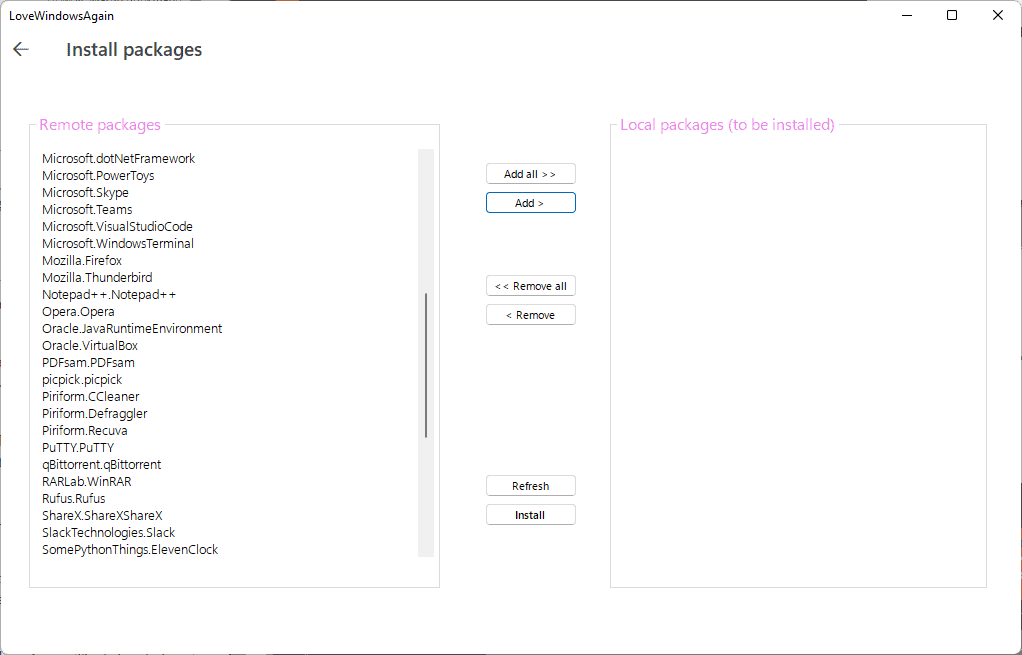
0 Commentaires