Microsoft plans to display notifications on Windows 8.1 systems to inform customers about the upcoming end of support.
Windows 8.1 was not Microsoft's most successful desktop operating system, but it still is used by millions of computer users.. Depending on who you ask, top picks include Windows XP SP3, Windows 7 SP2 and one of the newer Windows 10 versions.
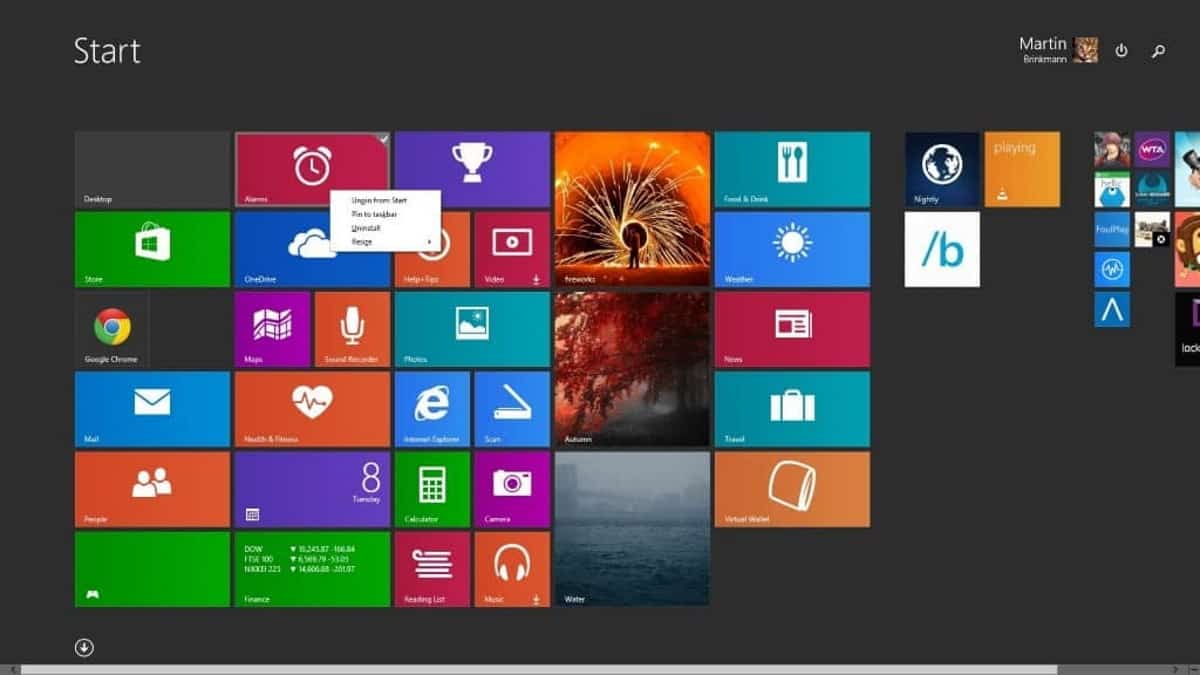
When Windows 7 ran out of support more than two years ago, Microsoft displayed notifications on the desktop that informed customers about the upcoming end of support. With ESU, organizations and businesses could extend support for three years for a price that doubled with each passing year. Clever folks found a way to bypass Windows 7 ESU to install the updates that Microsoft releases on home devices.
Coincidentally, Windows 7 ESU support is going to end in the same month that Windows 8.1 support is going to end. Microsoft confirmed already that it won't be launching an ESU program for Windows 8.1 to extend the operating system lifetime for organizations and businesses:
Microsoft will not be offering an Extended Security Update (ESU) program for Windows 8.1. Continuing to use Windows 8.1 after January 10, 2023 may increase an organization’s exposure to security risks or impact its ability to meet compliance obligations.
Windows 8.1 support ends on January 10, 2023. Microsoft will release a last round of security updates for the operating system on the day before support is ended entirely. Microsoft won't provide technical support, software updates or security updates after official support ends.
The operating system was launched in 2013 as the successor to the unpopular Windows 8 operating system. Windows 8.1 addressed some of the issues of Windows 8, but it never managed to convince the majority of Windows 7 device owners to make the upgrade. Microsoft ended mainstream support for Windows 8.1 in January 2018, five years after its initial release. The five years of extended support that follow mainstream support end in January 2022.
Microsoft has three suggestions for customers who are running Windows 8.1 devices:
- Buy a new PC with Windows 11 (recommended).
- Install Windows 11 on the current PC (if compatible).
- Install Windows 10 on the current PC.
Customers have several other options, including making the switch to Linux, or continuing to run Windows 8.1. While not recommended, as security vulnerabilities won't be fixed anymore after January 10, 2023, it may be a temporary option for some.
The upgrade to Windows 10 may not be the best course of action either, as Microsoft plans to retire the operating system in 2025. Still, if compatible, the device could be upgraded free of charge to Windows 11 to continue receiving security updates.
Now You: do you use Windows 8.1 devices? What do you plan to do when the operating system reaches end of support?
Thank you for being a Ghacks reader. The post The end of Windows 8.1 is near, and Microsoft plans to warn customers about it appeared first on gHacks Technology News.

0 Commentaires