Valve has released a beta version of its Steam mobile app for Android and iOS devices. The new version revamps the interface, adds a couple of features, and removes the built-in Chat tool.

What's new in the Steam mobile app
Redesigned interface
The GUI of the Steam mobile app is now tab based, with buttons at the bottom of the screen that you can use to jump between the Store page, News section, Steam Guard, and Notifications. Fans of the old design may appreciate the menu button, as it still has the old shortcuts. The only difference is that it is now located in the bottom right-corner (instead of the top-left).
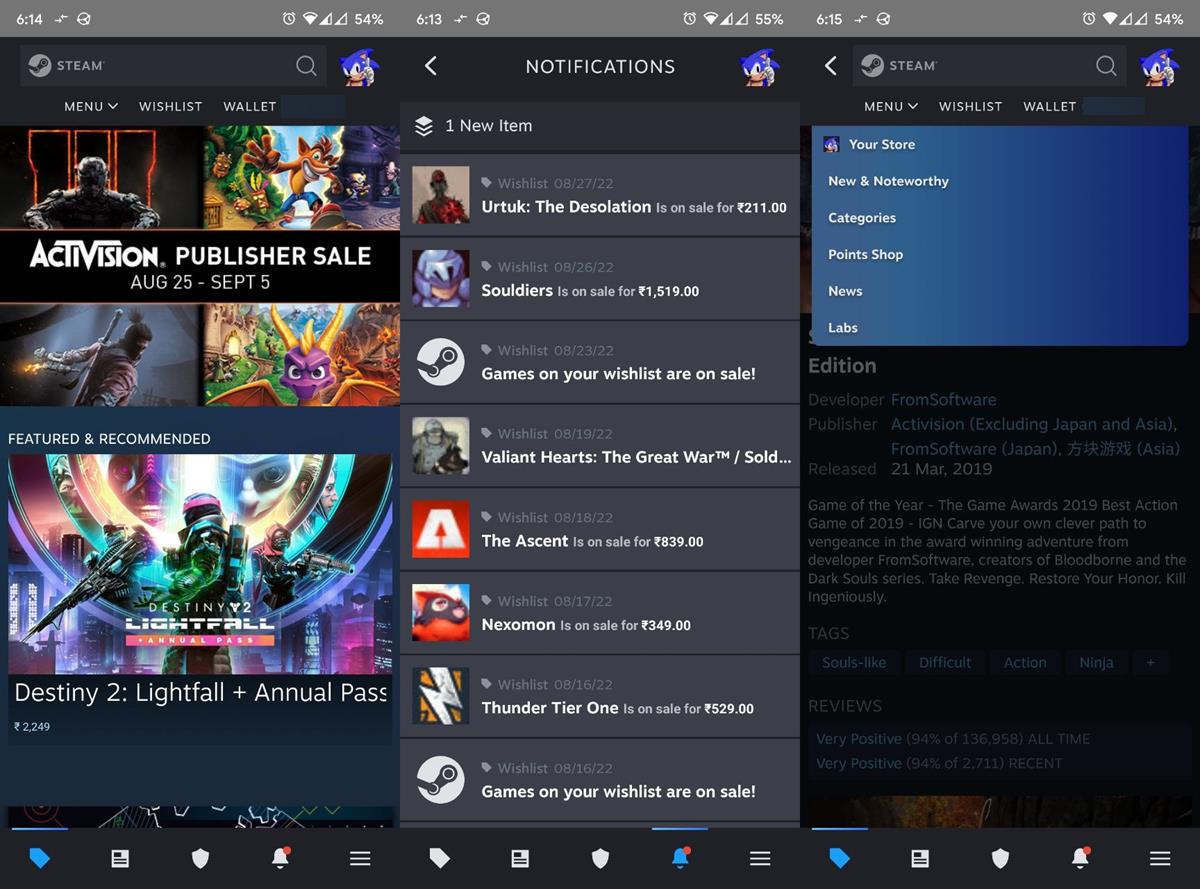
At first glance, the Steam app's home screen seems like a web-wrapper version of the mobile site. But it has some useful options at the top. It has a persistent search bar that you may use to search for games and DLCs from any screen, even game listings. The results appear as you type your query, and if you want to see more results, tap the Enter key. The Menu has a few options to navigate the store's categories, news, points shop, etc.
The Wishlist can be accessed from the menubar quickly, you can also view/manage your Steam Wallet balance and Profile using the shortcuts.
Note: The Wishlist shortcut seems a little wonky and non-responsive. Accessing it from the Menu button at the bottom loads the page more reliably.
You can view all the notifications that the app showed you from one place.
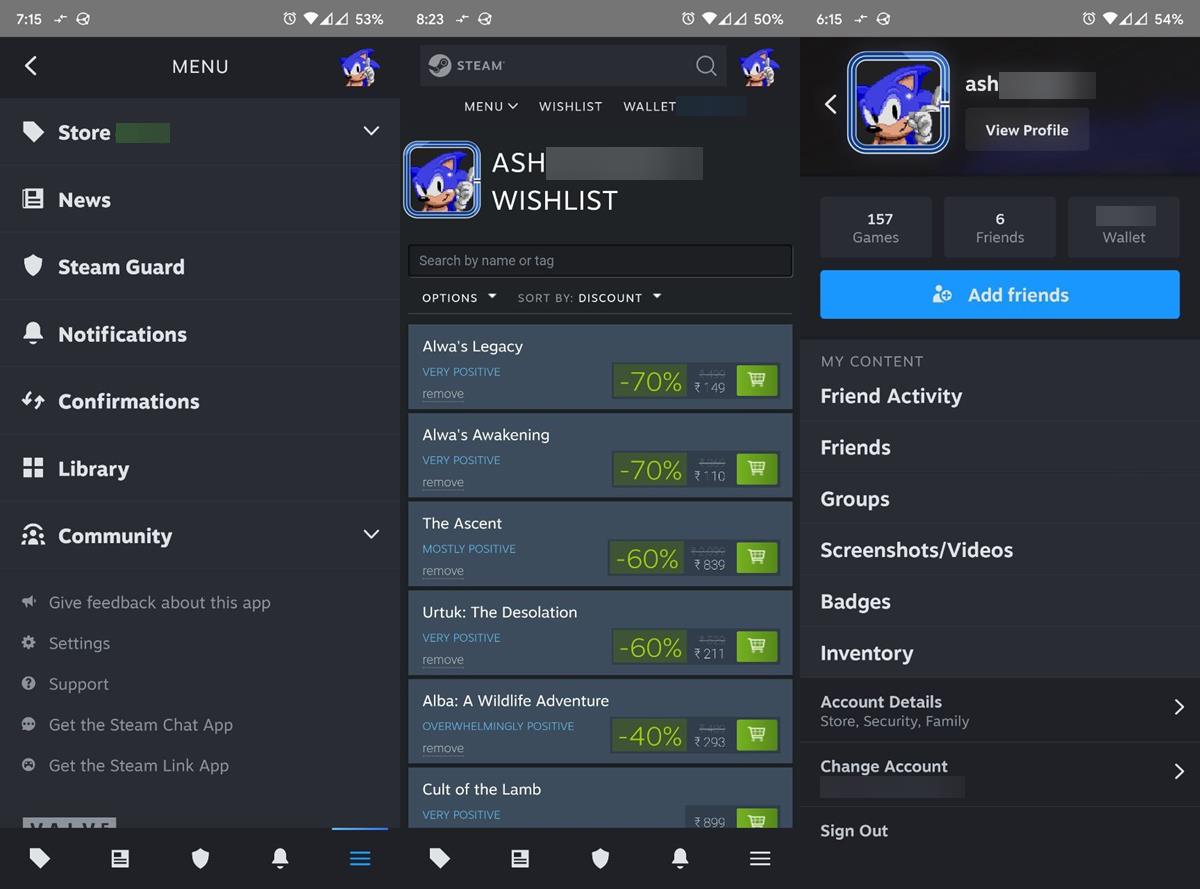
Steam Guard
The Steam Guard page has been updated in the new mobile app. It now allows users to the Steam client on the desktop by scanning a QR code using a mobile app. You can use this feature while signing in to your account on any desktop web browser.
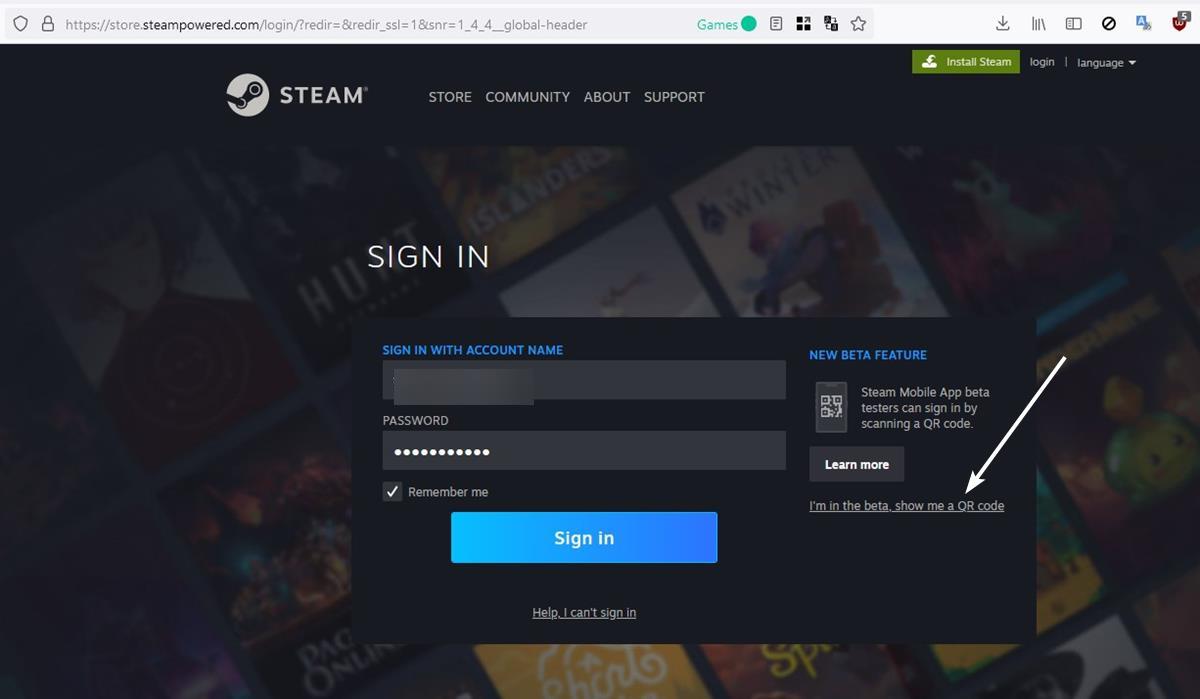
Once you scan a code, the app displays a map with the location of the request, along with the IP address, and other info. It gives you an option to approve the sign in or deny it.

Note: The security feature works with the Steam client too, but you will need to install the beta version of the desktop program. The mobile app still supports 2-factor authentication codes, you can view the code by tapping the button in the bottom left corner.
Chat has been removed
The new Steam mobile app removes the Chat functionality. Steam has a standalone Chat app for Android and iOS, this is likely the reason why the feature was removed from the main app.
How to get the new Steam mobile app
Steam's official instructions require you to join a group, and download the beta version of the app. But, you don't have to join the group at all. Just use the links given on the page to participate in the beta program.
The iOS Testflight is full. Android users can visit this page, and agree to become a tester for the new Steam app. You may have to wait for a few minutes for an update is available via the Google Play Store.
Note: You can leave the beta program at anytime to return to the stable version of the mobile app.
Steam's mobile app has never been impressive, but it served as a decent option to add games to your wishlist, check your wishlist, discover games, chat with friends etc. I had no trouble doing these in the old version of the app. The new Steam mobile app improves the navigation experience, but there are a few issues here and there. Scrolling, for example, is not smooth which makes it difficult to use on a screen with a high refresh rate, e.g. 120Hz. So, it's clearly a work in progress.
Do you use the Steam app on your phone?
Thank you for being a Ghacks reader. The post Valve releases new Steam beta mobile app with redesigned UI, scan with QR to login appeared first on gHacks Technology News.

0 Commentaires