Portable Secret is an open source tool that is designed to encrypt messages, images or files and save them as HTML files. These files may then be shared, opened in any browser, and decrypted by providing the password. They require no tools other than the browser itself.
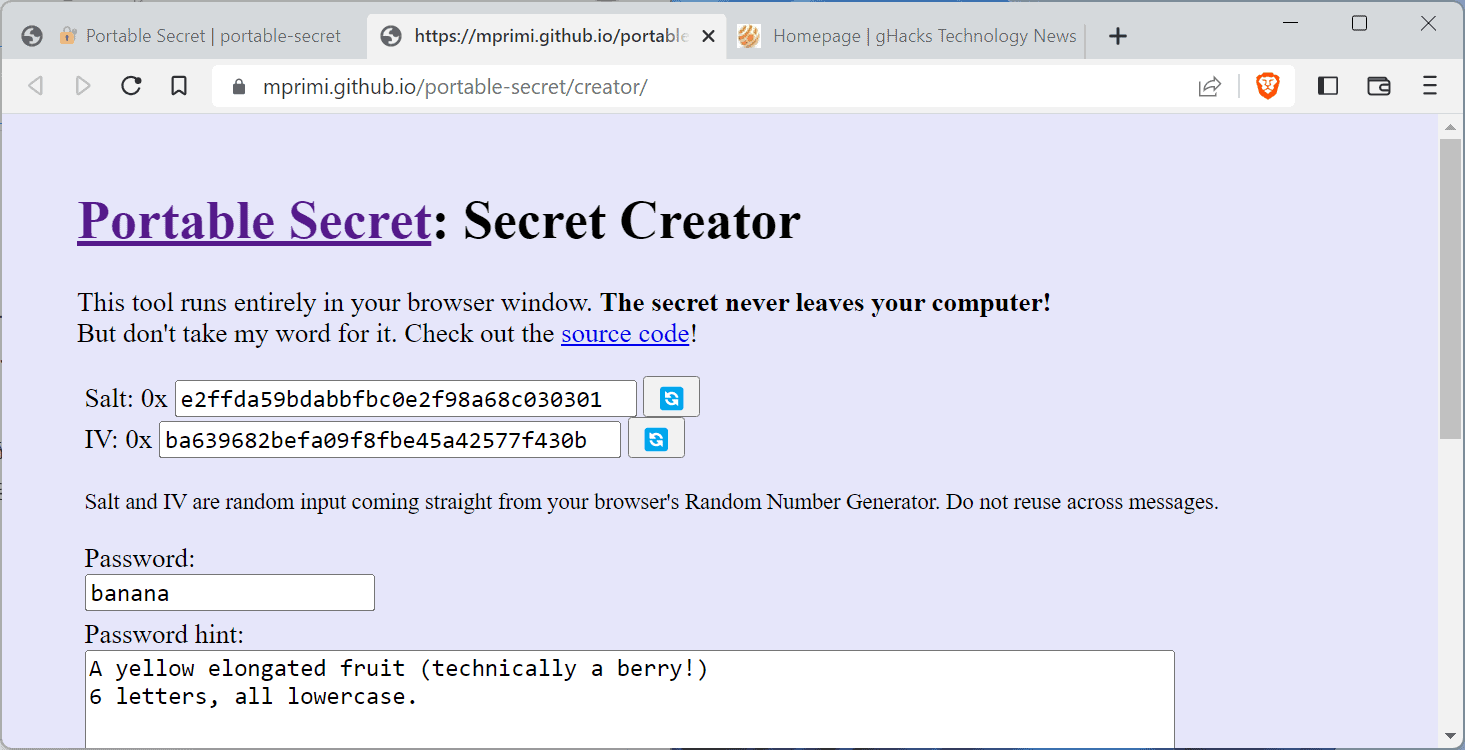
The developer revealed that they created Portable Secret for two main reasons: to send data over insecure channels, and to store sensitive information in insecure locations.
Unlike many other encryption options, like VeraCrypt or PGP, Portable Secret requires only a modern web browser for the decryption part; this removes a high barrier from the entire process.
Using Portable Secret is straightforward as well. Visit the Secret Creator website, or host one of your own on your system. The basic HTML page lists everything that is needed to encrypt the data.
Here are the steps involved:
- Use the reload buttons to create random Salt and IV numbers.
- Set a password; this password is required to decrypt the data.
- Password hint: optional, may provide a hint regarding the password, or a fake hint.
- Select the type of data that you want to encrypt:
- Message: type the message.
- Image or File: select an image or file from the local system.
- Activate the Generate secret button to encrypt the data.
- Select "save secret.html" to save the encrypted HTML page to the local system.
That is all there is to it. You may then store the HTML page on the local system, copy it to external storage devices, upload it to the Internet, or share it with others.
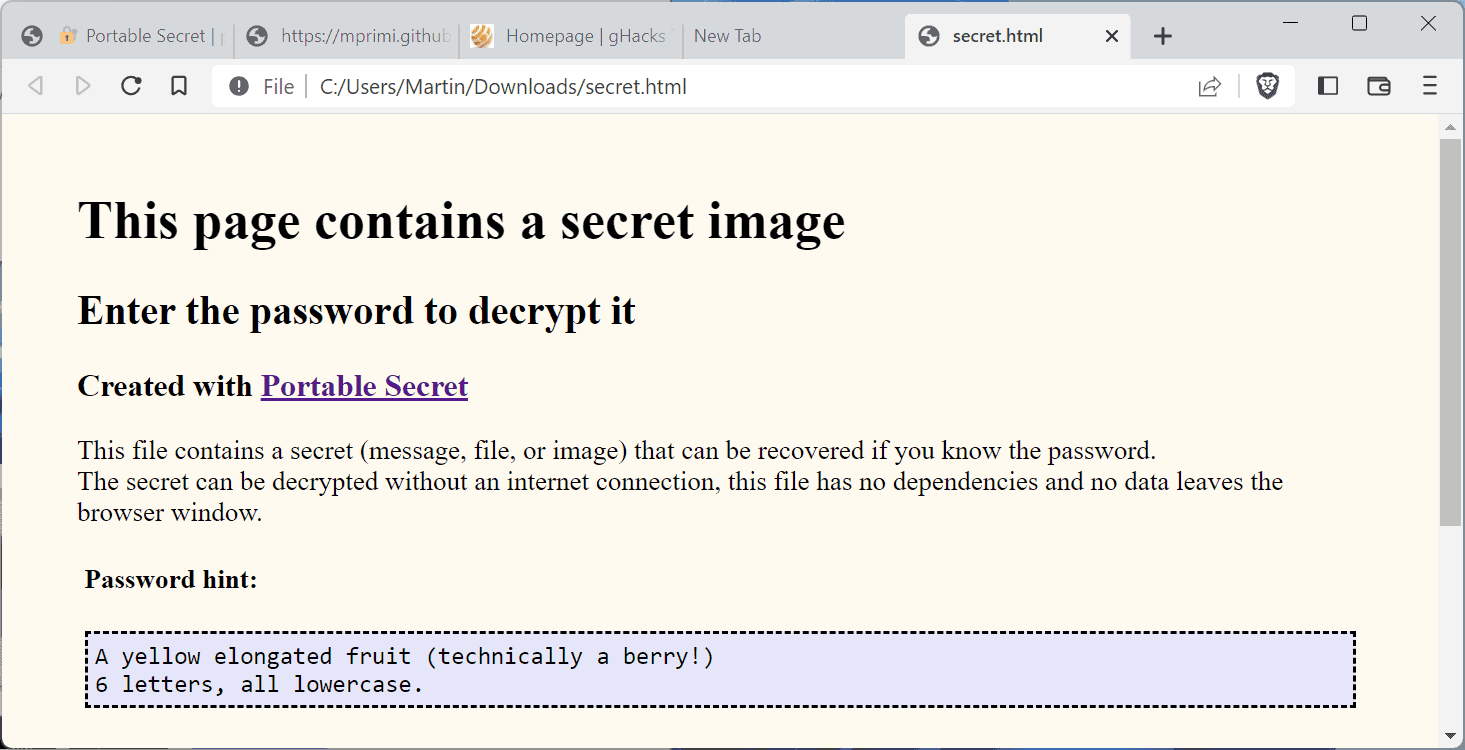
Recipients need to open the HTML file in a browser and type the password to access the data.
Security depends strongly on the selected password. Selection of strong unique passwords is advised to keep the data protected against brute force attacks or guesses.
How it works
The developer explains that the HTML file contains an encrypted payload and JavaScript that uses the browser's Web Cryptography APIs. Decrypting does not require an Internet connection or any other tool on the user device.
The code itself that is used to decrypt the data requires three simple steps: use the password to generate a key, use the key to decrypt the payload and display the decrypted message or file.
Closing Words
Portable Secret makes it easier to share encrypted data or store it, as it requires nothing but a modern web browser and the code to run the secret generator. While it may not be suitable for all use cases, storing hundreds of images come to mind, it may work well for others.
Now You: what is your take on Portable Secret? Would you use it? (via Hacker News)
Thank you for being a Ghacks reader. The post Create encrypted messages, images, files as HTML with Portable Secret appeared first on gHacks Technology News.

0 Commentaires