People love customizing their desktops. With the advent of Windows 11, there are several apps to customize the desktop to your liking. Here are some amazing apps that can help customize your Windows 11 look.
Lively Wallpaper
This amazing app gives you a huge selection of wallpapers. This includes GIFs, videos, and even web pages. You can use animated backgrounds with this app and enhance your desktop look. You can even customize things such as the overlay color, brightness, zoom, speed, and many more aspects.
This is an open-source app and has good display quality that is ideal for your display resolution. You can even pause the wallpaper when you're working, away from your desk, or playing games. It uses minimal PC resources and is completely ad-free.
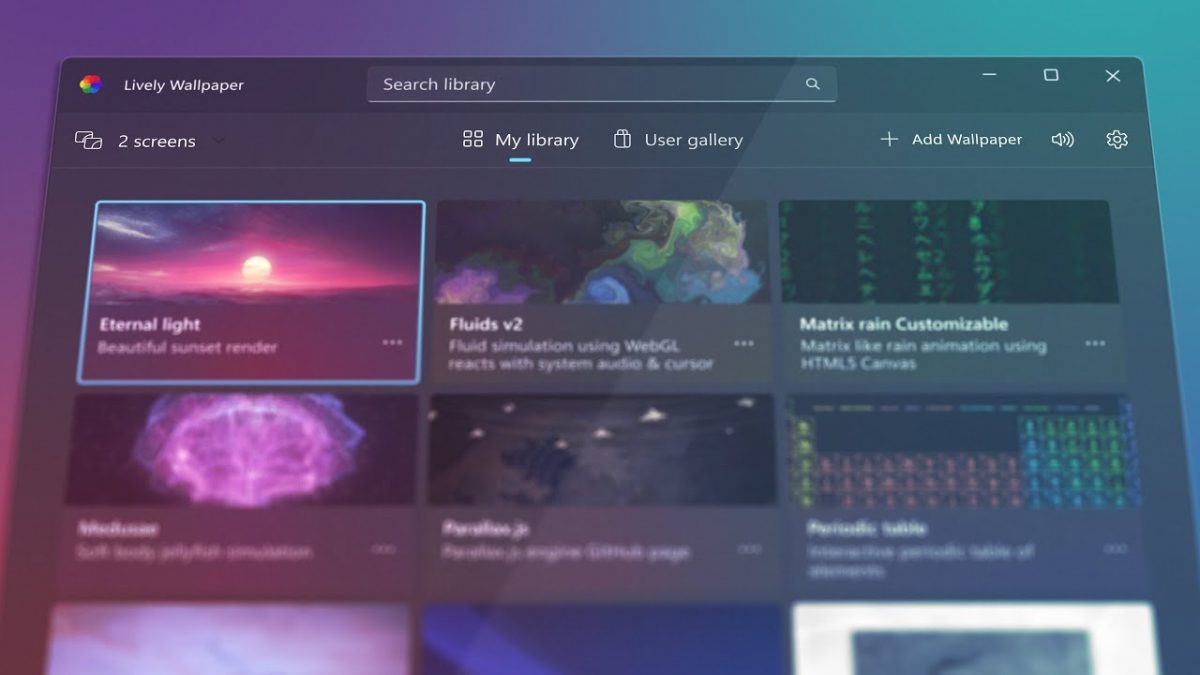
BeWidgets
BeWidgets is perfect for customizing your Windows 11 PC. You can do so using pictures, shortcuts, weather info, finances, and current date and time.
The developers of this app are continually adding new features and widgets so you can control other things such as media, emails, and even RSS feeds.
You get to choose from a wide widget range. The interface is easy and the app is optimized for desktops of all sizes.

ElevenClock
ElevenClock is the app for you if you want to customize the clock on your Windows 11 taskbar. At the moment, everyone has the same look for their clock. The time with the date mentioned below it. With this app, you can now customize the fonts, backgrounds, and colors. This app even supports the customization of the clock on a second monitor.
This is a lightweight app and comes with many customization options. The custom clock starts automatically and it even works with smaller taskbars.

RoundedTB
RoundedTB allows you to change the appearance and look of your Windows 11 taskbar. You can add rounded corners, margins, and custom segments. You can access this app in your system tray and divide your taskbar into custom segments as per your preference. You can enter margins to separate the segments, so it's easy to differentiate.
The best part of this app is you can use it without modifying any system files. It is user-friendly and comes with various advanced options to customize your taskbar.
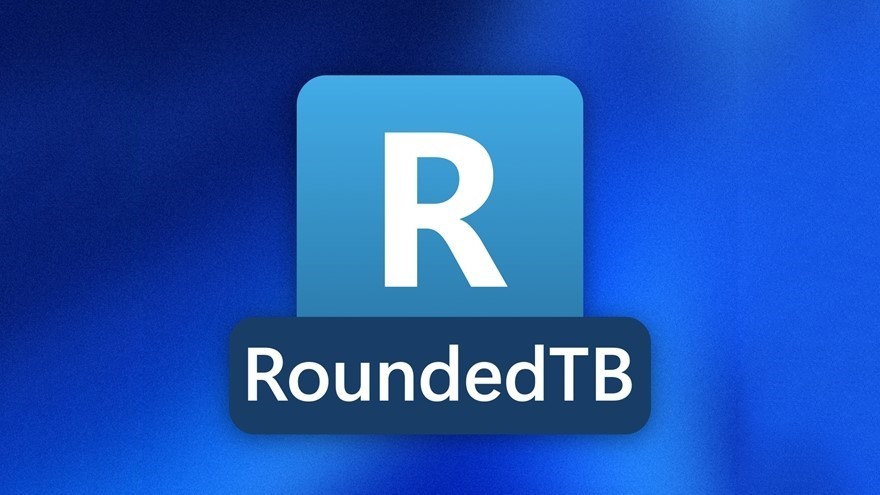
Start11
Start11 is another amazing app to customize your Windows 11 start menu. You can even choose from the classic start menu layouts of Windows 7 & 8. Some of the additional features include custom icon spacing, changing the color of the taskbar, changing the position of the taskbar, adding shortcut links, and editing the transparency.
This app also gives you the option to group or ungroup windows so your experience is better. It has a clean interface and does not have any ads.

Customizing Your Windows 11 Desktop Made Easy
These are some of the most amazing apps to help customize your Windows 11 experience. You can download any of these to enhance your Windows desktop and give it a different look.
Thank you for being a Ghacks reader. The post 5+ Best Windows 11 Wallpaper Apps to Customize Your PC appeared first on gHacks Technology News.


0 Commentaires