Opera Software released a new version of the company's Opera web browser today. A focus of the new release is the introduction of new artificial intelligence features in Opera browser.
The functionality is powered by OpenAI, which is also behind Microsoft's Bing Chat tool and the AI component in the company's Edge web browser. Opera Software announced a collaboration with OpenAI today on the official company blog.
Opera Stable users who update the browser on a desktop platform are taken to an introductory screen after the obligatory restart that allows them to set up the experience.
A screenshot highlights some of the functionality. Opera users interested in the functionality need to activate the set-up button on the page to toggle the AI Prompts (Early Access) functionality in the sidebar that opens to on.
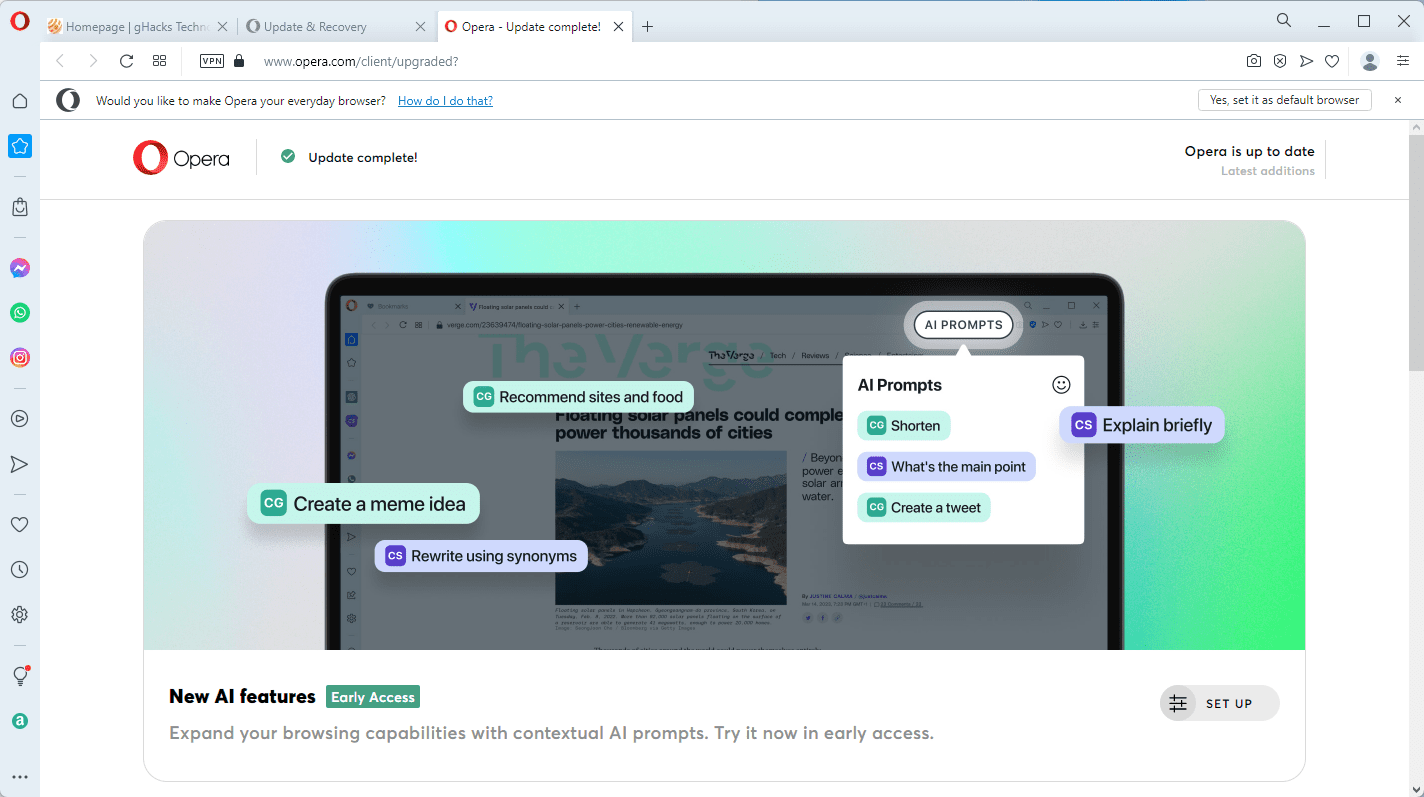
Once done, Opera displays three related options that define where in the browser and how users access these AI components.
There are three main locations to use artificial intelligence services in Opera browser: in the address bar, in the browser's sidebar, and in text highlight popups.
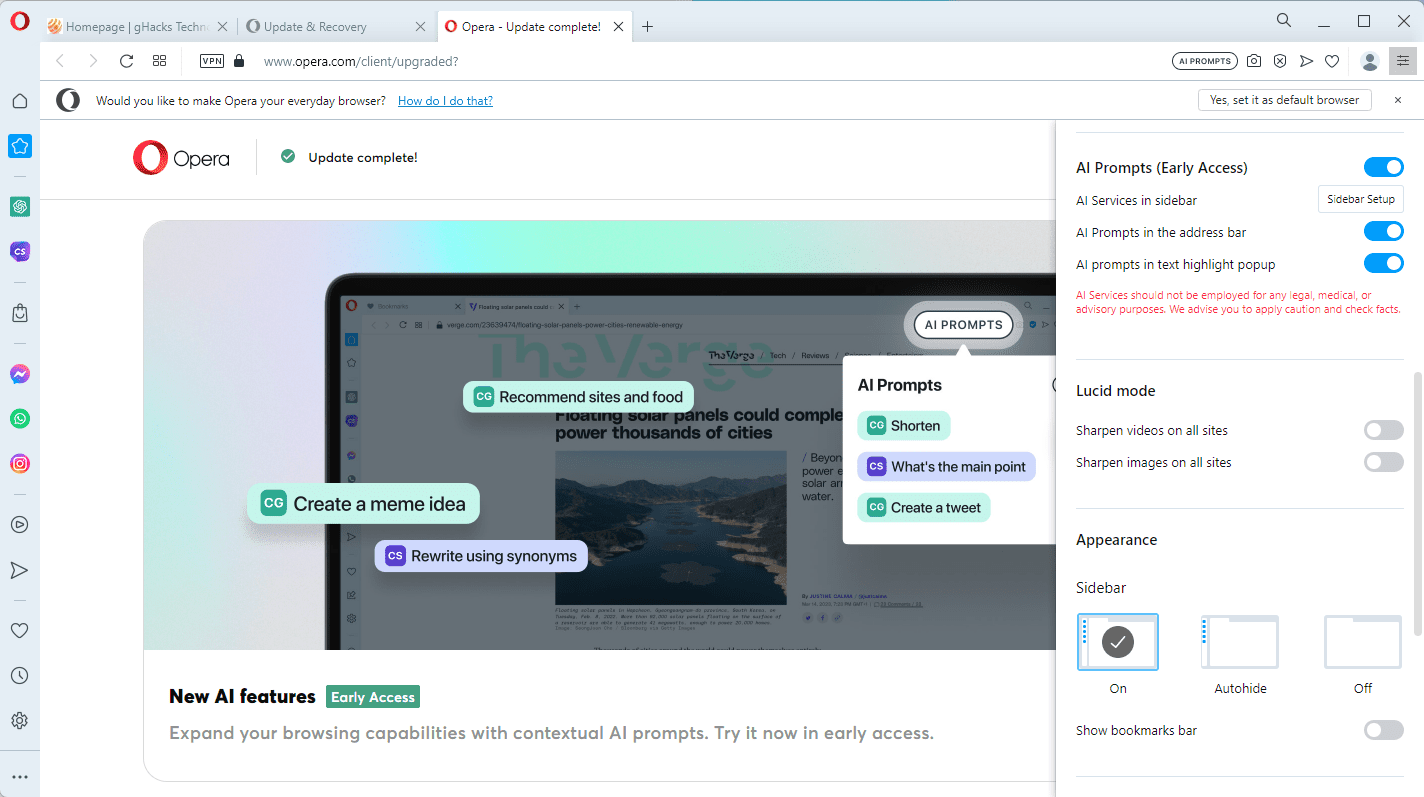
All three options are enabled by default, but they may be disabled individually by users of the browser.
Opera's AI prompts feature requires accounts: the two main services are ChatGPT and ChatSonic. Both require an account before they may be used, and paid upgrades may be available for some of the services offered.
ChatGPT works exactly as the web service in question. A chat interface is displayed in the Opera sidebar after sign-in to ChatGPT, so that users may interact with the AI directly from Opera's sidebar.
The ChatSonic functionality is linked to the AI prompts feature of Opera browser. When users highlight text, Opera displays certain suggestions that are all powered by the artificial intelligence component. Opera may display an option to get a short summary of the selected text, turn it into a Japanese Haku, or provide additional context on the selected text.
A click on the AI Prompts button in the address bar of the web browser displays page-related actions. These are very similar to the text highlight options, but focus on the content of the entire webpage and not just part of it.
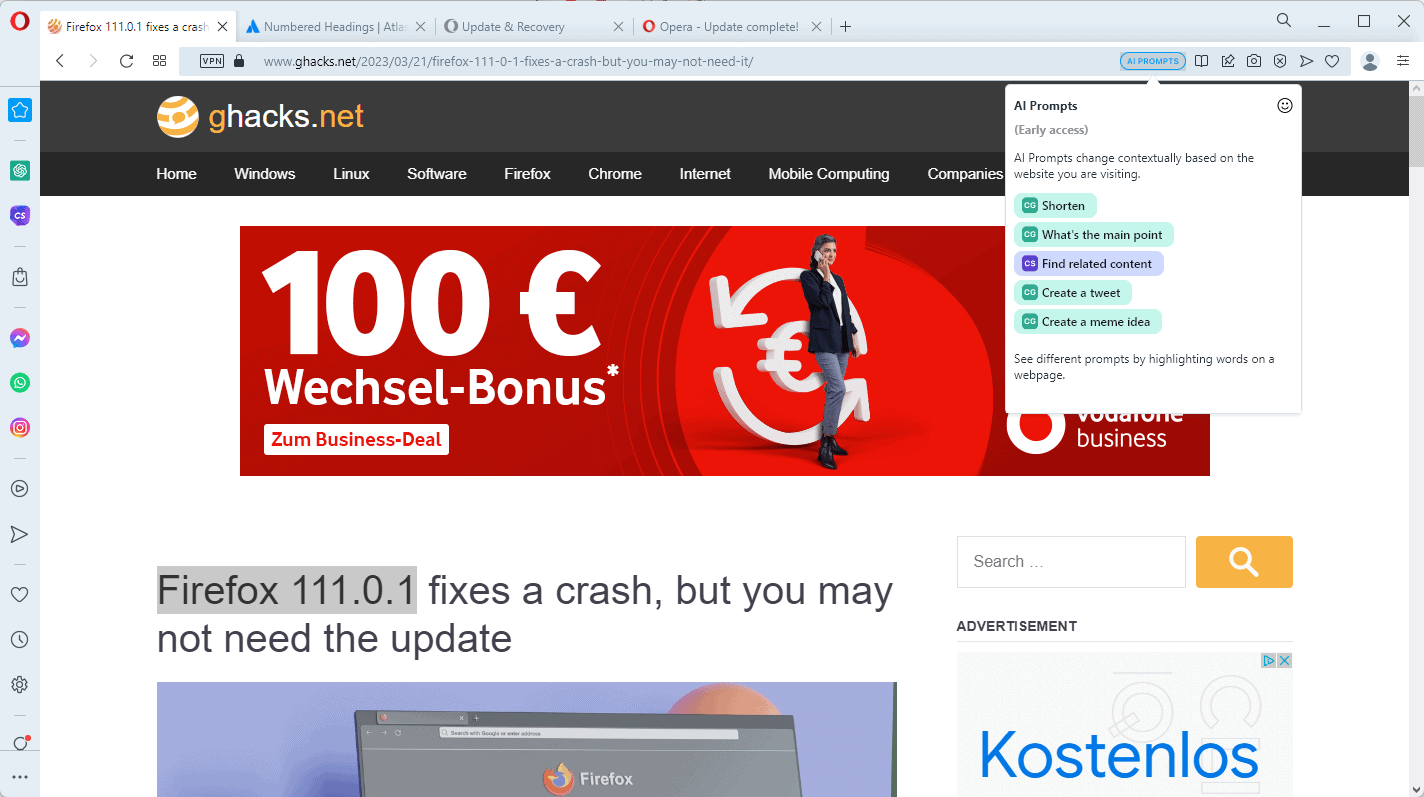
The need to sign-up before any of the services can be used is not mentioned by Opera Software. Some users may be disappointed that it is necessary to sign-up to these services to start using them.
Opera users who have accounts at these services already, or don't mind creating them, may benefit from the integration in the web browser. The functionality should be considered beta at this point in time.
Closing Words
The usefulness of the AI prompts feature depends entirely on the individual user. Getting summaries of web content or the ability to create related content may be seen as a welcome feature by some users. Those who do not want to use the new AI functionality do not have to, as they can keep the feature turned off.
Now You: would you like to see AI functionality in your browser?
Thank you for being a Ghacks reader. The post Opera Browser update integrates AI Prompts and ChatGPT appeared first on gHacks Technology News.


0 Commentaires