Nearby Share is a built-in feature on Android to share files with others using Bluetooth. Google launched a Windows preview of Nearby Share this week, but it is limited in several ways.
If enabled, it allows Windows users to send and receive files with Android devices. Sharing can be limited, e.g., to other devices owned or Google contacts.
Nearby Share has several limitations. First, that it is only available on Android and now also as a preview on Windows. Then, that it requires a Google account and that some functionality relies on contacts associated with that Google account.
What if there was an alternative, that is platform agnostic, does not require an account, and is available anywhere?
Snapdrop file sharing
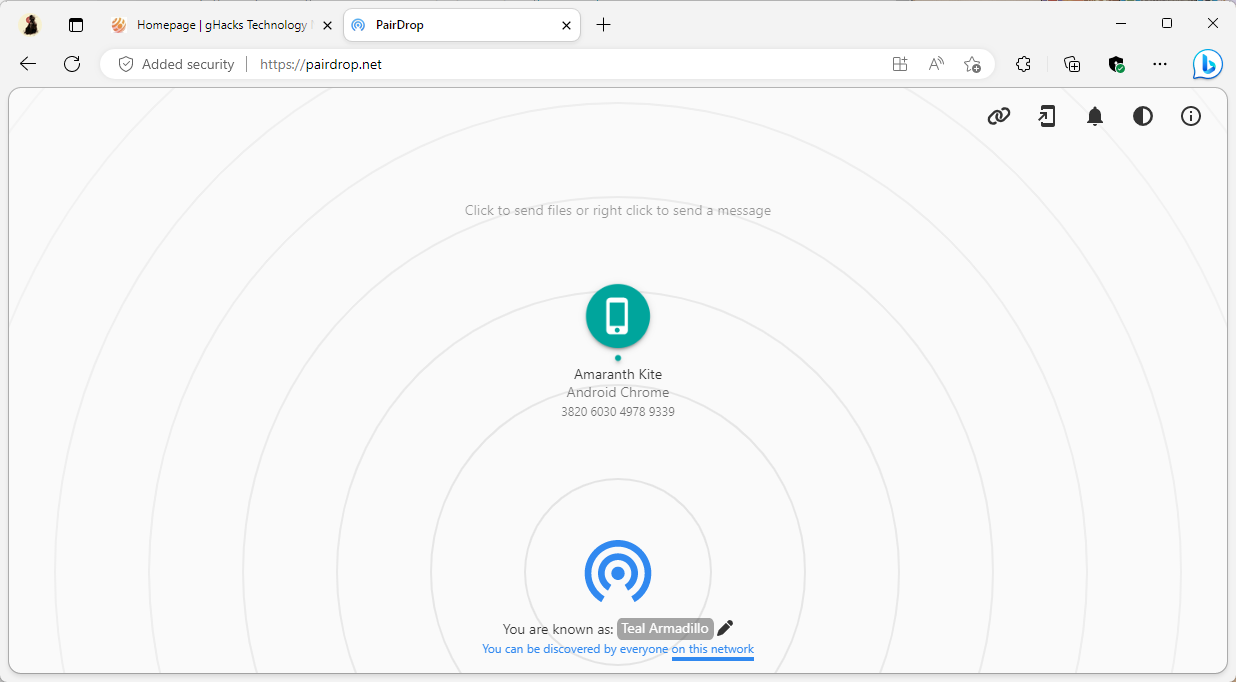
Snapdrop is an open source service that is available as a web service. It works in any modern web browser that supports WebRTC, has plenty of "unofficial" instances available, and may also be set up by users on their own servers.
Here is how it works:
- Open a modern web browser on any device you own and load the Snapdrop website, or another instance. The official website was not working at the time, but some of the instances were.
- The device should receive a codename automatically.
- Now open the same website on another device. The web service should identify both devices automatically, if they are on the same network.
- In case they are not detected, select the link icon in both browsers and enter the code that is displayed in one of them. This pairs both devices, even if they are not connected to the same local network or if the detection fails to detect it.
- All that is left to do is click or tap on one of the devices to send files or messages. A left-click opens the file sending option, a right-click the message sending feature on PCs. On mobile devices. use short and long taps for the functionality.
Files are transferred using WebRTC. They are encrypted during transit and files are transferred directly between peers using the technology. Snapdrop can't view the files due to the encryption.
Probably the only issue right now is that the Snapdrop web service may go down at times. There are instances, but one has to trust these instances. The other option is to set up a Snapdrop instance and use it exclusively. The GitHub repository offers instructions on how to do so.
Closing Words
Snapdrop is a straightforward option to transfer files and messages between devices. It is a bit more comfortable if all devices are connected to the same network, but does not require this. The service is open source, platform agnostic and really easy to use.
Cautious users could encrypt files before they transfer them to add another layer of protection to the process.
Now You: how do you transfer files between devices?
Thank you for being a Ghacks reader. The post Can't use Google Nearby Share? Use open source Snapdrop instead appeared first on gHacks Technology News.

0 Commentaires