Midjourney is one of the most used AI image generators, and with its latest update, it surely created a new era in the field. It has its own Discord server that lets you generate images, but did you know that you can also use it on your own server? Here is how to add Midjourney bot to your Discord server in three different ways!
Midjourney is a great tool for those who want to generate AI images to use in different areas. The AI tool has a great architecture behind it that generates impressive images, and the first ones are for free!

How to add Midjourney bot to your Discord server
Midjourney is a Discord-based tool that lets you create images on the communication platform. You can also see what others create on the feed, and if you don't want to see what people create or if you don't want them to see what you are working on, you can always add Midjourbey bot to your Discord server.
Below you will find three different ways to complete the process and start using the service privately. Technically, all three ways are almost the same, but their starting points are different. Feel free to choose the one you feel most comfortable with. Here is how to add Midjourney bot to your Discord server!
- See Also: Midjourney v5 is out: How to use it?
Midjourney's server
- Open Discord.
- Go to Midjourney's official channel.
- Click any of the "Newcomer Rooms" on the left panel.
- You will see many posts created by the Midjourney Bot. Click one of its names, "Midjourney Bot," or the "profile picture."
- Click "Add to Server."
- Choose the server where you want to add the Midjourney bot.
- Click "Continue."
- Click "Authorize."
- Confirm you are human, and congratulations, you have successfully added the bot!
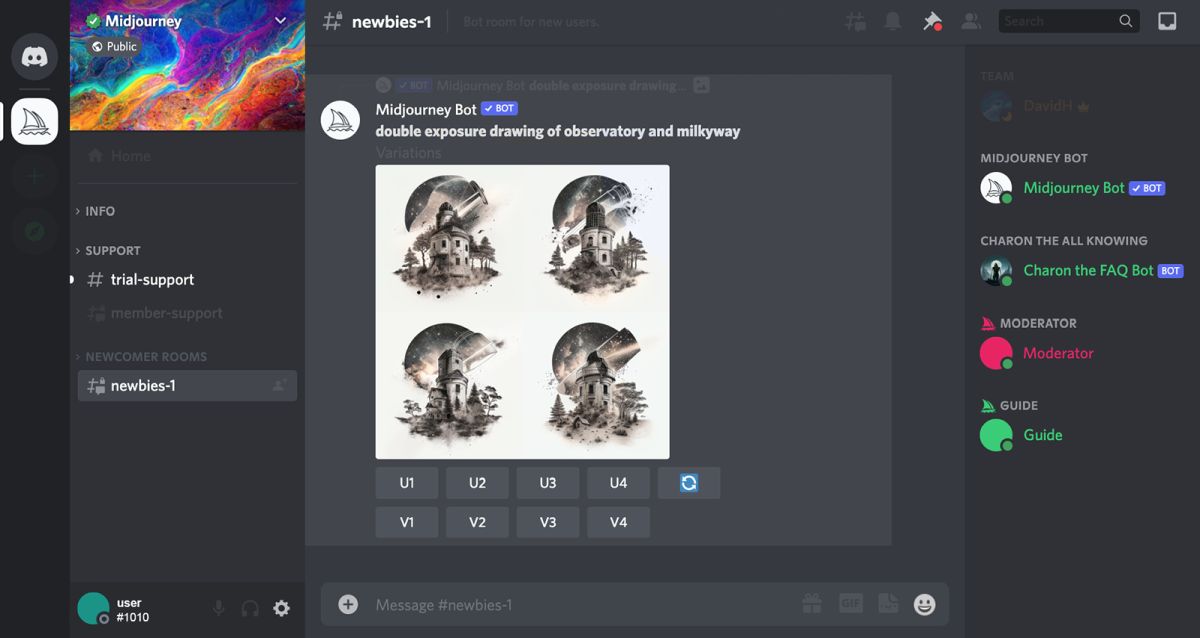
Discord App Directory
- Open Discord.
- Go to the server you want to add the Midjourney bot.
- In the top left corner, click on your server's name.
- Select App Directory from the drop-down menu.
- Type Midjourney in the search box.
- Select Midjourney from the list below.
- Click "Add to Server."
- Select your desired server.
- Click "Continue, Authorize, and then prove that you are human."
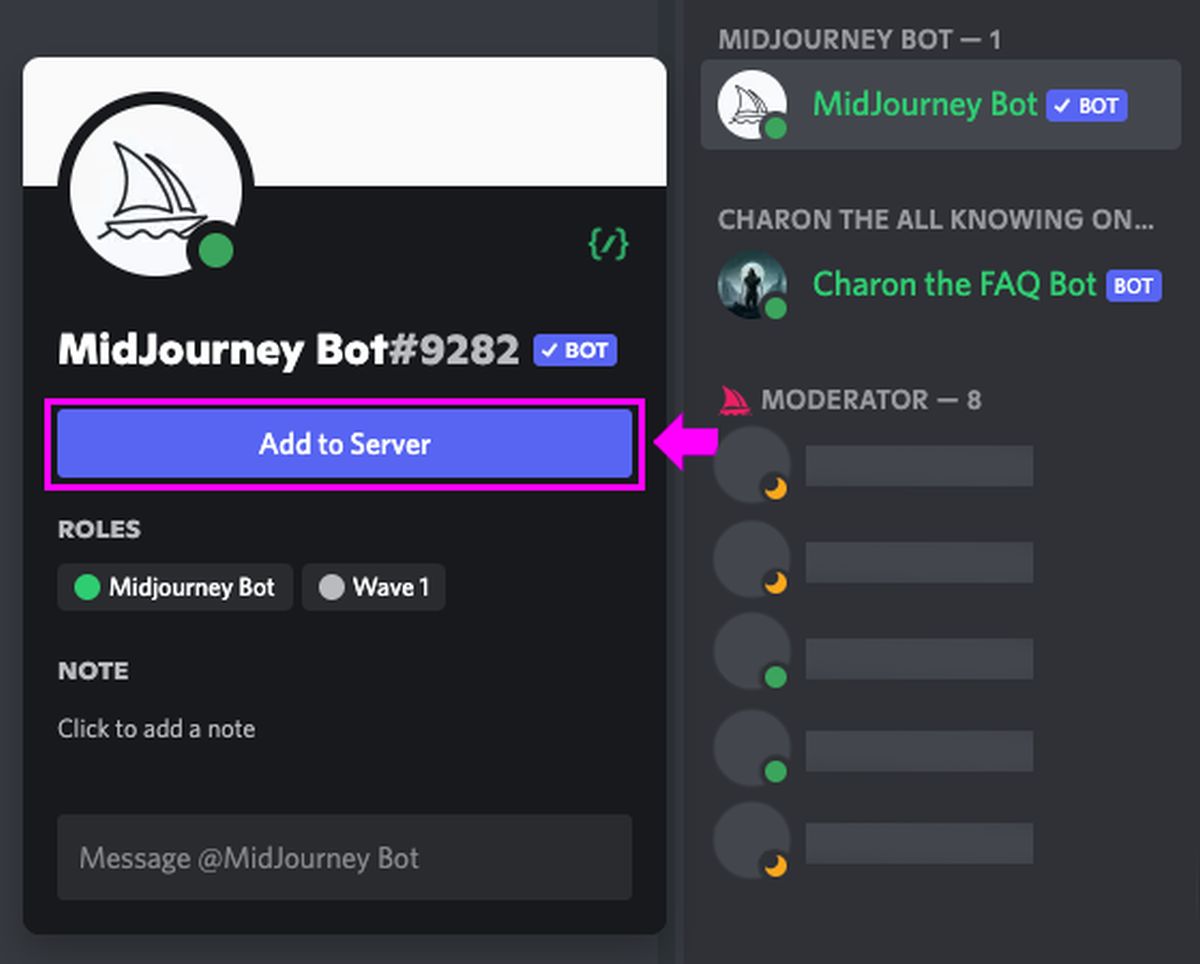
Direct messages
To add Midjourney bot to your Discord server, you must have interacted with it before.
- Open Discord.
- Go to your Direct Messages. (Click the Discord logo on the top left of your screen)
- Go to your chat with Midjourney Bot.
- Click Midjourney's name or profile picture on the chat.
- Click "Add to Server."
- Select the server.
- Click "Continue, Authorize, and then prove that you are human."
How to use Midjourney bot on your Discord server?
After adding Midjourney bot to your server, it is now time to learn how to use it. Luckily, it is the same for every server and every way. If you have generated an image on the official server before, then you know the way! Simply type "/imagine" and type your prompt, whatever you want the bot to generate.
Thank you for being a Ghacks reader. The post How to add Midjourney bot to your Discord server: 3 Ways appeared first on gHacks Technology News.

0 Commentaires