Vivaldi Technologies has just launched Vivaldi 6.0, the latest stable version of the company's Vivaldi web browser. Vivaldi 6.0 is a major upgrade, which introduces support for the new Workspaces feature and a new option to customize icons in the browser.
Vivaldi 6.0 is already available and most installations should upgrade automatically to the new version. Select Vivaldi Menu > Help > Check for updates to run a manual check for updates. Vivaldi downloads and installs the new update automatically when the option is selected.
Vivaldi 6.0: Workspaces
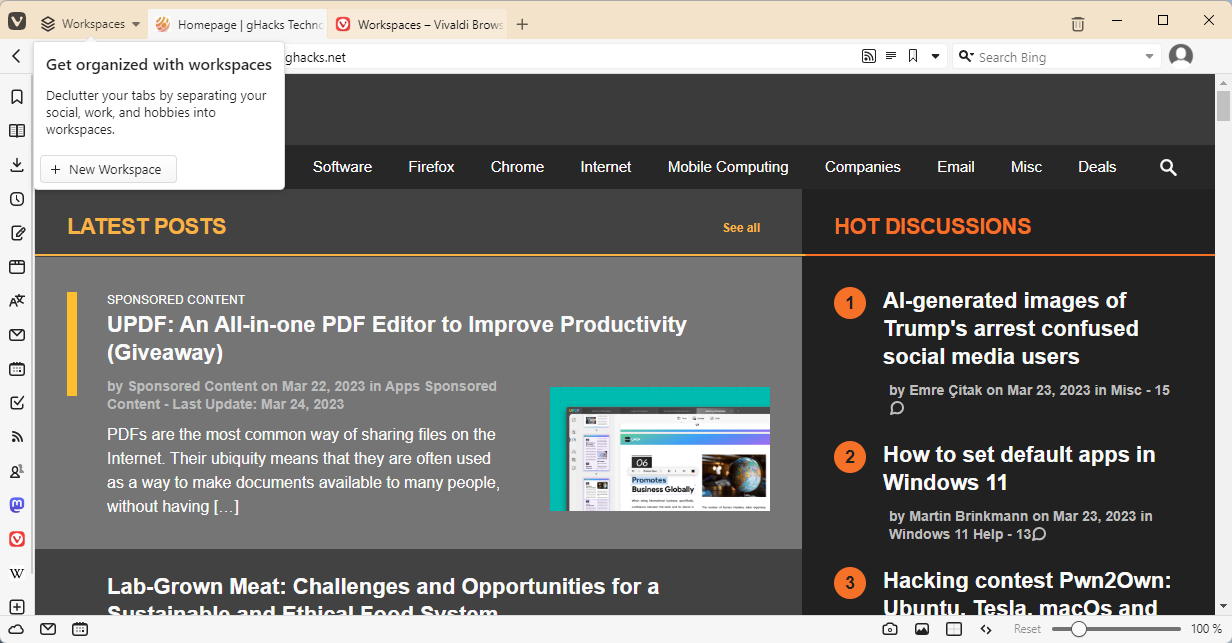
Vivaldi 6.0 introduces support for Workspaces. I reviewed the Workspaces feature back in March 2023 already in a development build of the Vivaldi browser.
Workspaces is a new tab management feature. Workspaces contain tabs and when they are launched, only the tabs of the selected workspace are displayed. They are persistent across sessions and multiple workspaces may be opened at the same time. Even better, Vivaldi's powerful tab stacking and tiling options work in conjunction with workspaces.
Creating new workspaces is a simple process. Just activate the new Workspaces button at the top left of the browser interface and select the "new workspace" option. This creates the first workspace in the browser. You may then open, move or close tabs as you see fit.
Each Workspace and the number of tabs it contains is listed under the Workspaces button. Management options include renaming workspaces, deleting them, copying all links or hibernating them to free up RAM.
Workspaces are virtual spaces in the browser that separate content from one another. The data is not sandboxed, which would be an interesting idea for the future, but it is separated. You can have a workspace open for gaming news, one for travel, and another for work.
Vivaldi's Windows Panel displays all open tabs and windows, including workspaces. It is excellent for moving tabs from one workspace to another, and for tab management.
Each workspace displays only the tabs it contains in its interface, which helps keep an overview and improves manageability significantly.
Tab stacks and tiling works in Workspaces. Tab stacks allow Vivaldi users to stack tabs on top of each other to save space on the tab bar of the browser and to gain access to tab tiling. Tab tiling displays all tabs of a stack in the same browser window. If you have a tab stack of two tabs, both are displayed side-by-side in the interface.
Custom icons
![]()
The second major feature of Vivaldi 6.0 is customizable icons. Vivaldi offers lots of customization options already: you can change context menus, toolbars and many theme customization options already. Custom icons support adds another option for users.
Select Settings > Themes > Editor > Icons, and you gain access to icons. These may be replaced with other icons. If you always thought that the Home button needed to look like your favorite cabin in the woods, now is your chance to make that happen. Images need to be in bitmap or SVG format and have a 28x28 pixel size.
Replacing is a matter of seconds and a preview is offered to highlight how the new button will look like. Each theme can have its own set of custom icons, and Vivaldi showcased some, including a Windows 95 inspired theme, on its themes website.
Now You: what is your take on Workspaces and custom icons?
Thank you for being a Ghacks reader. The post Vivaldi 6.0 launches with Workspaces feature appeared first on gHacks Technology News.


0 Commentaires