Ubisoft has released a beta version of its PC game launcher. We take a look at its new interface and features in it.
What's new in Ubisoft Connect Beta
According to the official announcement, the company has focussed on improving the accessibility of the game client, based on feedback from users. The header in the Ubisoft Connect's interface been trimmed, it is no longer cluttered with buttons and a menu bar. It looks neat and tidy, with just has 2 options now, one to choose the version of the launcher that you want to use, and a button to Subscribe to Ubisoft+. The header is sticky, i.e. it stays the same on all pages in the app.
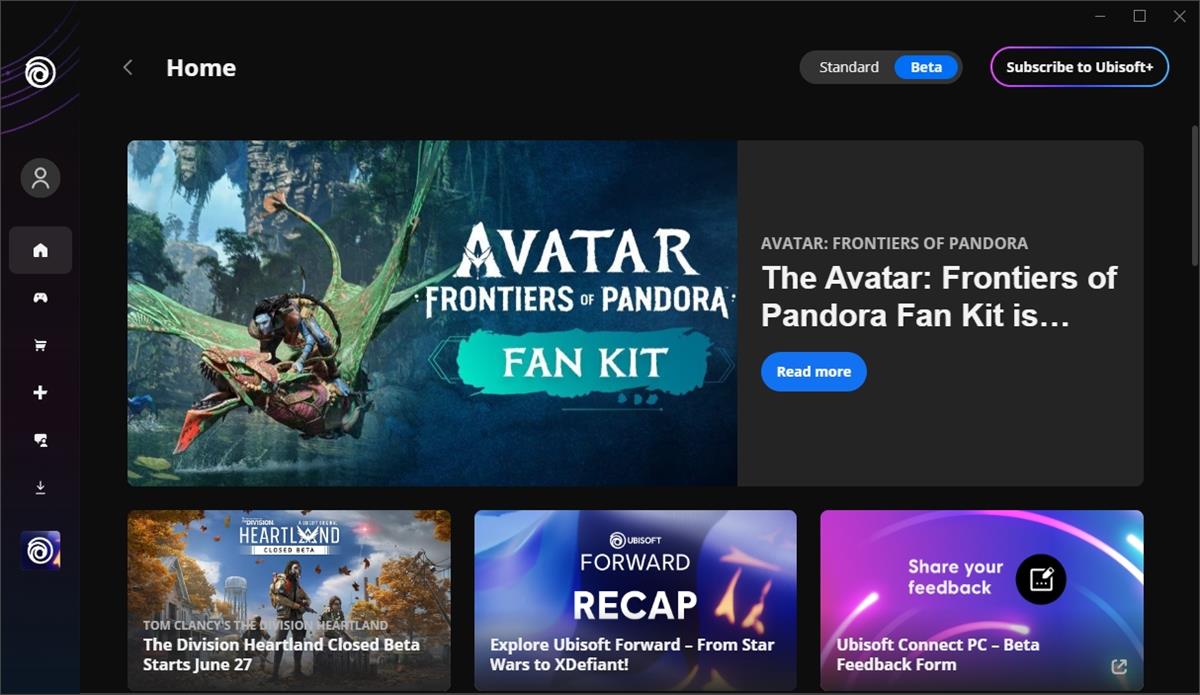
To the left, you have a side panel with various icons. The labels have been removed, and the buttons don't display a tool-tip when you mouse over them. The first icon takes you to the Home page of Ubisoft Connect that displays various games that the company wants to highlight, aka featured content.
The My Games section has been renamed, it is now called Library, it seems to load slightly faster than before, though the scrolling experience remains jittery. The design of the thumbnails on the page have also been changed, it no longer uses the vertical style, and instead has horizontal tiles. One important change to the library is that it is not restricted to games that you own, it now includes games that are available with your Ubisoft+ subscription, so you can find them all in one place. The library displays your in-game progress, and also indicates when games need updates.
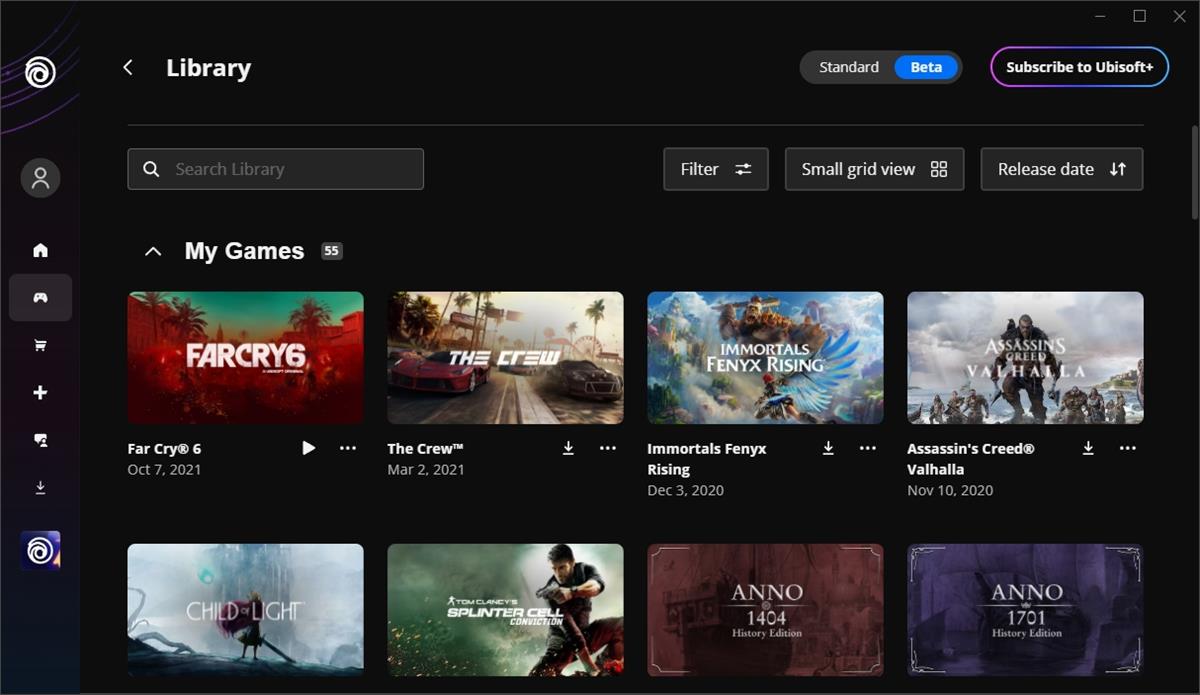
The Home and Store pages on the other hand seem to take a few seconds to render the page, which puts a damper on the experience. It feels like a web-wrapper that is chugging as it load the pages by refreshing them every time you click on the tabs.
The next two buttons on the sidebar take you to the Store and Ubisoft+ pages. The people icon opens the social page which allows you to chat with your friends, manage friend requests, game invites, and see the players whom you have blocked.
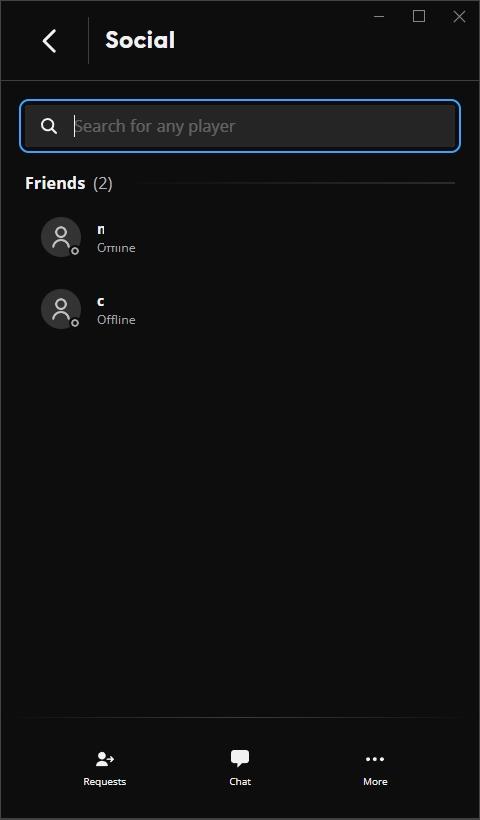
Ubisoft says that it has prioritized the social element in the game client to allow players to find friends easily, to play with them. You may customize your profile with a display picture, it lets you pick an avatar from one of the games that you own.
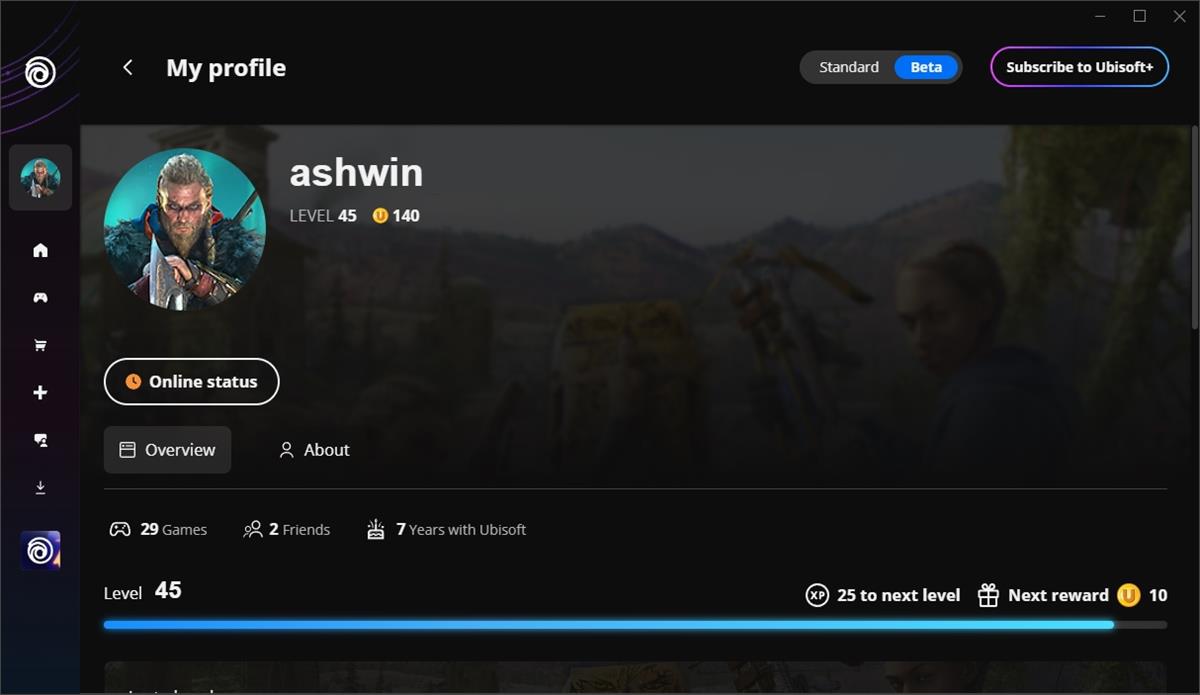
Click on a game's page (while it is running + the overlay is active), and it will allow you to access the Share Play (Beta), which you can use to stream your gameplay, and share the game controls with up to 3 remote players/viewers.
The icon with the downwards arrow on the sidebar opens the Download Manager with the games that are queued to be downloaded. The Ubisoft icon at the bottom of the side panel acts as a shortcut for the Discover Now page that features the latest games from the company. The Settings page in Ubisoft Connect are now accessed via the player profile menu, and some of the options have been moved to different sections.
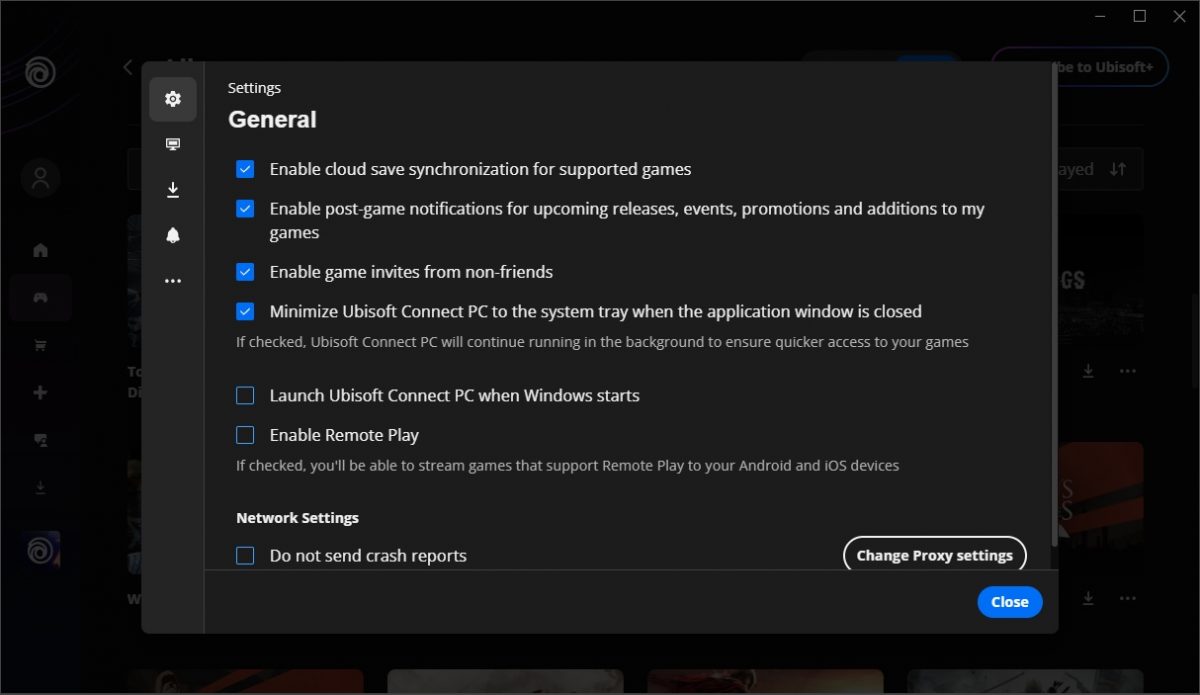
The Verge calls the current version of the Ubisoft Connect app crummy, and I agree. The launcher has always been slow in terms of performance, even when it was called Uplay. The new version of Ubisoft Connect is still a 32-bit app. It's not as bad as Epic Games' atrocious launcher, so that's a positive thing. I've never really had issues with slow downloads in Ubisoft Connect. The only area where it is behind compared to Steam or GOG Galaxy is the user reviews section. Ubisoft Connect lacks it, and frankly I don't think it will ever happen, considering that the launcher is a first-party app for the company's own games, they probably don't want people complaining about their merchandise, and potentially hurt their sales. That said, Ubisoft's games have been coming back to Steam albeit after a considerable delay since they are launched on Epic Games, so you could just wait it out if you really care about reviews from other players.
Want to try the Ubisoft Connect beta? Just run the launcher and click on the Beta button at the top of the screen, the app will restart and load the new version. Going back to the stable channel is just as simple, all you need to do is click on the Standard button.
The improvements Ubisoft Connect beta version definitely a step in the right direction, but the performance of the app needs some attention.
Thank you for being a Ghacks reader. The post Ubisoft Connect beta brings a new interface for the launcher and more features appeared first on gHacks Technology News.
0 Commentaires