Several users have said that their Chromium-based browsers are not rendering pages on some Linux distros. The issue seems to have surfaced after a recent update for Linux's LLVM libraries, specifically libllvm 15 (1:15.0.7-0ubuntu0.22.04.2).
What's the problem
According to reports from users, Chromium-based browsers such as Vivaldi stopped rendering web pages. They didn't stop loading the page, it's just that the visual elements on the site are invisible. So they just display blank pages. Usually, when such glitches happen, it is often considered as a problem with the graphics driver, and that one may need to uninstall and reinstall them. But that does not seem to be the case here, as none of the users seemed to have faced a problem with other apps.
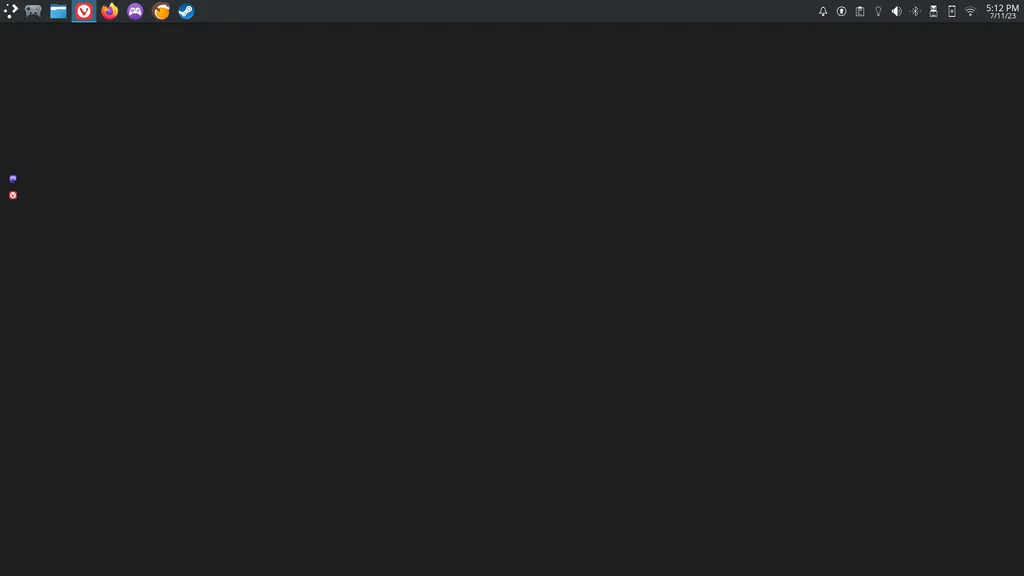
Even the fact that the icons appear on the panel at the top in the screenshot indicates that this is not a GPU related issue. This is likely a software bug, which some users have attributed to Ubuntu's LLVM.
I came across the issue on Vivaldi's subreddit and the company's own community forums, but the issue is not exclusive to the browser. Users on the Linux Mint forums and the distro's reddit, have reported that this bug also affects Google Chrome and Brave as well. The problem is also present on Ubuntu. Don't worry, there are a couple of workarounds that you can try to solve the issue. The first thing is to disable hardware acceleration in the web browser's settings, which seems to fix the rendering problem. You may also want to try adding the following parameter to the browser's shortcut: --use-gl=desktop. Both of these workarounds could have a performance impact on your browsing experience.
There is another fix, which is a more effective solution, and that is to delete the web browser's GPUcache folder. Here is how to do it.
How to fix blank page issue in Vivaldi, Brave and Chrome in Linux Mint
1. Close the browser.
2. Open the File Manager and go to your /.config/ directory.
For example, mine is under: /home/ash/.config
3. Look for your browser's folder in the config directory.
They may have names like these: BraveSoftware or google-chrome or vivaldi.
4. The app's folder should have various subdirectories in it, look for the one that has GPUCache in the name.
The common locations to look for are under:
.config/BraveSoftware/Brave-Browser/Default/GPUCache
.config/google-chrome/Default/GPUCache
.config/vivaldi/Default/GPUCache
5. Delete the contents that are inside the GPUCache folder.
6. Start your browser, and it should now work normally as before.
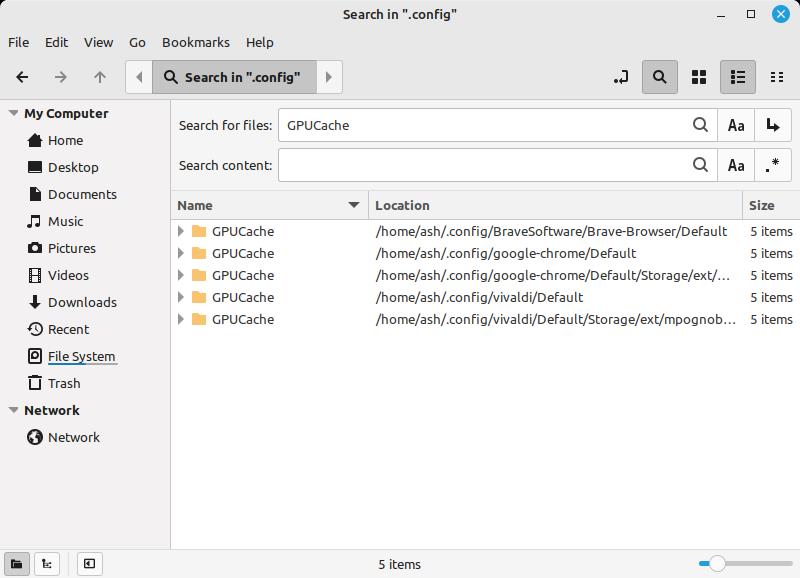
Note: If the above steps didn't fix it, there is a chance that your browser may have multiple GPUCache folders inside various subdirectories. If that is the case, use the Find tool in the File Manager to search for the other folders and delete their contents. You can also try re-installing the web browser from scratch after removing it, but please be aware that this could result in a loss of other data.
Alternatively, you can use Timeshift to roll back to a previous snapshot of the operating system which has the old version of LLVM. But this is a bit of a hassle.
Thank you for being a Ghacks reader. The post Chromium based browsers are not loading pages properly on Linux, here's how to fix it appeared first on gHacks Technology News.

0 Commentaires