Microsoft has released Windows 11 Insider Preview Build 23506 to all users in the Dev Channel. The update enables the new Outlook for Windows and Windows Copilot for everyone.
Outlook for Windows is now an inbox app
The Redmond company began testing the new Outlook app in May 2022, though it was initially only available for Microsoft 365 Insiders. Later, Microsoft updated the Mail app in Windows 11 with a toggle to try the new design. And now, the new Outlook for Windows is pre-installed in Windows 11. It is an inbox app. You can use it with all your email accounts, work and personal. The new app combines the function of mail and calendar, and syncs your contacts too. It is a web app that looks similar to Outlook.com, sans the ads.
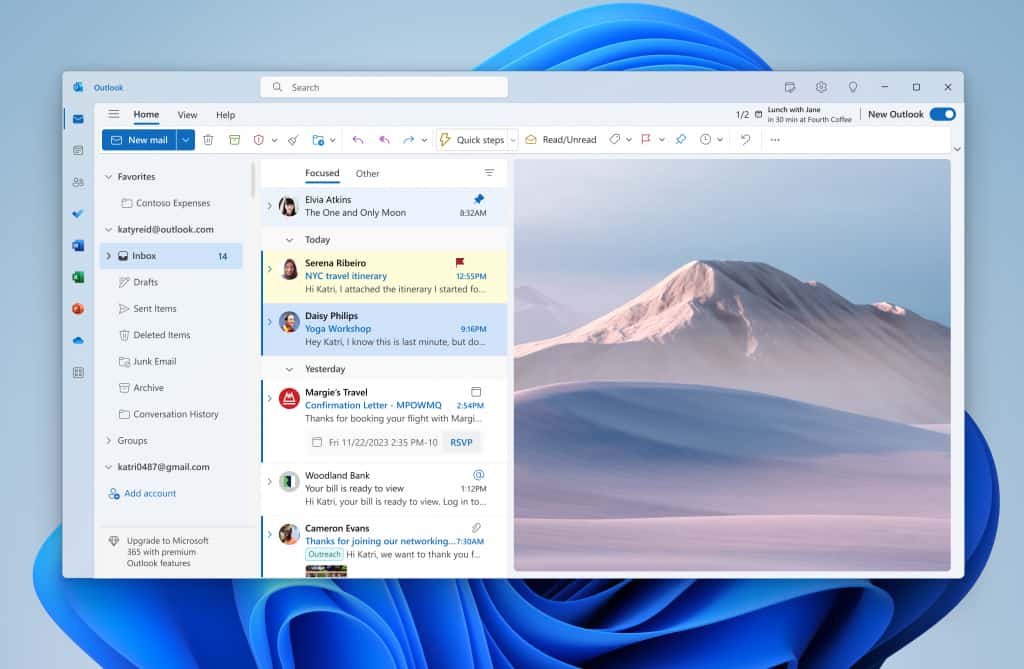
(Image via Microsoft)
The new Outlook app is still in Preview, i.e. the old Mail app still exists, though it may not last for long. Microsoft plans to retire the Mail and Calendar apps in September 2024.
Windows Copilot Preview
Microsoft revealed its AI-powered tool for Windows, called Windows Copilot, at the Build Developers Conference in May this year. Last month, the company began testing it by rolling out a preview version of the app on a small scale via the Insider Program. Now, Microsoft has released Windows Copilot Preview for all users in the Dev Channel.

The app displays a sidebar near the right edge of the screen, and lets you access Bing Chat directly from your desktop. It doesn't support third-party plugins just yet, so we'll have to wait for it to see how it works with other apps.
Local File Sharing Improvements
Microsoft has made some improvements to the Local File Sharing experience in Windows 11. Users can now email the files via Outlook from Windows share's interface, by clicking the Outlook icon under the "Share Using" section. The Windows Share UI has a search box that lets you search for contacts whom you want to share the file with, and also displays suggested contacts. Files that are shared from one PC to another via Wi-Fi Direct will be transferred faster.
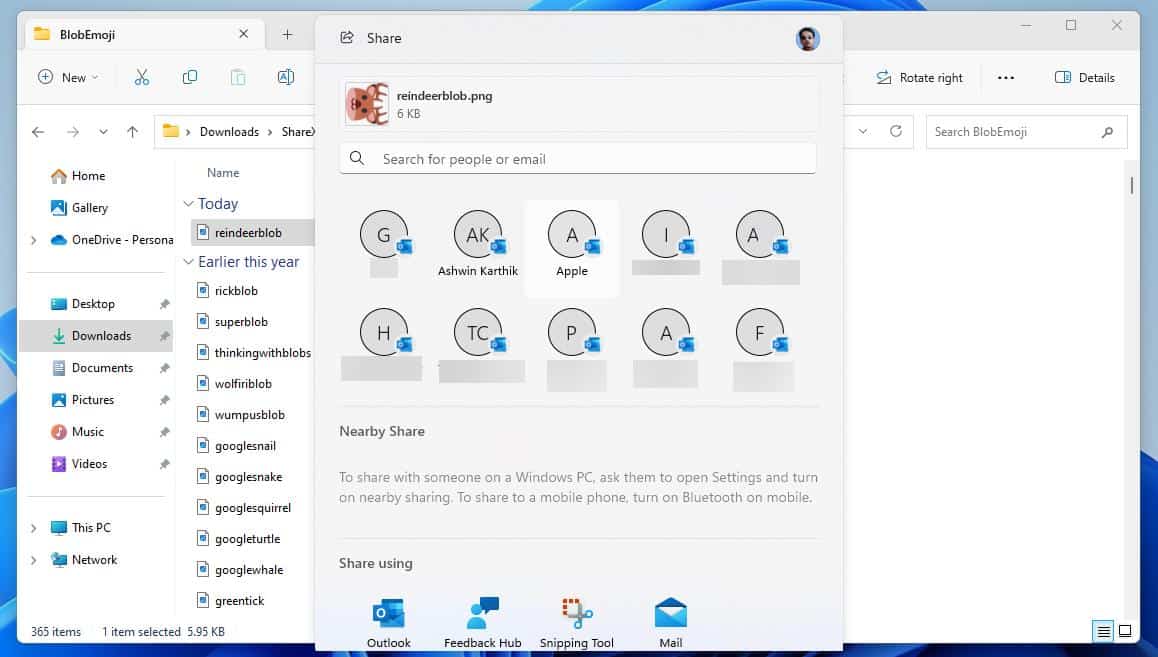
A "Share" menu shortcut is now available in File Explorer's context menu. The menu also displays a Share button at the top (between the Rename and Delete buttons), this option is already available in the stable channel of the operating system.
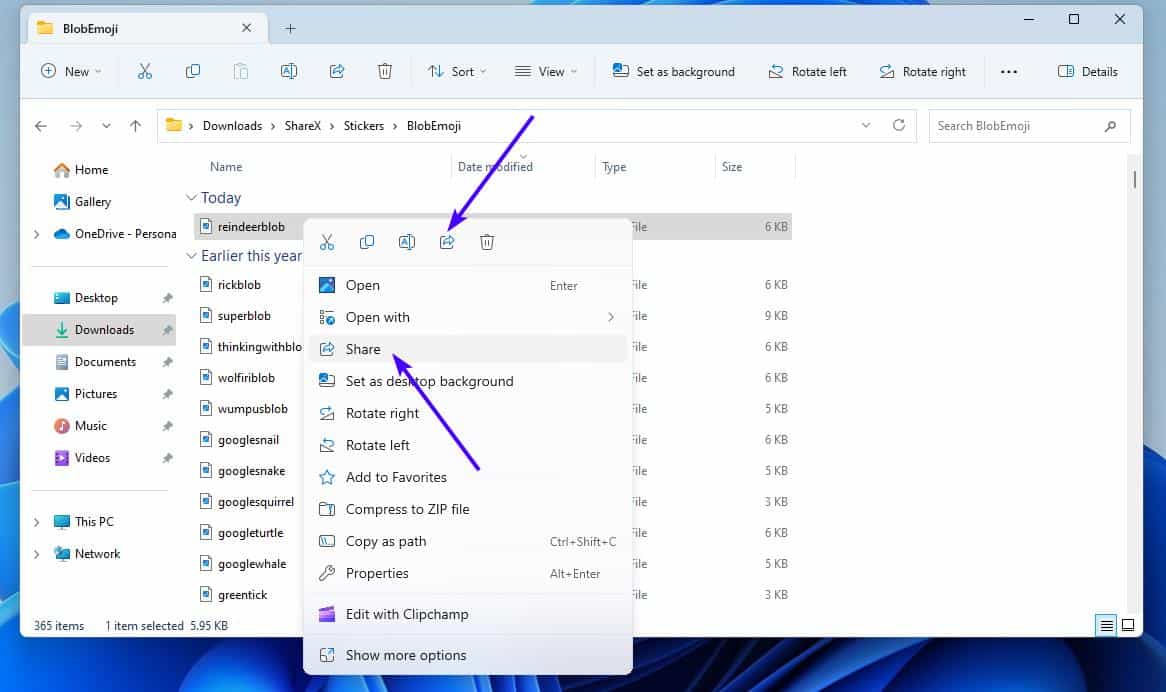
On a side note, Google has released Nearby Share for Windows today. The app isn't restricted to Windows 11, it is compatible with 64-bit versions of Windows 10 (and above).
Warnings about unsafe password copy and paste
Microsoft Defender's SmartScreen will display a warning when you copy and paste passwords on websites that are not trustworthy. The warnings will be displayed when you use a Work or School account. To enable the warning options, head to the Windows Security > App & browser control > Reputation-based protection > Phishing protection.
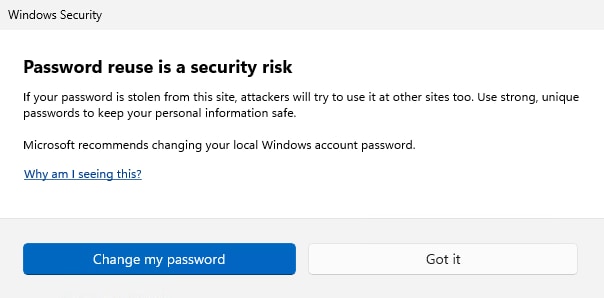
(Image courtesy: Microsoft)
Remember those 3D emojis which Microsoft teased two years ago? They are finally here in the Windows 11 Dev Channel. Microsoft says that it has updated the color font format to COLRv1 which uses gradients, and will allow apps and browsers to display the 3D-like appearance for emojis.
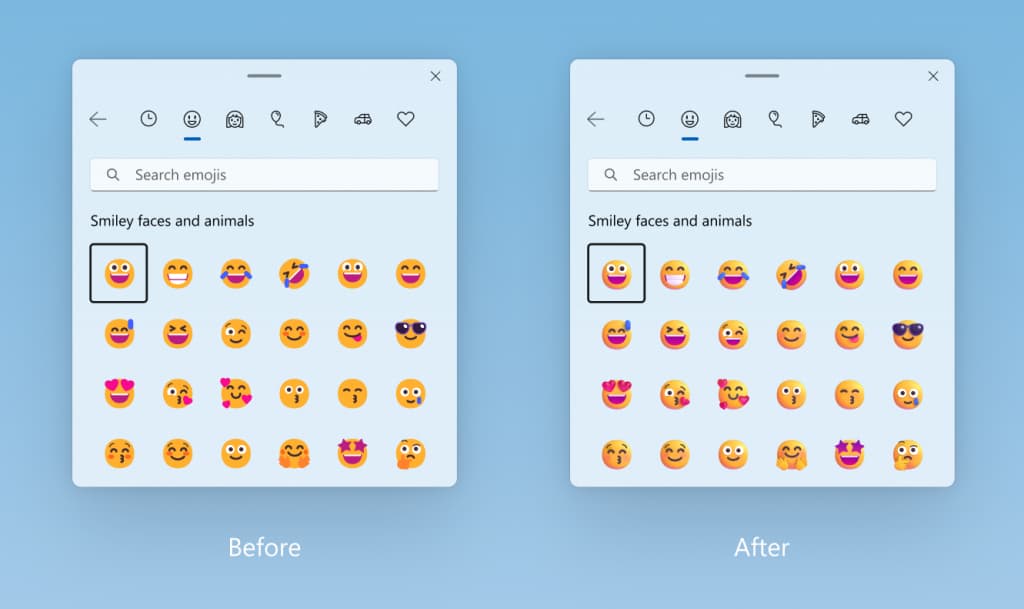
(Image credit: Microsoft)
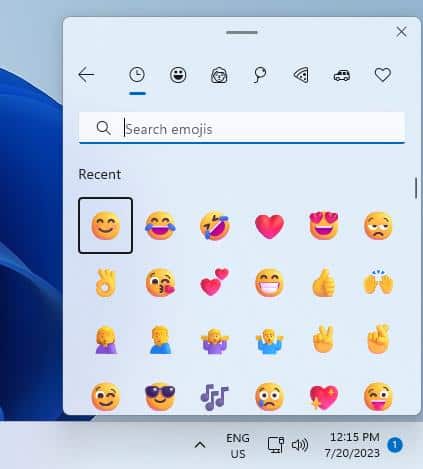
The latest Windows Insider Build adds 2 new energy recommendations for turning on dark mode, and adjusting the display's refresh rate. Please refer to the official announcement of Build 23506, for a full list of changes, bug fixes and known issues.
Thank you for being a Ghacks reader. The post Microsoft brings new Outlook for Windows and Windows Copilot for all Windows Dev Channel users appeared first on gHacks Technology News.


0 Commentaires