Google Android users may (soon) disable 2G cellular connections on their devices thanks to a recently integrated feature. The option is designed to harden network security on Android by disabling 2G functionality on the device.
2G, which was implemented in 1991 is an insecure standard that is supported by all modern devices. Phones may use it if other communication options are not available. While that is useful for users, it may also be abused in stingray operations.
Since 2G lacks mutual authentication, it is making man-in-the-middle attacks trivial. The EFF points out that 2G has two main issues associated with it: first, that its encryption can be cracked in real-time so that third-parties may intercept and access text messages and calls. Second, that anyone may impersonate a 2G cell tower thanks to a lack of authentication.
While 2G is not the prioritized choice when phones try to find connections, methods exists to enforce the downgrade to 2G.
Disable 2G connectivity on Android
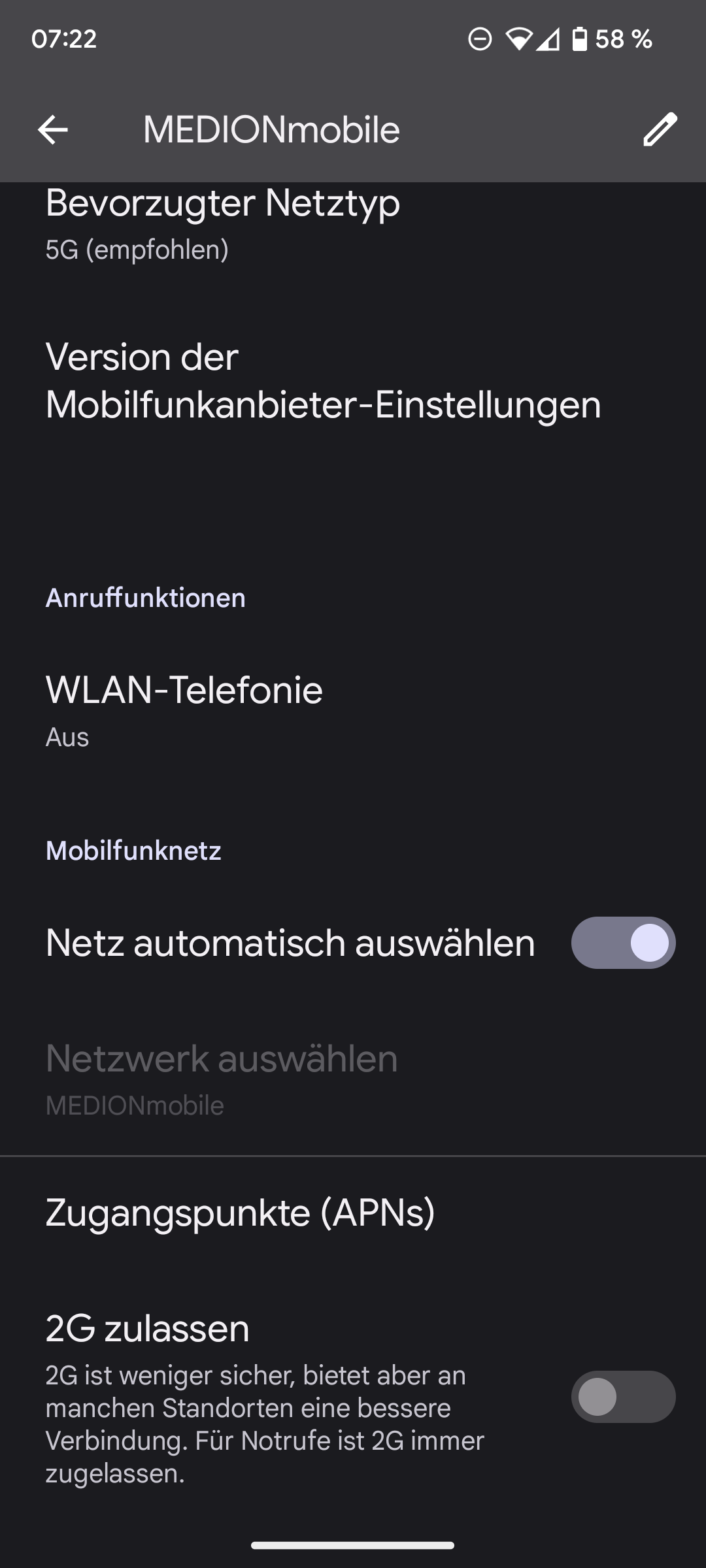
Google enabled the functionality in new devices last year, but it is now also rolling out to Android 12 and newer systems. Devices need to support radio HAL version 1.6, which older Android devices don't.
Google Pixel devices are among the first to feature the new option. Here are the steps required to check if the option is available on a specific Android device:
- Open the Settings on the Android device.
- Go to Network & Internet > SIMs
- Check for the Allow 2G setting there.
You may toggle the setting to turn off 2G connectivity for the most part. Google notes that 2G may still be used for making emergency calls, even if the setting is disabled.
Other device manufacturers need to integrate the new option into their devices. It is unclear if all will follow Google's lead on this one. We confirmed the new option on a Pixel 7a device, but not on several Samsung handhelds.
Closing Words
Most Android users may want to disable 2G functionality. While most may never be attacked in stingrays, it is still recommended to disable 2G cellular connections, especially since it does not have any downsides.
Google plans to publish Android 14 later this year. New devices will likely have the 2G Allow option integrated automatically.
Now You: do you have the feature on your device already? Will you disable it?
Thank you for being a Ghacks reader. The post Android: how to disable 2G cellular connections to improve security appeared first on gHacks Technology News.


0 Commentaires