Last year, Google began work on changing the download experience for Chrome and Chromium users. The web browser displayed downloads at the bottom of the screen by default and Google decided to move the entire experience to the top of the browser instead.
One idea behind the change was that the old behavior occupied part of the Chrome window, which meant that the view on the active website was obstructed somewhat.
The new download behavior in Chrome moves all downloads behind a single Downloads icon in the main browser toolbar. The icon displays an animation when downloads are in progress, which indicate the progress of the download.
We still recommend disabling automatic downloads in Google Chrome for safety reasons.
When downloads complete, Chrome opens the Downloads Tray automatically to display the downloaded file; this behavior, the opening of the tray, can be disabled in the options, as it may irritate some users.
Google Chrome may display a "Find your downloads here" popup to inform users about the change.
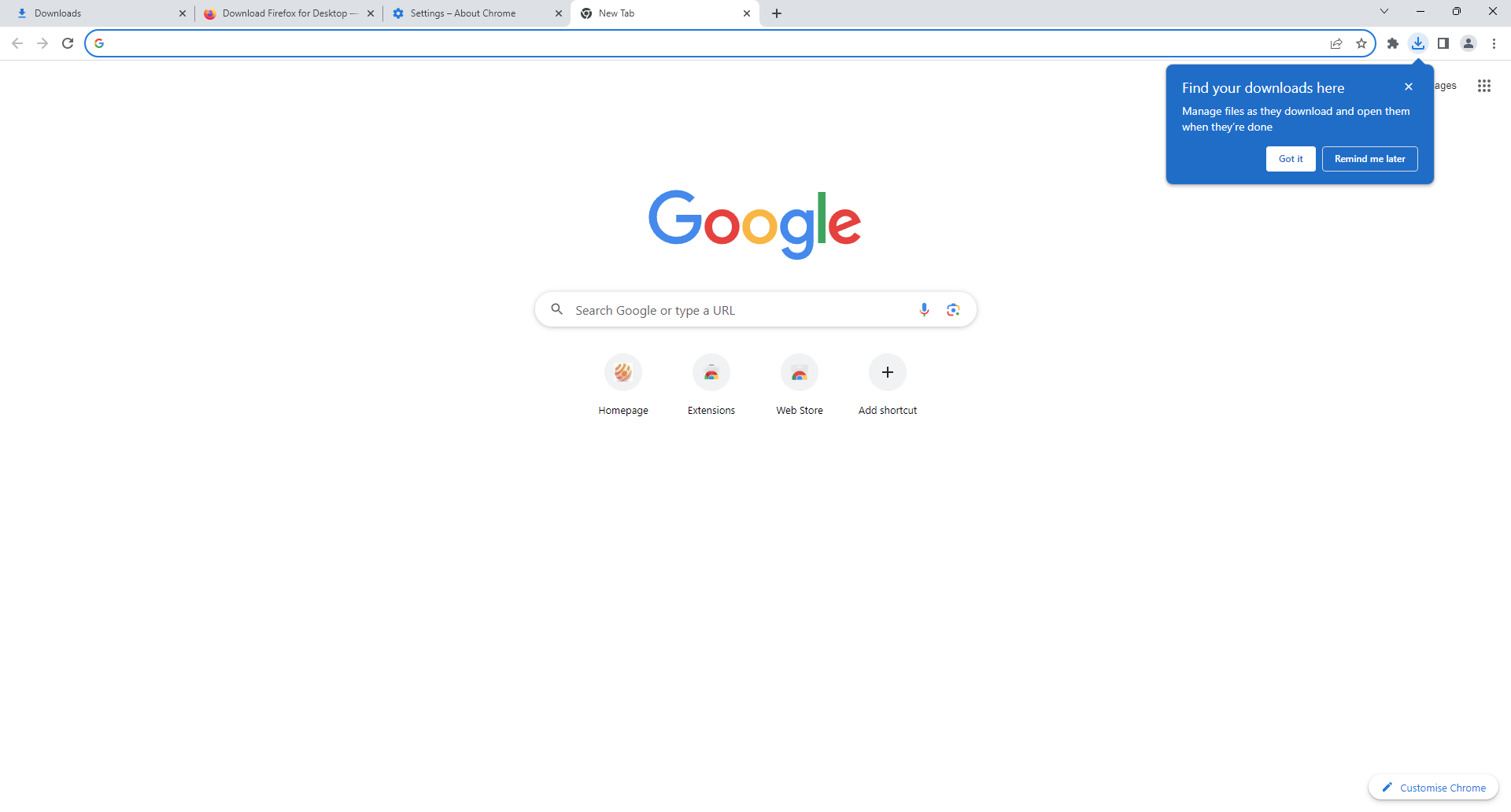
The browser lists recent downloads when the icon is activated. Recent means that all downloads of the last 24 hours are displayed in the interface. There is also a link to the full list of downloads attached to the interface.
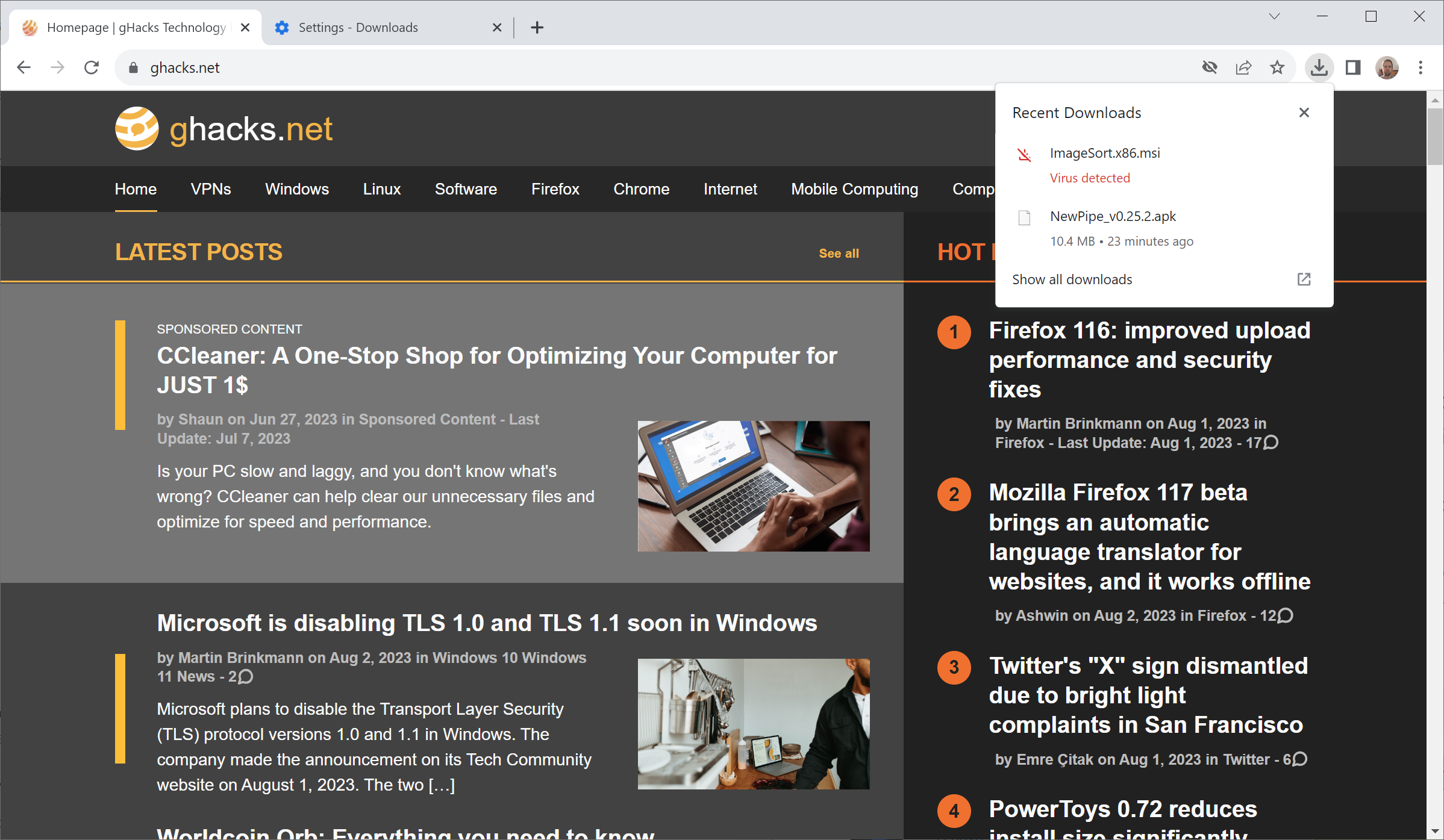
Each download is listed with its filename, size and when it was downloaded. Files with detected viruses are highlighted in color.Users may double-click on a file to run it right from Chrome's download tray.
Chrome users may enhance the new Downloads panel of the web browser. Google is working on an update for the download bubble, the name of the feature, which adds icons to the interface. Icons to open the folder containing the file and to open the file are displayed after activation.
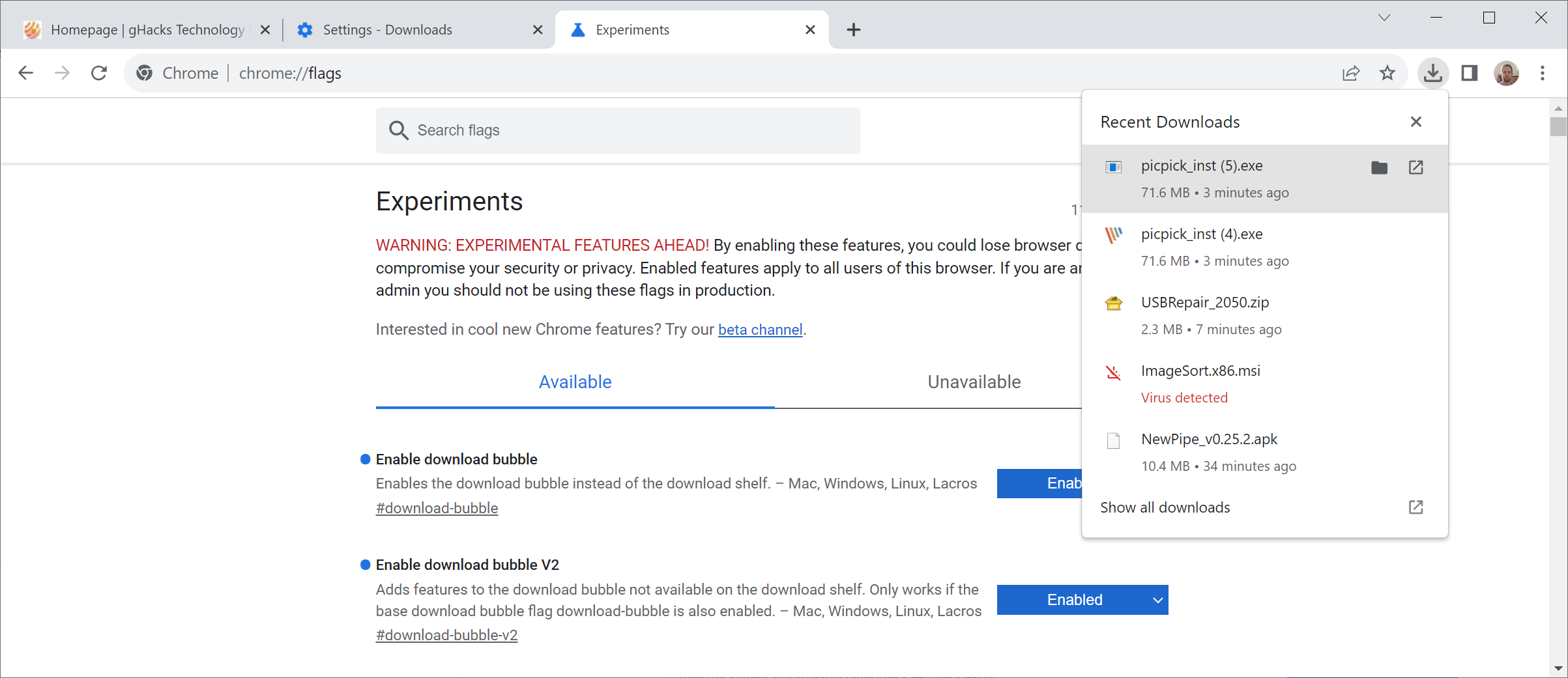
Here is how you can enable this:
- Load chrome://flags/#download-bubble-v2 in the Chrome address bar.
- Set the status of the Enable download bubble V2 flag to Enabled.
- Restart Google Chrome.
Note that this works only if the new download behavior is enabled in the browser.
How to restore the classic Downloads section at the bottom in Chrome
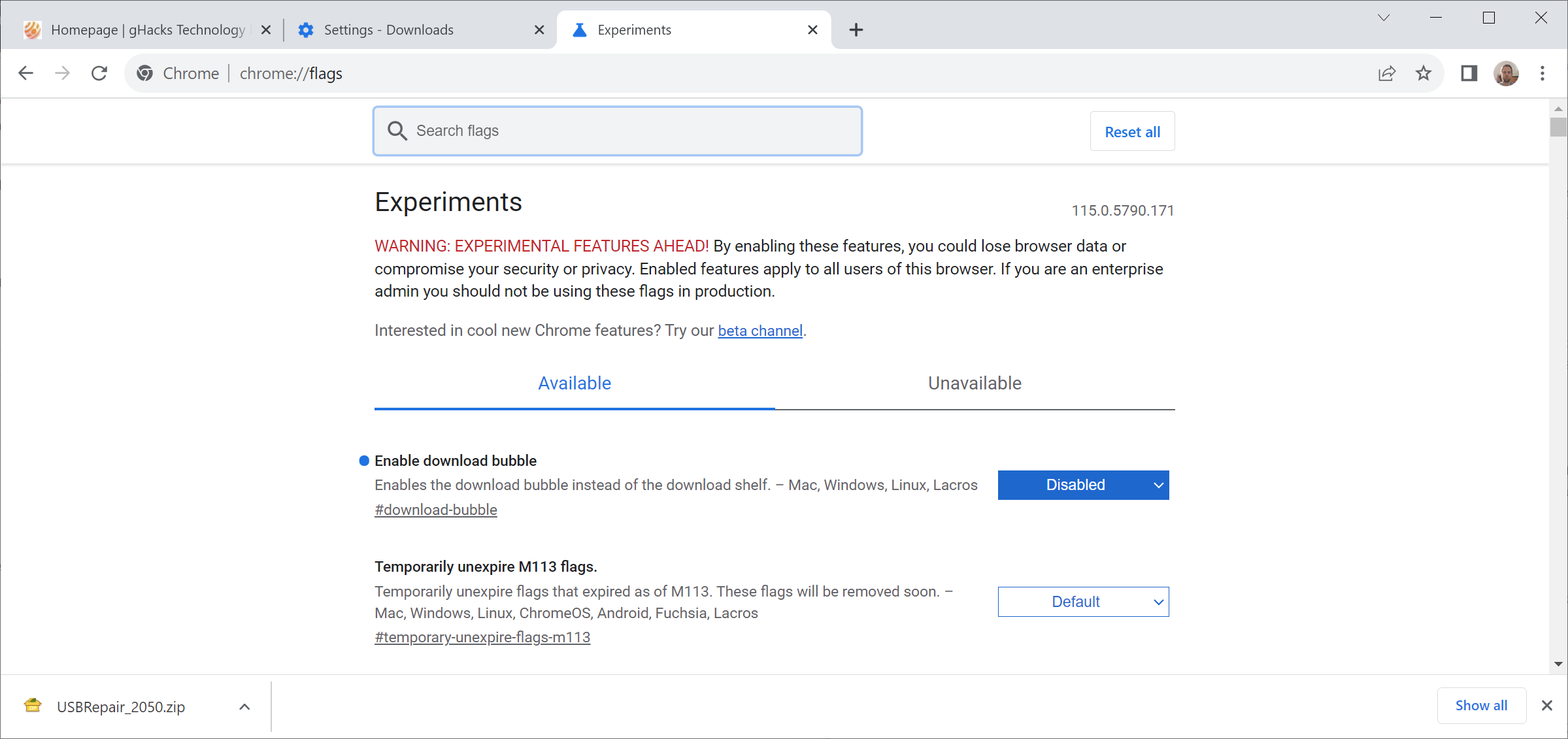
Google Chrome users who prefer the classic downloads behavior of the browser may restore it currently. An experimental flag is available that determines whether Chrome displays downloads at the bottom of the browser window or under the new download icon at the top.
Note that these flags may be removed by Google at any time. It is likely that Google will remove the flag in a future version of Chrome.
- Load chrome://flags/#download-bubble in the Chrome address bar.
- Set the status of the Enable download bubble flag to Disabled.
- Restart Google Chrome
Google Chrome restores the old download behavior after the restart. You can undo the change at any time by setting the status of the Enable download bubble flag to Enabled or Default.
Now You: which download behavior do you prefer?
Thank you for being a Ghacks reader. The post Chrome displays Downloads at the top now: here is how to restore the old behavior appeared first on gHacks Technology News.

0 Commentaires