Microsoft plans to launch Microsoft Edge for Business Stable next week. A new blog post on the company's Tech Community website confirms Microsoft intention to launch the new business-focused Edge web browser along the regular Microsoft Edge 117 Stable release on August 17th, 2023. A mobile version is planned and will be released in the future.
Microsoft Edge for Business is available as a preview release at the moment. It is only available for users who sign in with a Microsoft Entra account (formerly known as Azure Active Directory) and specifically created by Microsoft as a "dedicated Microsoft Edge experience built for work" that allows organizations to control the browser via policies, settings and configurations.
The special version of Edge differs from Microsoft Edge visually, through "an adjusted icon and other minor visual cues", improved control of IT over the browser's features and configuration, and the ability for employees to use a personal browsing window for activities not related to work. The web browser supports automatically switching between business and personal browsing modes.
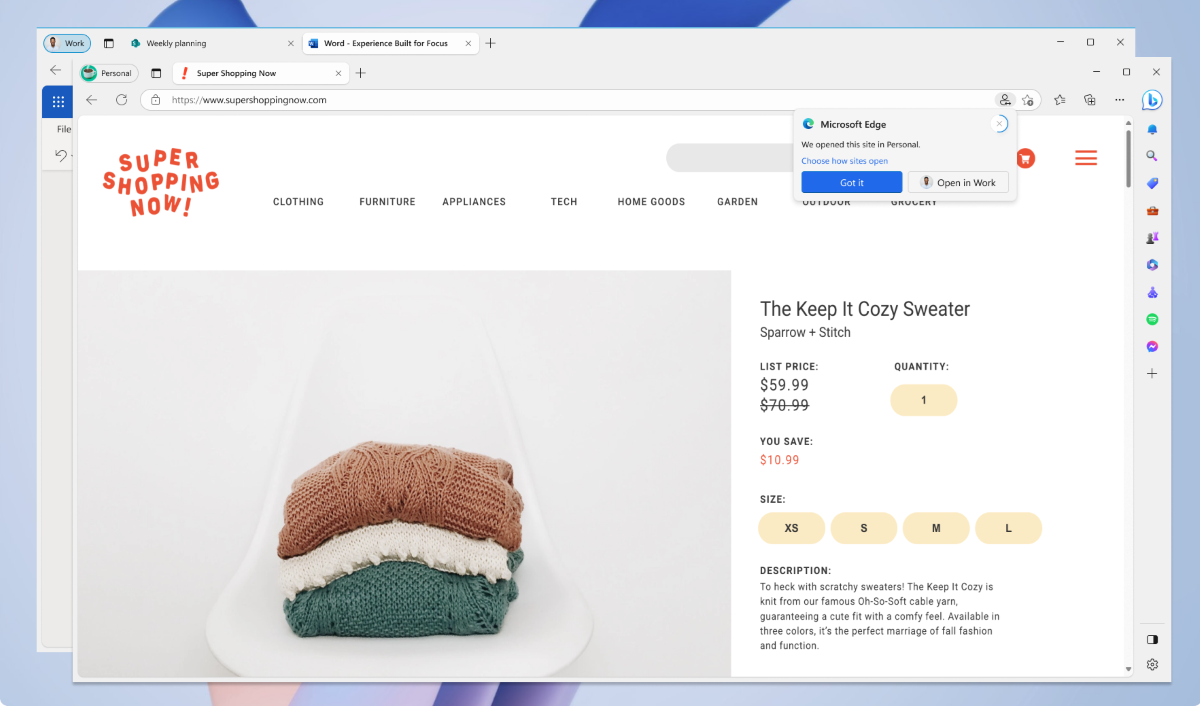
Microsoft Entra users will be transitioned to Microsoft Edge for Business automatically when the special version of the web browser is released next week. In other words: every user who signs in to Edge using a Microsoft Entra ID is migrated to Microsoft Edge for Business.
Users may notice the change in a number of ways, for instance by taking a look at the Edge icon, which is replaced by the Edge for Business icon after the transition. On first launch, Microsoft Edge for Business informs users about the change with a banner.
Microsoft notes that all settings and configured policies are retained and that some data, such as passwords and favorites, is not shared between personal and work browsing windows.
Automatic switching follows certain rules by default. These are:
- Work related sites, including Microsoft 365, open in the work browser window automatically.
- Switching from personal browsing windows to work browsing windows is turned on by default.
- Switching from work browsing windows to personal browsing windows is off by default.
Both options may be configured by the user in the Edge settings by toggling Automatic profile switching, if allowed by IT. Personal sites are identified from a list populated by Microsoft, but users may specify additional sites to be opened in either mode by loading edge://settings/profiles/multiProfileSettings in the browser. There is no policy at this time to customize the lists.
IT administrators may disable the personal browsing mode option entirely using policies. Microsoft published a support document that explains how that is done.
Additional information is available on Microsoft's Tech Community website.
Closing Words
Microsoft Edge for Business gives organizations improved control over the web browser and users in work environments may benefit from automatic sign-ins and switching between personal and work browsers, if permitted by IT.
Now You: do you use Microsoft Edge?
Thank you for being a Ghacks reader. The post Microsoft Edge for Business launches next week: here is what you need to know appeared first on gHacks Technology News.

0 Commentaires