Microsoft has released Windows 11 Insider Preview Build 23521 to the Dev Channel. The latest update brings a couple of new options to the Snipping Tool, and improves the Taskbar experience.
Never Combined Mode for Taskbar
Older versions of Windows had a Never Combined Mode for the Taskbar. However, this was not present in Windows 11, and became a most-requested feature. Microsoft finally re-introduced the feature in Windows 11 Insider Preview Build 23466 that was released in May this year. The Redmond company has updated the settings for managing the Never Combined Mode.
![]()
When it is set to never, the feature will display individual icons for each open app window. For example, if you have 2 browser windows open, you will see two icons and labels for those on the Taskbar instead of a single icon that groups the windows together. This can be particularly useful for multitasking, and may also help you avoid closing the wrong window.
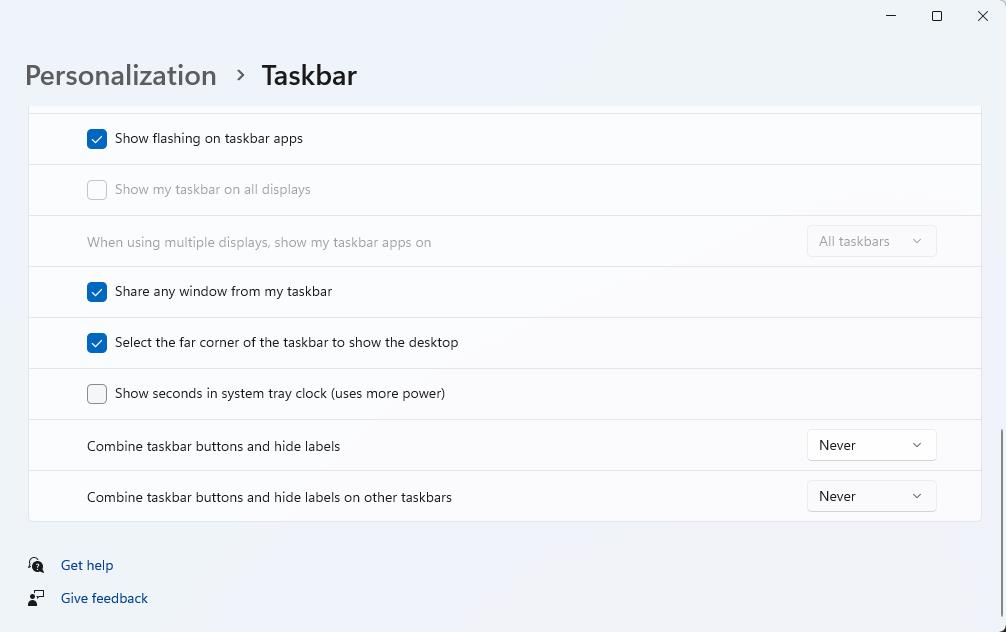
The "Combine taskbar buttons and hide labels" option is enabled by default, i.e. it is set to always, so you will need to change it manually. Microsoft has added a similar option for other taskbars, which will be useful for users who have multiple monitors. An alternative is to set it to only combine the icons when the Taskbar is full, which can happen if you have several program windows open.
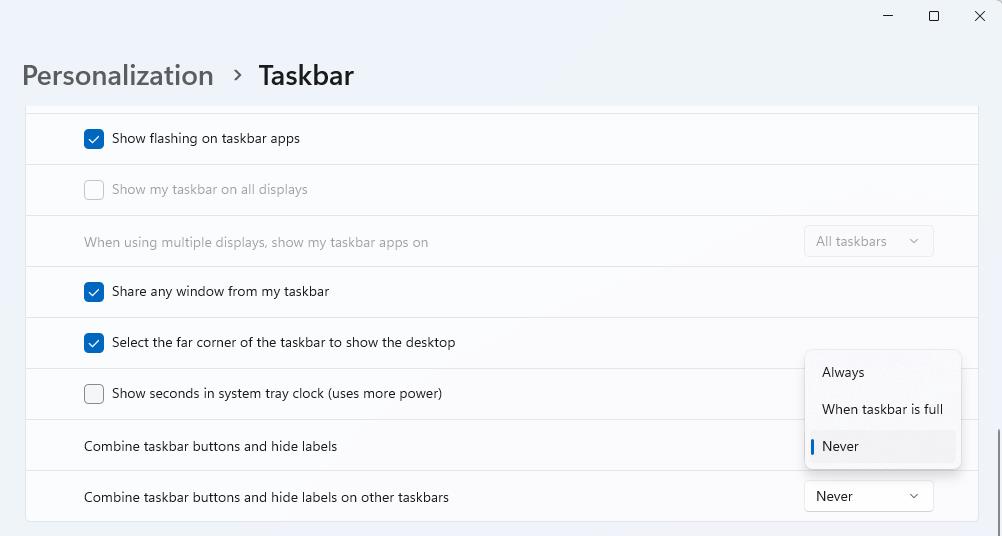
New options in Snipping Tool
The Snipping Tool in Windows 11 is getting two new buttons. The first of these is an "edit in Paint" option, that appears when you have captured a screenshot. Hit the button on the toolbar to directly open the image in MS Paint. The other option, edit in Clipchamp, is displayed when you have used Snipping tool for a screen recording. The new options are rolling out in Snipping tool version 11.2306.43.0 for Insiders in the Dev and Canary channels.
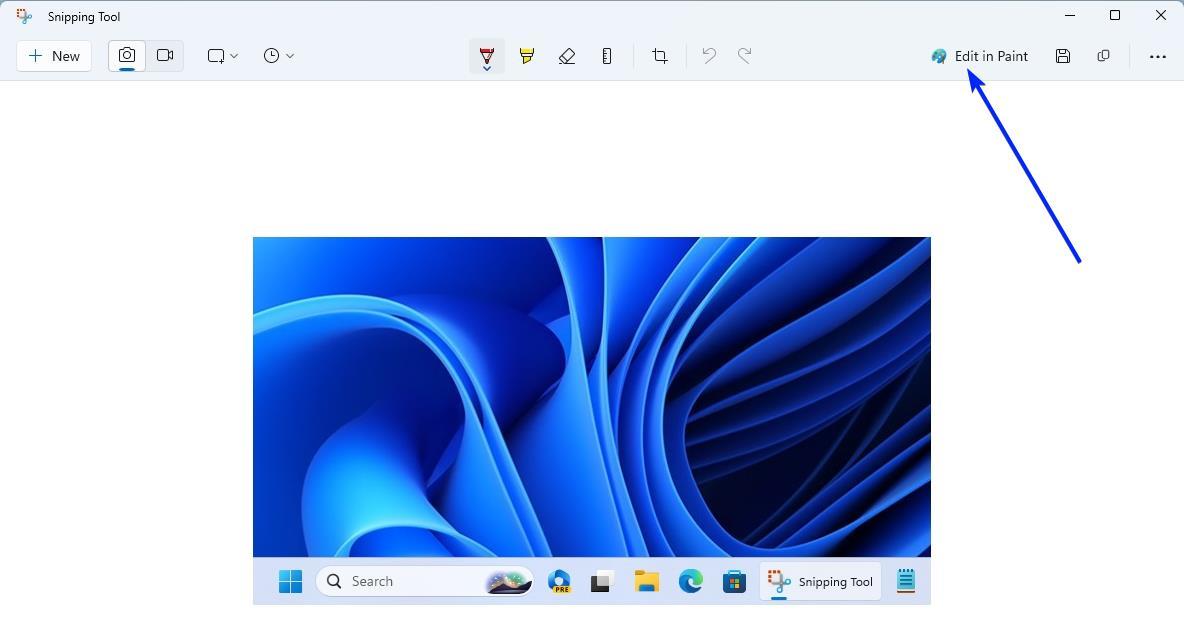
Redesigned Task Manager Settings
The Settings page in the Task Manager has been revamped to match the design principles of Windows 11.
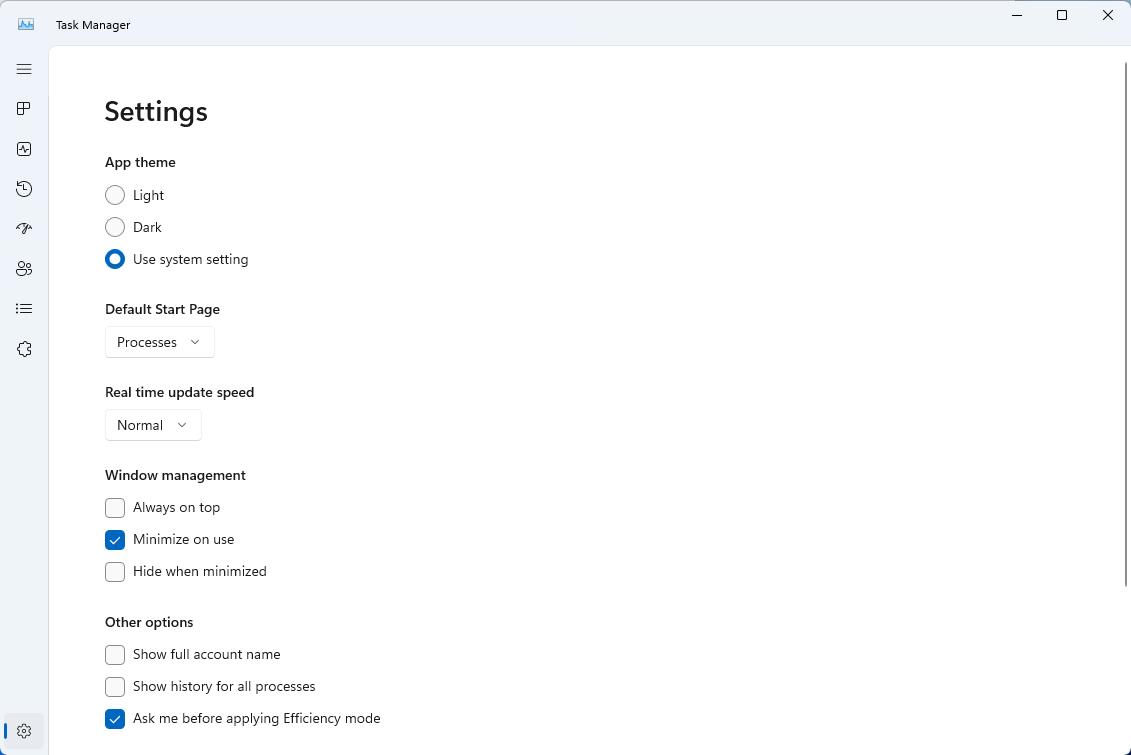
It looks very similar to the Settings app. The old toggles in Task Manager's settings have been replaced by drop-down menus, and some dialogs have been updated.
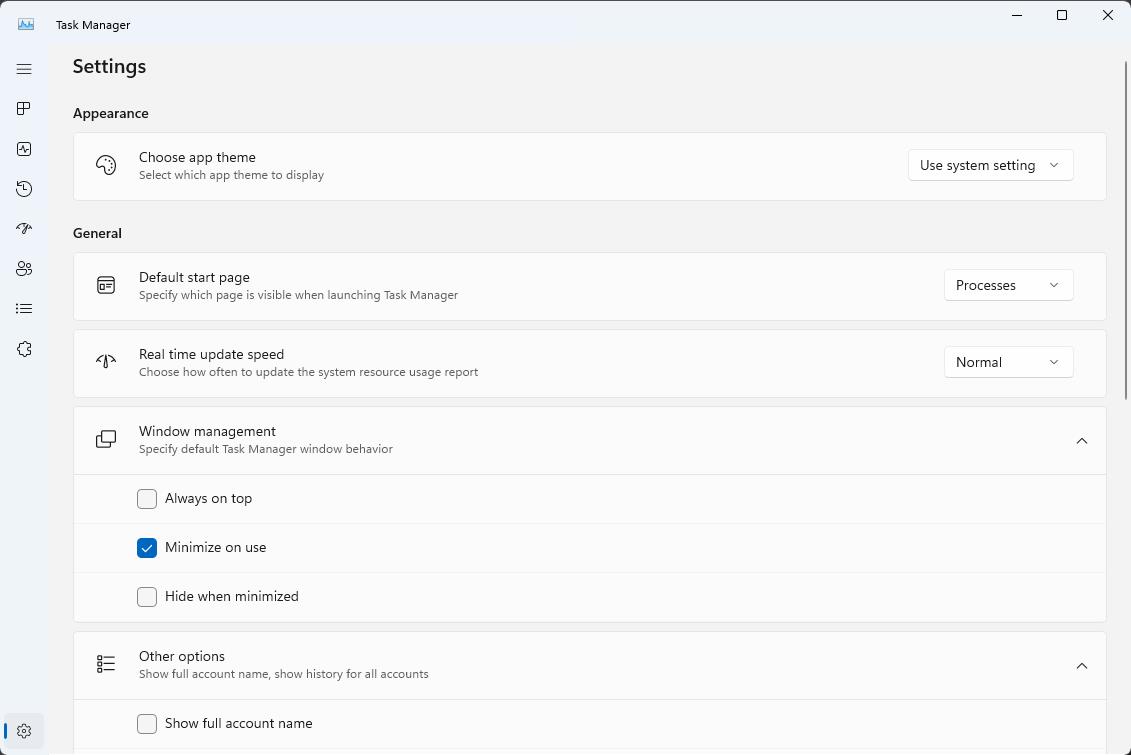
Search on the Taskbar
Microsoft's announcement mentions that users in the European Economic Area (EEA) can use an app installed from the Microsoft Store, that supports web search as the default provider in Windows Search. The option is available via Windows Settings, but I couldn't find it even after changing the region to Countries that are part of the European Union.
Windows Spotlight may be enabled automatically
Microsoft says that installing an OS update may result in Windows Spotlight being enabled for users who have the default Windows 11 wallpaper or a solid color as the background. If you turn Windows Spotlight off, it will not be enabled again automatically in future OS updates.
This is a rather bizarre way to promote the visibility of a feature.
Windows 365 Switch
Microsoft says that Windows 365 Switch is now available for Insiders in the Dev and Beta Channels. The catch is that you will need a Windows 11 Pro or Enterprise endpoint, a Windows 365 Cloud PC license, and the Windows 365 app. The Windows 365 Switch feature allows users to jump between the local desktop (virtual desktop) and Windows 365 Cloud PC desktops easily via Task View, keyboard commands, mouse click or trackpad swipe gesture. You can read more about it on Microsoft's website.
The full release notes for Windows 11 Insider Preview Build 23521 are available on the Windows Insider Blog.
Thank you for being a Ghacks reader. The post Windows 11 Insider Preview Build 23521 brings new options to the Snipping Tool, Never Combined Mode for Taskbar appeared first on gHacks Technology News.
0 Commentaires