PowerToys 0.75 is the latest version of the open source tools collection for Windows. The new version introduces the environment variables editor tool and a new Dashboard home page.
The program has grown significantly from humble beginnings in 2019. Microsoft's team added quite a diverse range of tools to PowerToys over the years. This year alone, it added support for controlling up to 4 PCs with one set of mouse and keyboard, ChatGPT support, a Registry tool and the smaller mouse jump and paste unformatted text tools.
The install size of PowerToys was slimmed down as well this year, but it is still quite a heavy program.
PowerToys 0.75
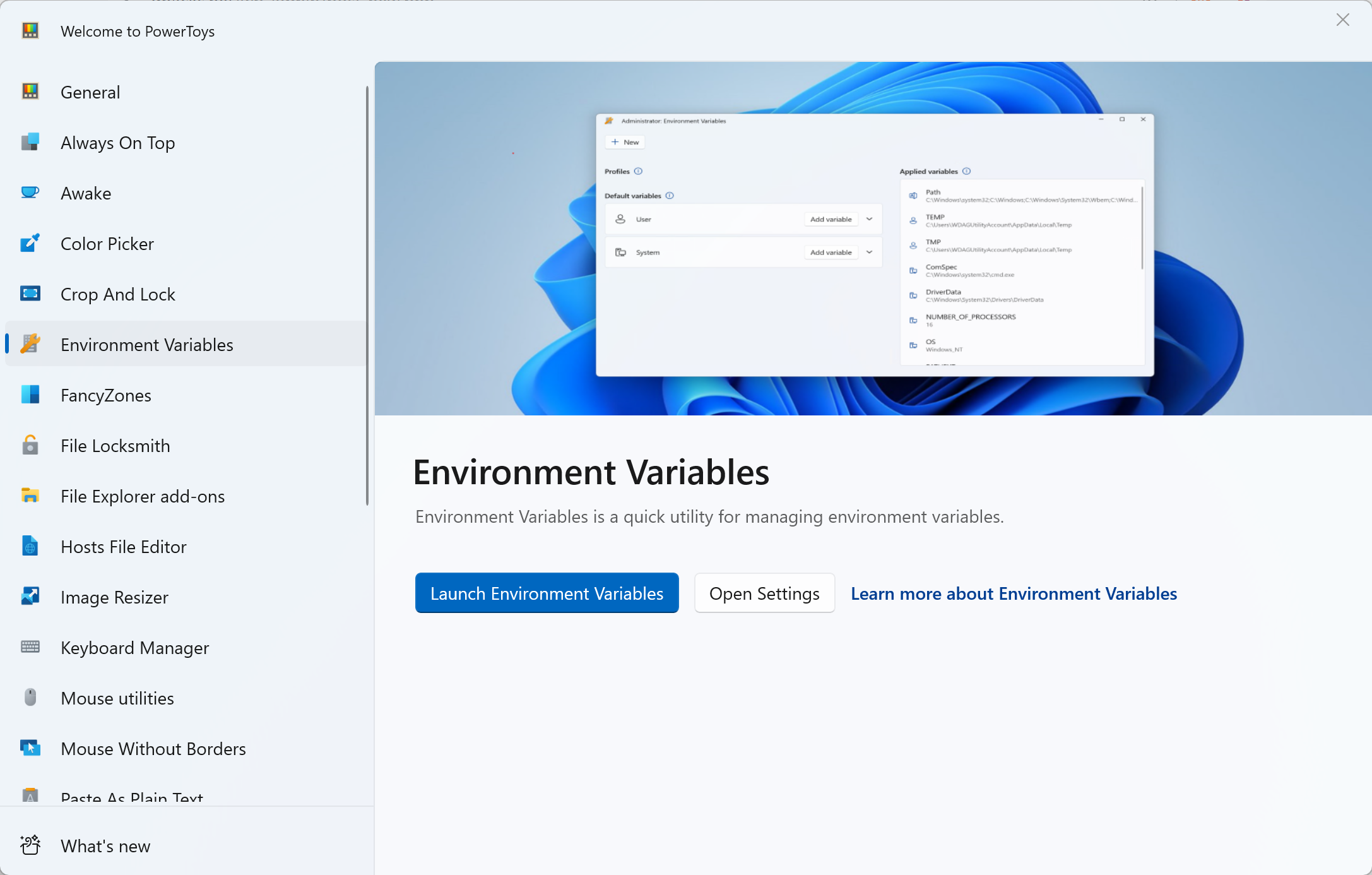
PowerToys 0.75 is already available. The single installer has a size of about 230 megabytes.
One of the main attractions of the release is the new environment variables editor. It is a new utility to view and edit environment variables on Windows.
Environment variables are used by the system and by programs. The path variable, for instance, defines the locations on the system that are checked when you run executable files from the command line or from scripts.
The main environments variable editor of Windows is still attached to the Control Panel. To get there open Start, type Env and select "Edit the system environment variables" or "Edit environment variables for your account".
The interface is dated; especially long variables added to a single row are no pleasure to work with, as it is easy to make errors.
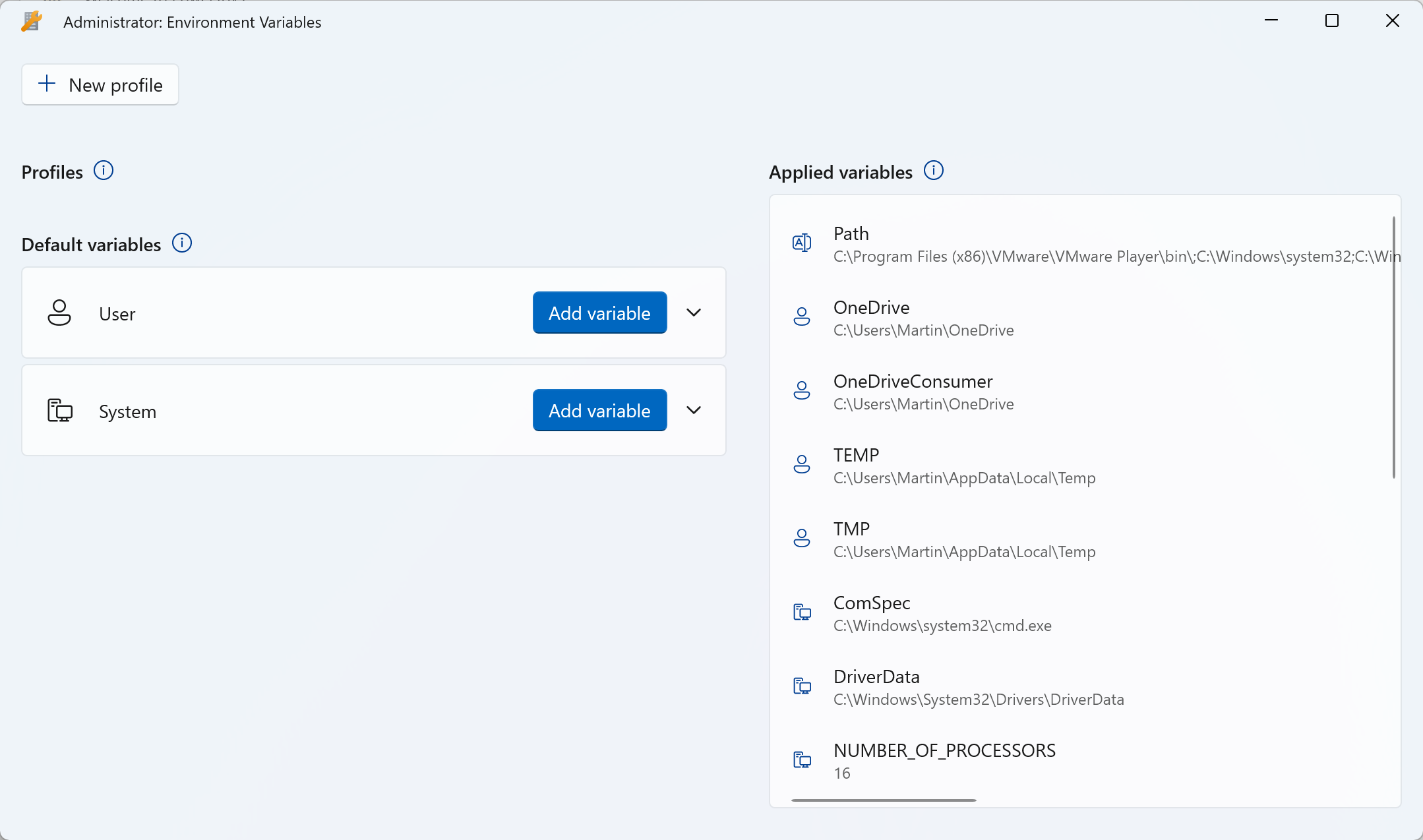
The PowerToys Environment Variables Editor has a modern interface. It is not the first standalone editor though that aims to make edits more comfortable and less error-prone. There is Rapid Environment Editor, which supports a wide range of features, including error checking.
The list of variables is listed by the editor when it is run. Note that an UAC prompt is displayed prior to this. Default variables are separated by user and machine on the left, and applied variables are listed on the right.
The tool supports editing existing variables, adding new variables and also removing variables. There is no backup option, which means that you need to be extra-careful when editing the variables. Select the three-dots next to a variable and then edit to change the name of the variable or its value.
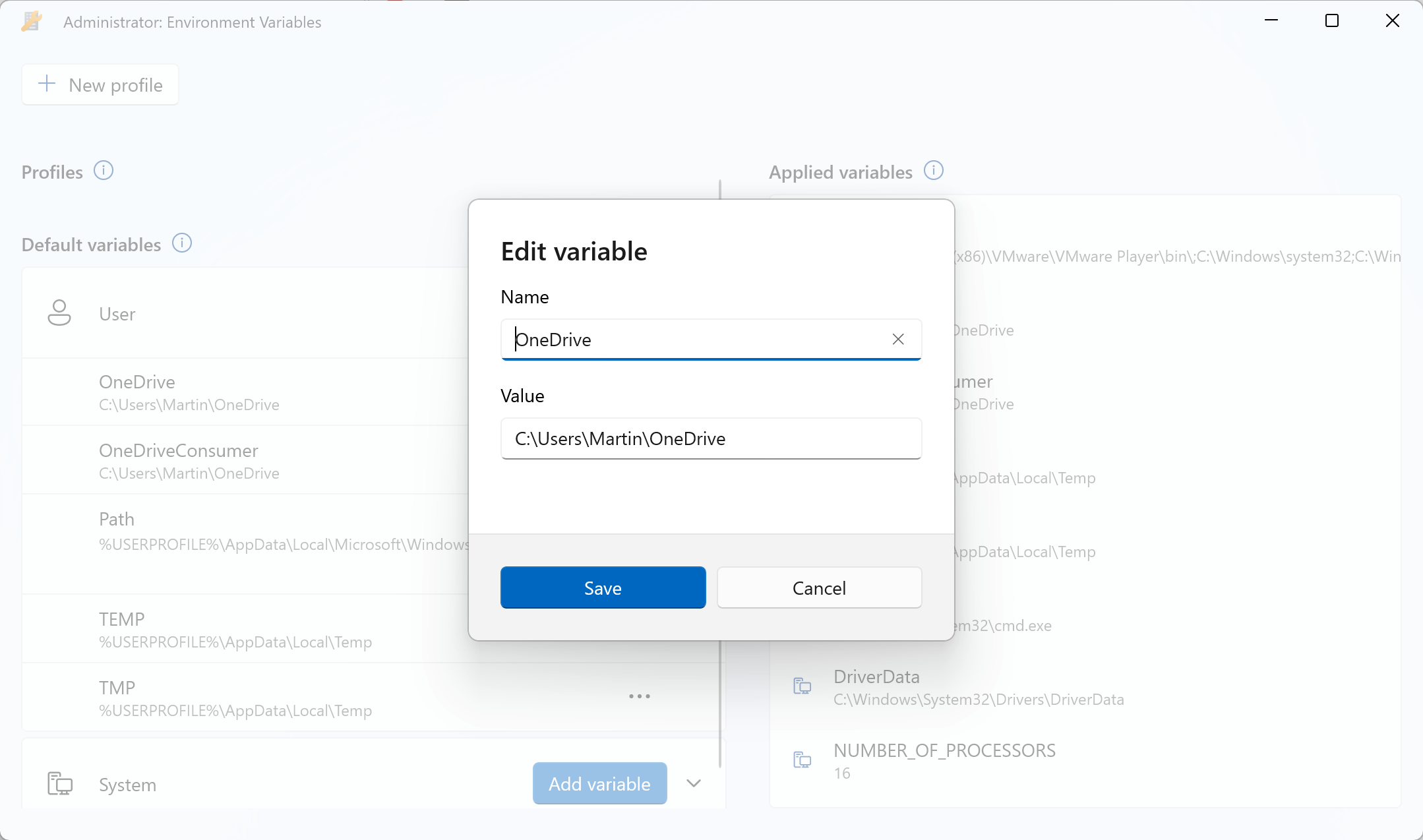
Editing is not a quick job, especially if you need to make multiple edits. Profiles are supported, which allow users to quickly toggle between different sets of variables.
New Dashboard
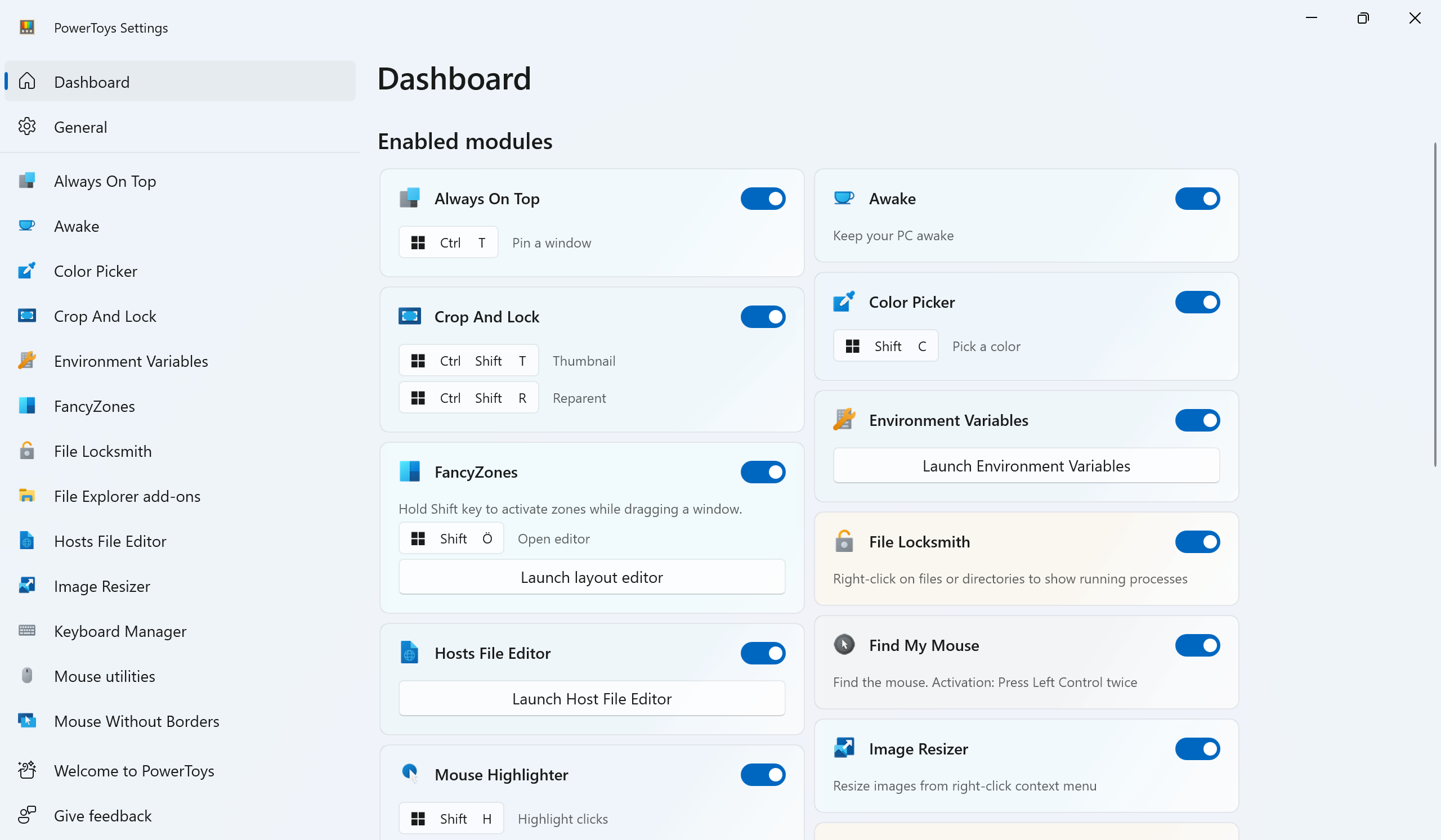
PowerToys 0.75 comes with a new dashboard. It enables you to quickly toggle features on or off, to check keyboard shortcuts and launch certain features immediately.
It offers an overview and a simple control interface for these features.
File Previewer Peek
The integrated file previewer Peek supports all file types now that the machine is able to preview. This extends the functionality of the program significantly. Just press Ctrl-Space to preview a file.
Closing Words
PowerToys 0.75 introduces two main features. The environments editor and the new Dashboard home. The editor is basic, but it does the job. It lacks support for backups and quick edits. Users who edit the variables regularly may want to stick to existing tools.
The new Dashboard home offers a quick overview and management of the tools. Peek's new capabilities are welcome, as you can now preview more file types with the help of the tool.
Now You: do you use PowerToys?
Thank you for being a Ghacks reader. The post PowerToys 0.75 launches with environment variables editor appeared first on gHacks Technology News.

0 Commentaires