Microsoft and Google are working on automatic tab organization options in Edge and Chrome.
Tabs play an important role for most users who use a desktop or mobile web browser. All modern browsers support tabs, which essentially allow users to open multiple websites and services at once in a single browser window.
There has been some progress recently when it comes to usability. Besides the ancient question of whether vertical or horizontal tabs are the better option to display tabs, it is tab groups that has seen an introduction in the world of Chromium-based browsers.
Most support basic tab grouping functionality by now. Right-click on a tab and select "add tab to group" to create a new one. You may then add more tabs to it and expand or collapse groups individually.
Google appears to be working on a new tab related feature for Chromium. As revealed by Leopeva64 on Twitter, Google is working on a new tab organization feature in Chrome and Chromium.
It uses an algorithm to create tab groups in the browser automatically. Whether it uses AI or not is unclear. Once created, tab groups work like any other tab group in the browser: users may rename them, delete them, remove tabs from them or add tabs to them.
The feature is still in active development and it is unclear if users get a say in the matter, or if Chrome will handle this automatically. Most likely, it is suggesting to put certain tabs into a group, and users may select to do so, or not. Also unclear is if Chrome needs to contact a server on the Internet for this process or if it happens locally only.
Google is not the only browser maker that is working on a tab organizing feature. Microsoft has been testing a very similar feature in its Edge web browser that uses AI, according to Microsoft.
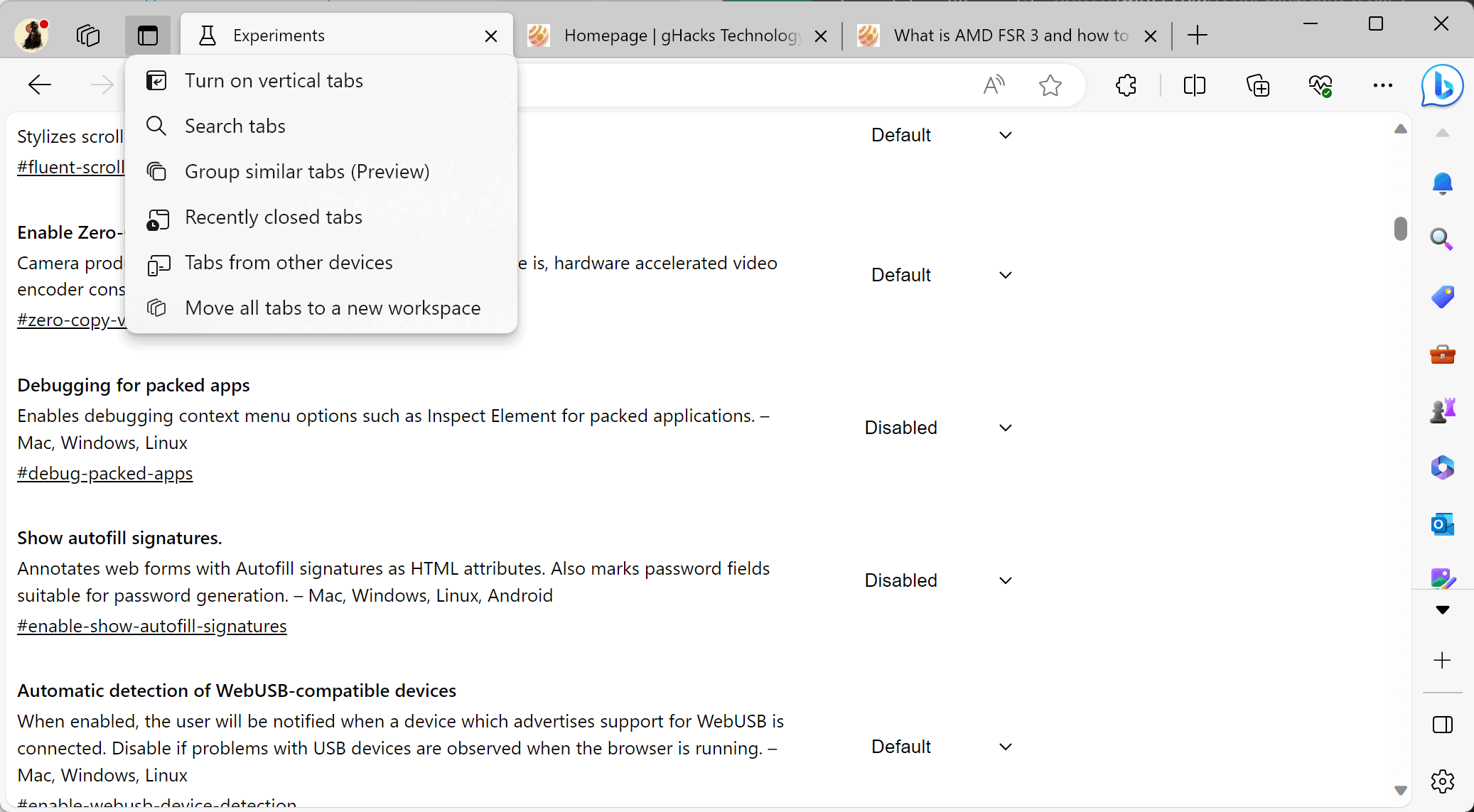
It is called Group Similar Tabs and available in Microsoft Edge Canary as a preview. Select the Tabs Action Menu in Microsoft's web browser and then Group Similar Tabs (Preview) from the menu.
Microsoft Edge tries to find tabs that it can group and displays those that it discovered during the process to the user.
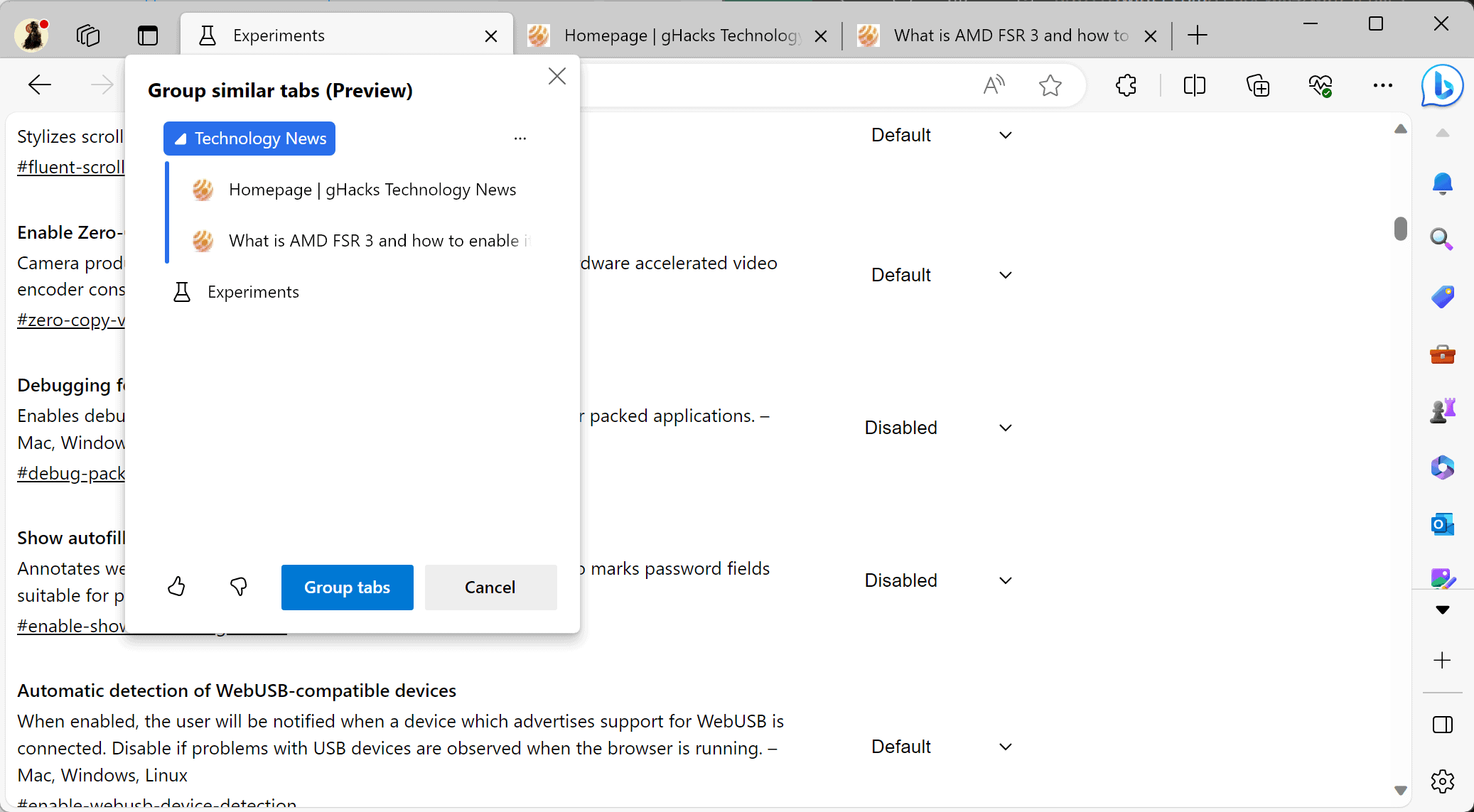
There is a chance that Edge's AI can't group any tabs, which happens when all open sites and services appear unrelated.
Google Chrome and other Chromium-based browsers will likely use a similar system to suggest tabs to group to the user.
Let the browser handle the organization, or not?
Should the web browser handle the tab organization in the future? Admittedly, the feature is fully optional and users who don't want to use it can simply ignore it. Nothing lost in that case.
It is unclear if the processing happens locally, which would be the privacy-friendly way, or remotely. The Google Chrome feature is still in active development and not available to all users of Chrome, even if the latest Canary version is installed.
How helpful is the automatic sorting? Users may create tab groups manually already and put tabs into those groups. Automation may speed up the process, especially if lots of tabs are open. The time it takes to verify the suggested groups increases with the number of tabs though.
Now You: would you use automatic tab organizers in your browser of choice?
Thank you for being a Ghacks reader. The post Would you trust your browser's tab organizing skills? appeared first on gHacks Technology News.

0 Commentaires