Microsoft's Windows 10 and Windows 11 operating systems have different sets of policies that administrators may configure. Some policies should not be set anymore according to Microsoft because "they have become irrelevant or replaced with a better option".
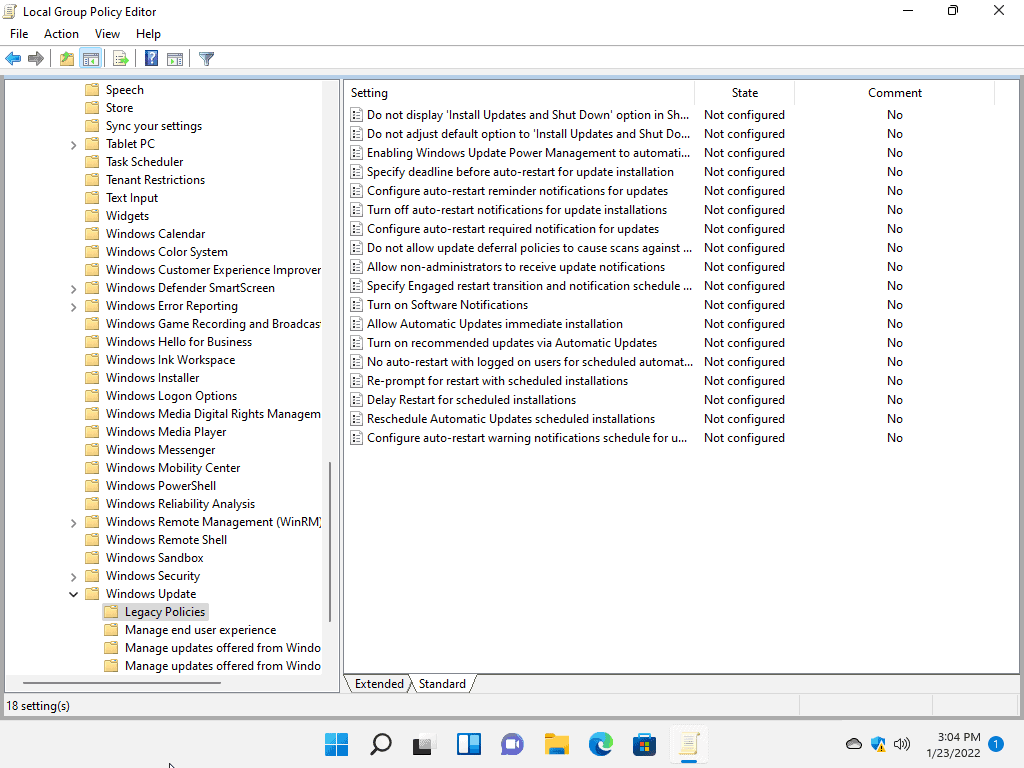
Windows 11 administrators who open the Group Policy Editor find 25 Windows Update policies under a new Legacy Policies folder. All of the policies of the folder should not be set anymore.
Microsoft provides the following reason for the suggestion in a new blog post on the company's Tech Community website:
As a result, the Windows update policy set contains policies that no longer have any impact; that don’t work as described on devices running Windows 10, version 20H2 or later; or that work but not as well as the policies that were added to accomplish a similar experience in a much better way.
The post lists all 25 policies, offers a short description of its functionality and a reason for not setting it anymore. More than half of the listed policies were never implemented on Windows 10 or Windows 11, deprecated previously or replaced in earlier versions of Windows 10.
Here is a quick overview of those policies:
- Do not display ‘Install Updates and Shut Down” option in Shut Down Windows dialog box
- Do not adjust default option to ‘Install Updates and Shut Down’ in Shut Down Windows dialog box
- Delay Restart for scheduled installations
- Configure auto-restart required notification for updates
- Allow non-administrators to receive update notifications
- Turn on Software Notifications
- Allow Automatic Updates immediate installation
- Re-prompt for restart with scheduled installations
- Reschedule Automatic Updates scheduled installations
- Select when Feature Updates are received (pause updates for 60 days or until set back to 0, replaced)
- Defer Upgrades and Updates (quality updates for up to 4 weeks, replaced)
- Defer Upgrades and Updates (feature updates for up to 8 months, replaced)
- Select when Feature Updates are received (replaced)
- Turn on recommended updates via Automatic Updates
- Do not allow update deferral policies to cause scans against Windows Update (not supported on Windows 11)
- Update Power Policy for Cart Restarts (not supported on Windows 11)
The remaining nine policies that have been moved to the legacy policies folder are:
- Specify deadline before auto-restart for update installation (admins should leverage compliance deadline policies instead).
- Configure auto-restart reminder notifications for updates (Utilize compliance deadline instead)
- Turn off auto-restart notifications for update installations (Use the "Display options for update notifications policy instead).
- GP name: Specify Engaged restart transition and notification schedule for updates (leverage compliance deadline policies instead)
- Configure auto-restart warning notifications schedule for updates (leverage the default notification flow)
- No auto-restart with logged on users for scheduled automatic updates installation (only worked in Group Policy, but not exactly as described).
- RequireUpdateApproval (only for mobile devices, not support on Windows 10 or 11).
- PhoneUpdateRestrictions (deprecated, replaced with RequireUpdateApproval)
- Do not allow update deferral policies to cause scans against Windows Update (not supported on Windows 11, Microsoft recommends to use the new scan source policy).
Check out the blog post on the Tech Community website for additional details.
Thank you for being a Ghacks reader. The post Microsoft does not want you to set 25 Windows Update policies anymore appeared first on gHacks Technology News.

0 Commentaires