DuckDuckGo browser for Mac has been released in beta. The search provider had revealed its plans to release a desktop browser in December 2021.
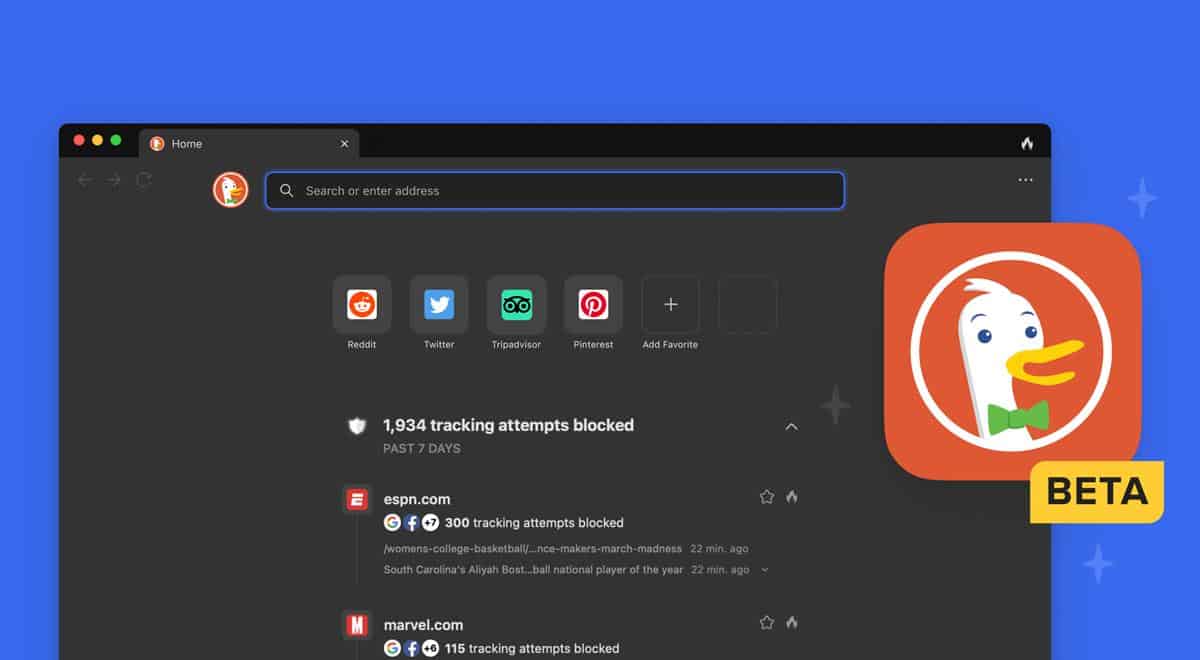
DuckDuckGo for Mac - an overview
It comes to nobody's surprise that privacy takes center stage in DuckDuckGo for Mac, fueled by the company's private search engine. The app is touted as built for security and privacy that works by default, because aside from tab management and bookmark management, the browser has a built-in ad blocker, a tracker blocker to block scripts, HTTPS Upgrading forces sites to load their secure portal.
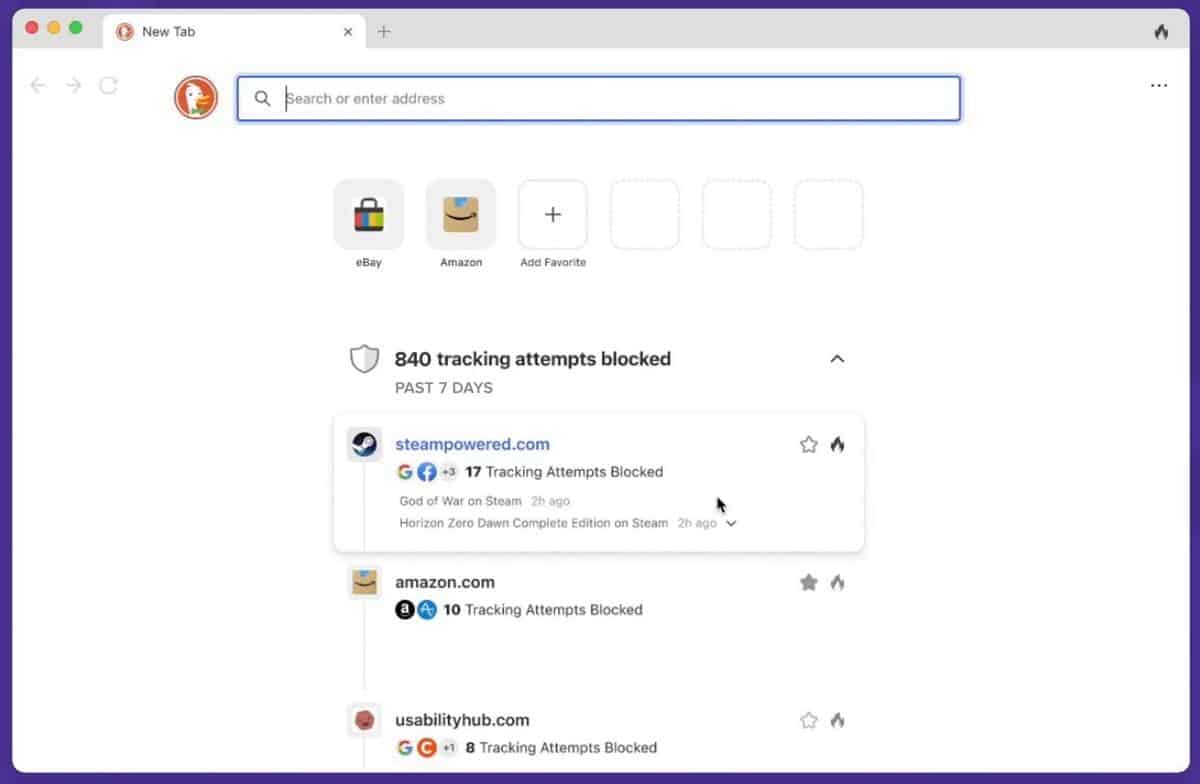
The browser has a Privacy Feed that will list the websites which tried to track you (and were blocked). Embedded content that is blocked on pages (like Facebook trackers) will display a banner to indicate that trackers were blocked, and users may optionally view them if required.
![]()
DuckDuckGo for Mac also has an automatic cookie pop-up management system, that will minimize cookies to protect your privacy, and close the annoying pop-ups you come across on websites. This mechanism currently works on approximately 50% of sites, and will be improved as the beta test progresses.
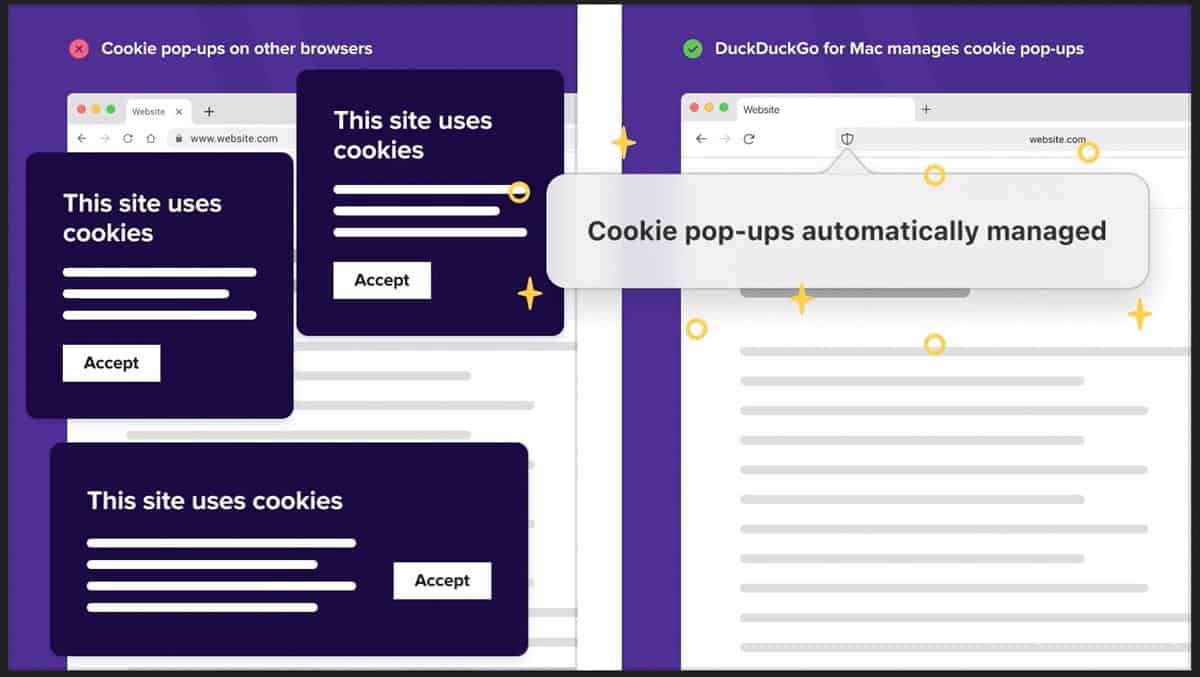
The desktop program retains the Fire button from the mobile app, that deletes all your browsing data with a single-click. Similarly, it offers Email protection, an email alias service that hides your real email address, and forwards mail to your regular inbox without trackers. Users can bring their bookmarks from other browsers, and likewise import passwords from Safari, Edge, Chrome, Firefox, and services like 1Password and LastPass. DuckDuckGo says it is working on including password management in its mobile apps, and will offer private synchronization of passwords and bookmarks across devices.
What engine does DuckDuckGo for Mac use?
It is not a fork of Chromium. The engine under the hood uses Apple Safari's Webkit renderer. DuckDuckGo claims that its browser, which it built from scratch using just the WKWebView API, is faster than Chrome in some graphics performance, and that it uses 60% less data blocking trackers before they load.
DuckDuckGo for Mac does not support extensions yet. The announcement says that the most popular browser extensions are ad-blockers and password managers, and the company says that the app's baked-in features will cater to these requirements. The source code for the browser is not available yet, it will be made open source after the beta period.
DuckDuckGo browser for Mac features at a glance
- Automatic cookie pop-up management
- Based on Apple Safari's Webkit rendering engine
- Bookmark Management
- Built-in ad-blocker + tracker blocker
- Email Protection
- Fire button to delete all data in one click
- HTTPS Upgrading
- Password manager + option to import from other services
DuckDuckGo browser roadmap
- Extensions support being looked into
- Linux version is planned but not being worked on right now
- Password and Bookmark sync across devices
- Windows version by the end of the year
DuckDuckGo browser for Windows
DuckDuckGo's CEO & Founder, Gabriel Weinberg, answered some queries from users on Twitter. He confirmed that the company is evaluating possibilities for add-on support. The Windows version of the browser is currently being developed parallel to the Mac app, and will be released later this year. Weinberg also clarified that a Linux version is in the plans, but it is not worked on at the moment.
How to sign up for the DuckDuckGo browser for Mac beta program
You will need to sign up for a waitlist to try the app, and get an invitation code.
1. Download the DuckDuckGo mobile app on your iPhone or Android mobile.
2. Tap the Settings button.
3. Scroll down to the "More from DuckDuckGo" section.
4. You should see the DuckDuckGo Desktop App option. Tap the "Join the Private Waitlist" button to opt in to the beta program.
5. The app will display a notification with an invite code (when a slot is available), and a link to download the browser on your Mac.
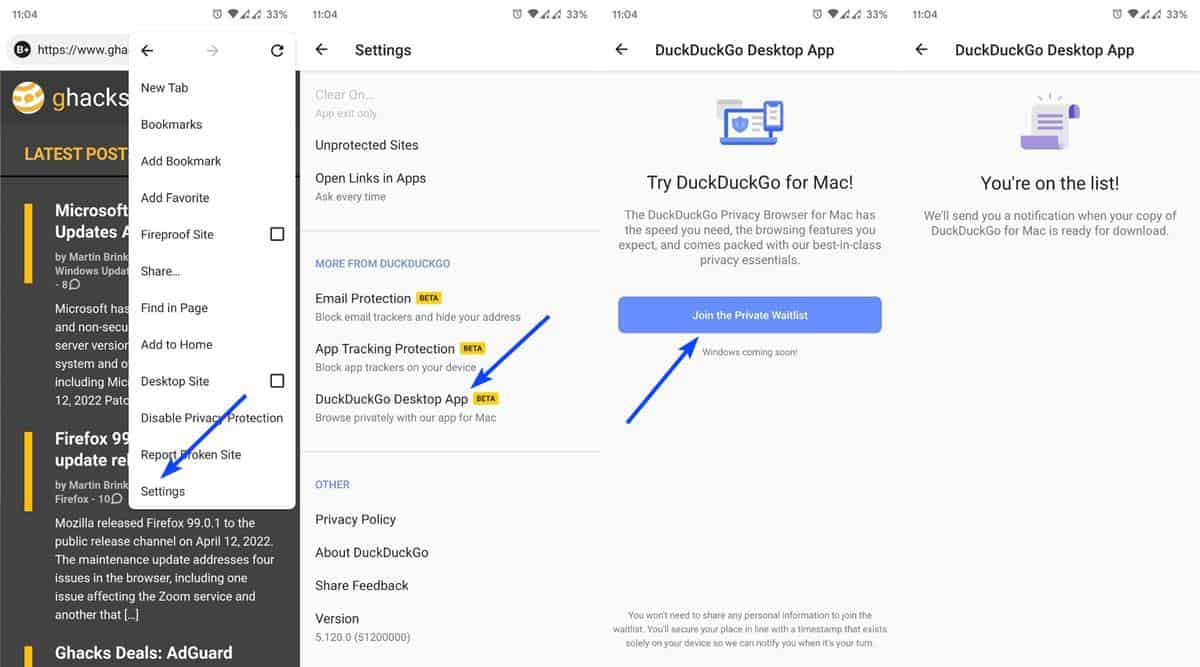
Note: If you don't see the Waitlist option in the mobile app, update it to the latest version.
Please note that I have not tested the DuckDuckGo browser for macOS, and as such cannot comment on its performance, or the quality of its ad blocker, say compared to uBlock Origin, etc. You should treat this article as an overview of the app's features.
Images courtesy: DuckDuckGo
Early user reviews seem to be positive. From what I can tell, the desktop app seems to be very similar to the mobile version, which I use regularly on my Android phone (along with Firefox Nightly + custom addons list). I am intrigued by the features of the Mac app, so I'll keep a weather eye on the development of the Windows version and its relase date. Speaking of which, The Verge mentions that the DuckDuckGo for Windows will be powered by Microsoft Edge WebView2.
Have you tried DuckDuckGo for macOS? Share your experiences with us.
Thank you for being a Ghacks reader. The post DuckDuckGo browser for Mac is now available in beta (via waitlist) appeared first on gHacks Technology News.
0 Commentaires