Microsoft introduced several new and updated features to Excel in November that bring a series of useful new features as well as the implementation of Fluent Design principles to bring a smoother and more modern look to the command bar and ribbon.
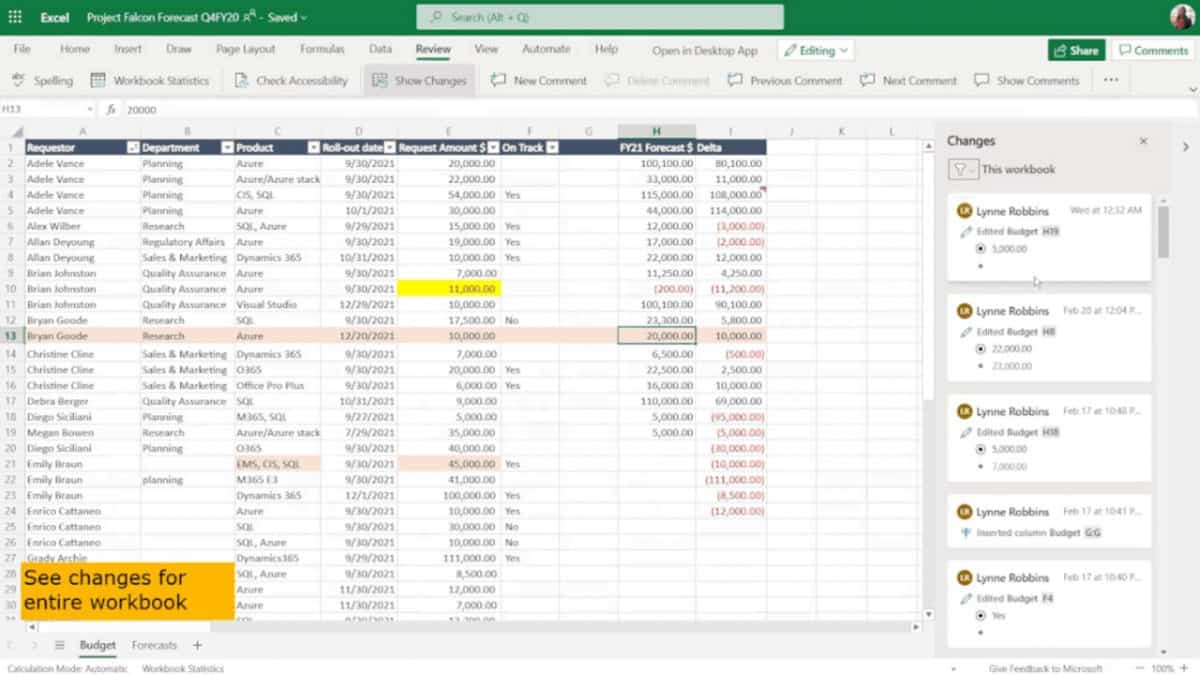
The November updates are spread across multiple device instances, with a full breakdown of what is available on which device shown below:
Excel for the web:
Chart Data Foils
Excel for Windows:
Show Changes
Automate Tasks with Office Scripts
Excel for Mac:
Show Changes
Automate Tasks with Office Scripts
iOS:
Get Fast and Fluent for Office on iPhone (Insiders)
Show Changes
The most interesting of the new features is the Show Changes update, which brings with it the possibility of improved collaboration between teams on single documents. The Show Changes update allows users to easily see all edits that have been made to a workbook, including details of who changed what, where, and when. Impressively, the feature will show changes dating back up to 60 days from the time when they occurred.
To view the changes that have been made to the workbook you need to go to the Review tab and then select Show Changes. For more information on the new feature, you can check out the Microsoft Support card here.
Automate Tasks with Office Scripts
If your spreadsheet workflows include multiple repetitive tasks, then you may be interested in automating those tasks using Office Scripts. Although these scripts have been previously available on the web browser version of Excel, this month Microsoft also rolled them out to Excel on Windows and Mac. They will help you create more efficient workflows and remove the possibility of unforced errors while carrying out monotonous and repetitive tasks. For more information on how to view, run, create, and modify scripts see the Excel Office Scripts explainer here.
Chart Data Foils
The new Chart Data Foils feature will make it easier to visualize the source range of cells that is contributing data to charts you are creating on Excel. The feature also makes it easier to modify the data that is contributing toward charts too, after they have been created. This short YouTube video will allow you to see Chart Data Foils in action.
Fluent Design on iPhone
The Fluent Design system was officially unveiled by Microsoft in 2017. It offers developers access to open-source tools that enable them to bring more a modern feel to their products. Insider users of Office on iPhone will now have access to a cleaner and more simplified experience, an improved command bar, and a contextualized ribbon palette when working across a variety of Microsoft 365 apps including Excel thanks to the open-source system. Microsoft goes into the details of the change in greater detail here.
Thank you for being a Ghacks reader. The post Microsoft Excel November updates bring Show Changes and more appeared first on gHacks Technology News.

0 Commentaires