Development of Windows slowed down in the second half of December due to the Holiday season. Still, the first half saw the release of several new Insider builds.
The overview begins with a focus on major changes and ends with a list of other changes that Microsoft introduced during development.
Please note that features may change or may get pulled before they make their way into the stable version of Windows.
Voice access changes
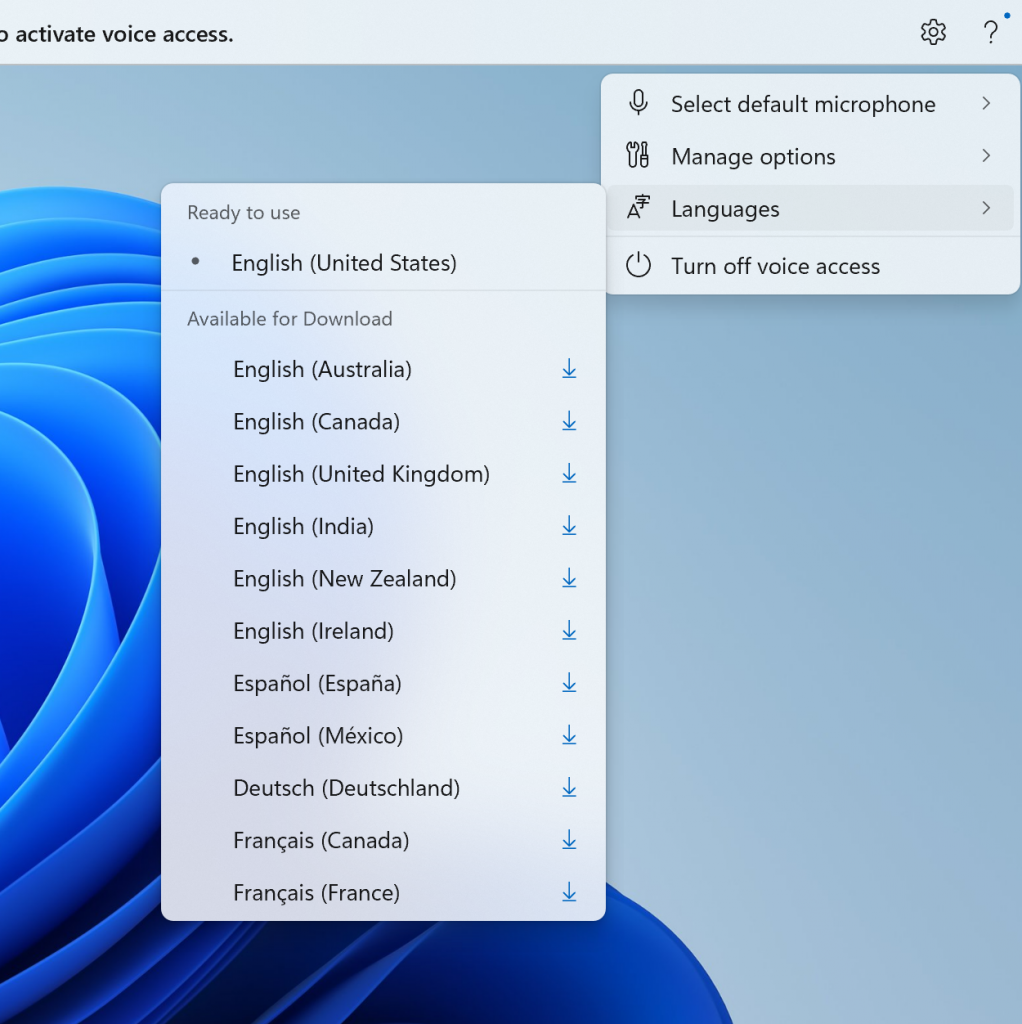
Extended language support. Microsoft added support for several languages, besides English. The new languages include French, Spanish and German. Windows will download a speech model when voice access is enabled on the device. This unlocks on-device recognition of voice data according to Microsoft.
Windows users may control the feature under Settings > Language.
Another voice related feature adds support for multi-monitor systems. This includes support for number and grid overlays according to Microsoft, which was not supported at all on secondary displays.
Grid overlays may be used to move the mouse cursor to a specific point. The option to switch to another display was added to the functionality.
The third and final voice-related feature adds voice shortcuts to Windows. This enables users of the operating system to create their own shortcuts. The feature is limited to the English language at this point in development.
Microsoft explains the feature in the following way: "Creating commands that map to single action, such as opening a URL, or a series of actions performed in sequence, is easy. To get started, say “what can I say” and click on the “Voice shortcuts” tab on the left panel, or use the command “show voice shortcuts” to directly launch the voice shortcuts page. Then, click on the Create Command button to begin the process."
Commands may be created using voice or other input types. Each custom command has a unique name and one or multiple actions associated with it.
Microsoft transitions from Windows Speech Recognition to voice access on Windows 11. The former is deprecated and no longer in development. Microsoft says that voice access, its latest assistive technology, supports on-device speech recognition. This allows users to use it even if there is no Internet connectivity.
Narrator users may use voice access to "open applications, dictate text and interact with elements on the screen using their voice".
Smaller Windows development changes:
- Improved screen casting discoverability. Casting enables users to show the Windows desktop on another display, e.g., a TV or external display. The Cast flyout offers additional troubleshooting help, and there is a new Cast suggestion during multitasking activities.
- Windows 365 Dedicated Mode. This new mode supports "fast account switcher" experiences to switch between different profiles.
- Other Windows 365 Boot improvements include options to display a custom company logo and name, proactive troubleshooting to address networking issues, and the option to manage local PC settings through Windows 365 Boot.
- Windows 365 Switch users may disconnect from their Cloud PC directly from the local system they use. This is done under Local PC > Task View > Right-click on PC button > Disconnect.
- Windows 365 Switch: Desktop and cloud PCs are now labeled as such on the desktop indicator.
- Windows 365 Switch: Cloud PC connection status and connection timeout indicators are displayed now and updated while waiting on the connection screen.
- Nearby Sharing: you may assign names to devices to help with identification.
- New Edit with Notepad option in the context menu and new character count in Notepad documents.
- Windows Protected Print Mode can be enabled. It is a new standard that does away with the need to install third-party printer drivers, provided that the printer is Mopria certified (which most should be).
- Phone Link settings page is renamed to Mobile devices in Settings > Bluetooth & devices.
- Windows Share supports third-party apps now, beginning with WhatsApp.
- Microsoft Store apps may now be installed directly while browsing. Microsoft also promises that the discoverability of instant games and overall performance has been improved.
- Widgets board settings were updated. The update introduces the following changes:
- Option to "just show widgets".
- Improved discoverability of personalizing feed content.
- Select a Microsoft account that Widgets and feeds should use. This allows users to select a different account for the experience in Widgets.
- Option to undock Copilot from its sidebar location is in testing.
This is all for the month of December 2023. You can check out our overview of the November 2023 changes here.
Thank you for being a Ghacks reader. The post Windows 11 Development: overview of the December 2023 changes appeared first on gHacks Technology News.

0 Commentaires